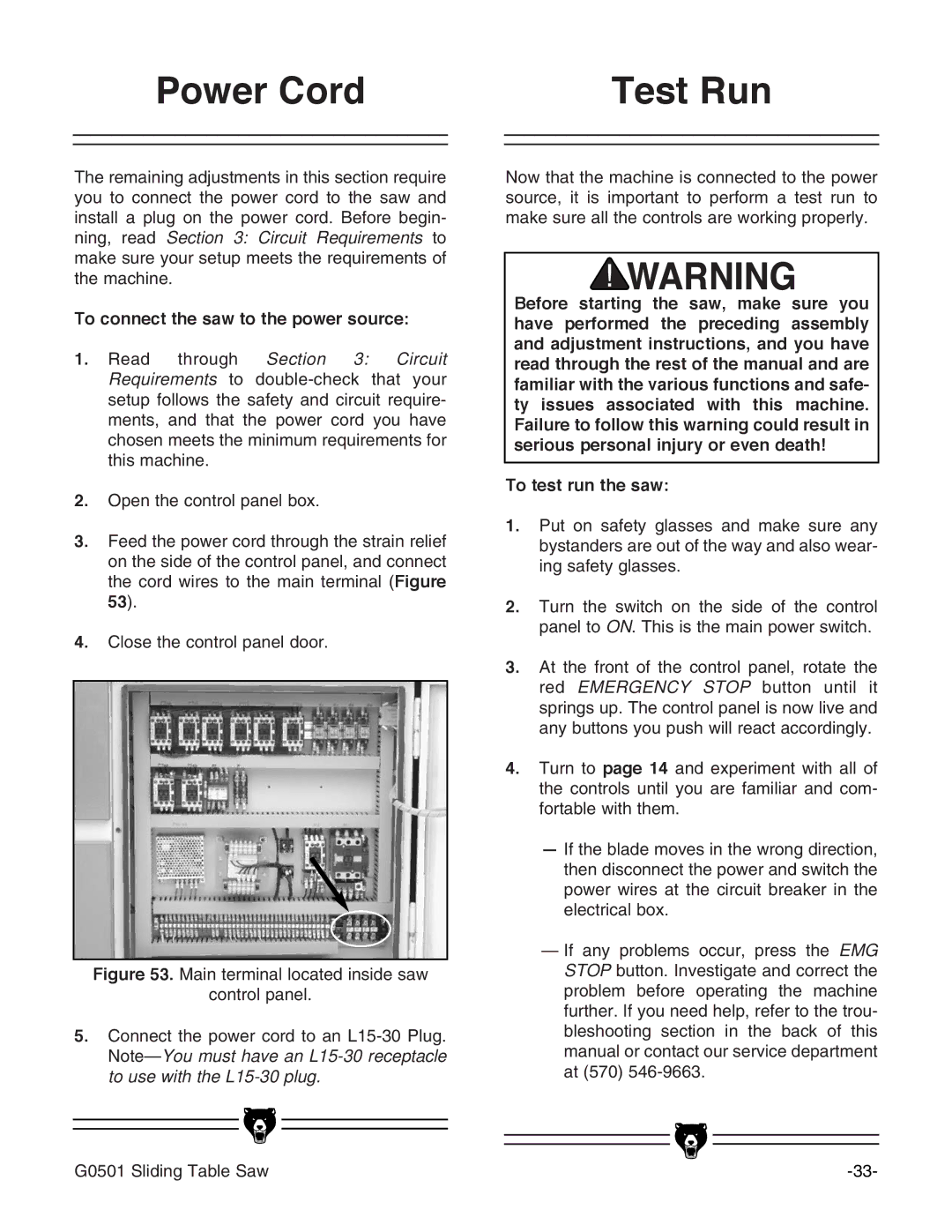Test Run
Now that the machine is connected to the power source, it is important to perform a test run to make sure all the controls are working properly.
Before starting the saw, make sure you have performed the preceding assembly and adjustment instructions, and you have read through the rest of the manual and are familiar with the various functions and safe- ty issues associated with this machine. Failure to follow this warning could result in serious personal injury or even death!
To test run the saw:
1.Put on safety glasses and make sure any bystanders are out of the way and also wear- ing safety glasses.
2.Turn the switch on the side of the control panel to ON. This is the main power switch.
3.At the front of the control panel, rotate the red EMERGENCY STOP button until it springs up. The control panel is now live and any buttons you push will react accordingly.
4.Turn to page 14 and experiment with all of the controls until you are familiar and com- fortable with them.
—If the blade moves in the wrong direction, then disconnect the power and switch the power wires at the circuit breaker in the electrical box.
—If any problems occur, press the EMG STOP button. Investigate and correct the problem before operating the machine further. If you need help, refer to the trou- bleshooting section in the back of this manual or contact our service department at (570)