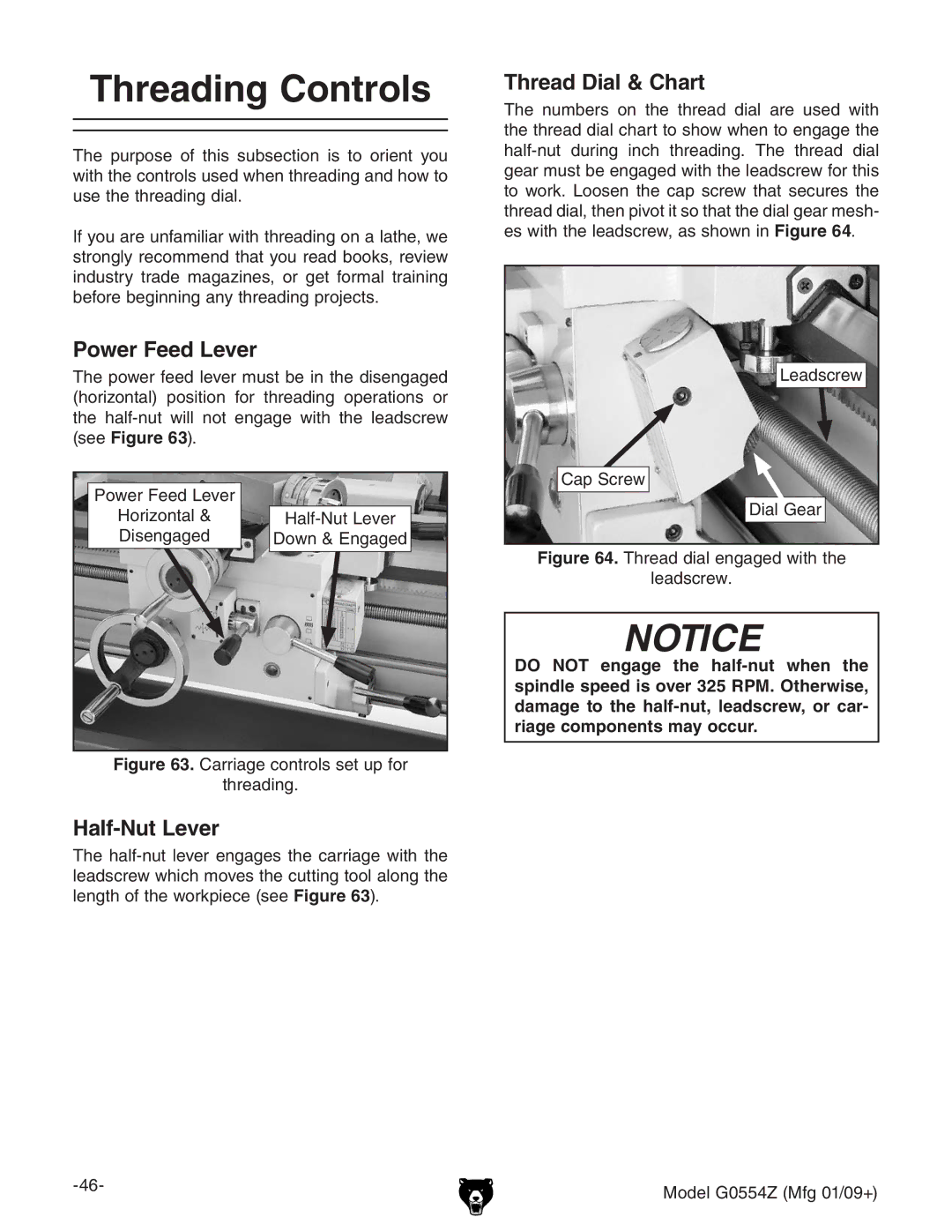Threading Controls
The purpose of this subsection is to orient you with the controls used when threading and how to use the threading dial.
If you are unfamiliar with threading on a lathe, we strongly recommend that you read books, review industry trade magazines, or get formal training before beginning any threading projects.
Power Feed Lever
The power feed lever must be in the disengaged (horizontal) position for threading operations or the
Power Feed Lever |
|
Horizontal & | |
Disengaged | Down & Engaged |
Figure 63. Carriage controls set up for
threading.
Half-Nut Lever
The
Thread Dial & Chart
The numbers on the thread dial are used with the thread dial chart to show when to engage the
Leadscrew
Cap Screw
Dial Gear
Figure 64. Thread dial engaged with the
leadscrew.
NOTICE
DO NOT engage the
Model G0554Z (Mfg 01/09+) | |
|