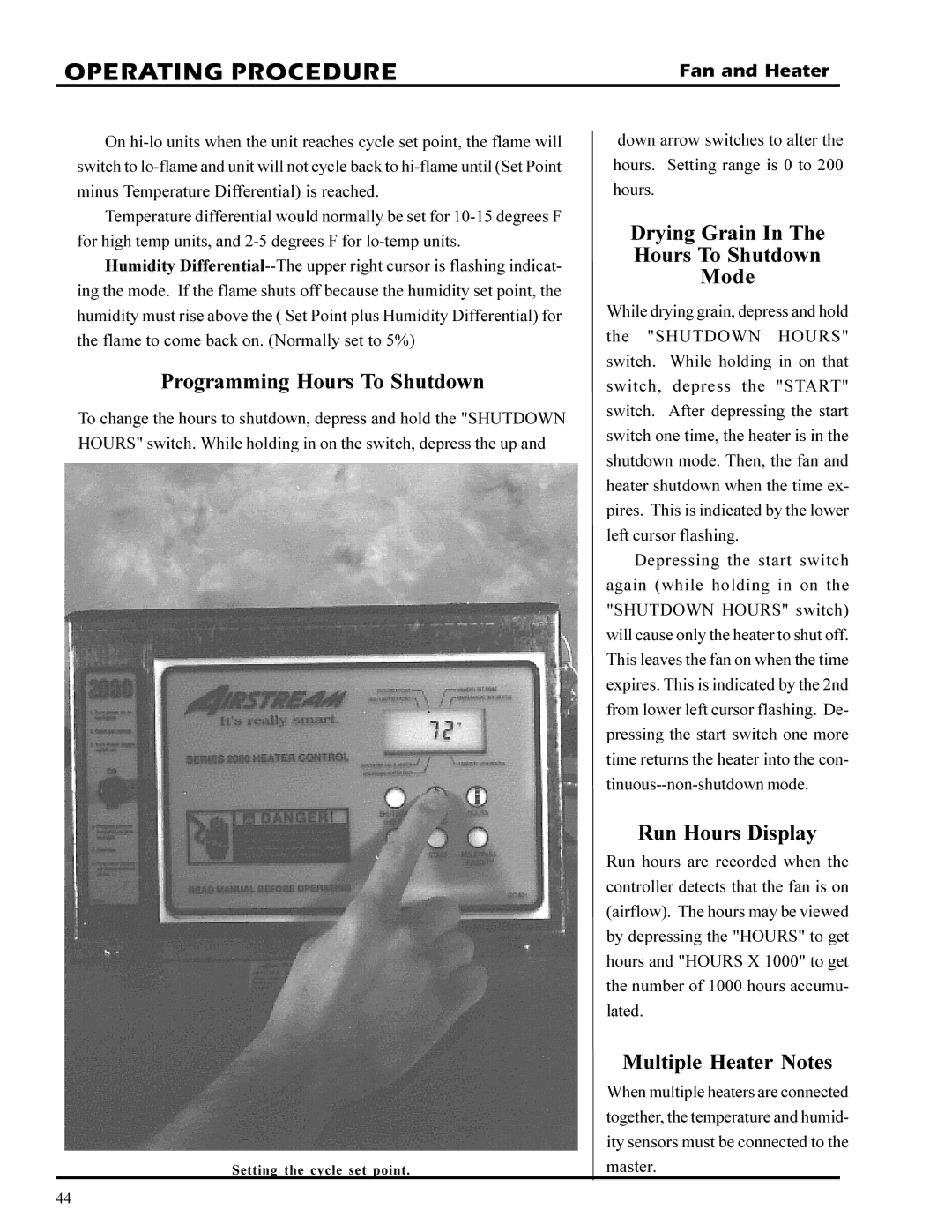OPERATING PROCEDURE | Fan and Heater |
On
Temperature differential would normally be set for
Humidity
Programming Hours To Shutdown
To change the hours to shutdown, depress and hold the "SHUTDOWN HOURS" switch. While holding in on the switch, depress the up and
Setting the cycle set point.
down arrow switches to alter the hours. Setting range is 0 to 200 hours.
Drying Grain In The
Hours To Shutdown
Mode
While drying grain, depress and hold the "SHUTDOWN HOURS" switch. While holding in on that switch, depress the "START" switch. After depressing the start switch one time, the heater is in the shutdown mode. Then, the fan and heater shutdown when the time ex- pires. This is indicated by the lower left cursor flashing.
Depressing the start switch again (while holding in on the "SHUTDOWN HOURS" switch) will cause only the heater to shut off. This leaves the fan on when the time expires. This is indicated by the 2nd from lower left cursor flashing. De- pressing the start switch one more time returns the heater into the con-
Run Hours Display
Run hours are recorded when the controller detects that the fan is on (airflow). The hours may be viewed by depressing the "HOURS" to get hours and "HOURS X 1000" to get the number of 1000 hours accumu- lated.
Multiple Heater Notes
When multiple heaters are connected together, the temperature and humid- ity sensors must be connected to the master.
44