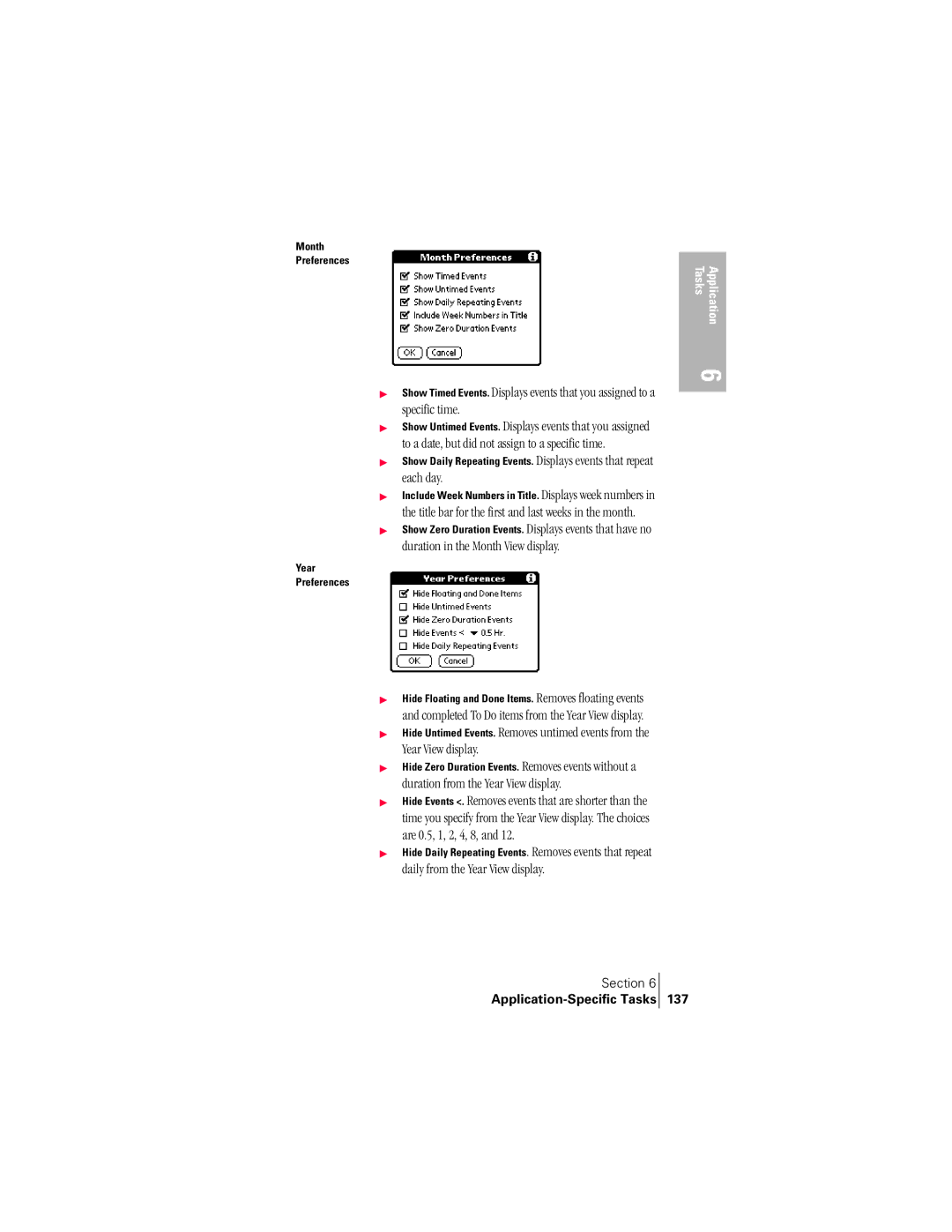Online User’s Guide
Copyright
Warranty and License Agreement
Disclaimer and limitation of liability
Software download available
Contents
Applications Overview
Application-Specific Tasks
Setting Preferences for Your Phone
Advanced HotSync Operations
Troubleshooting Tips
Introduction to Your PCS Phone Handspring Treo 300
Introduction to Your PCS Phone Handspring Treo
Sold separately MB RAM memory
What is a PCS Treo 300?
System requirements
Minimum requirements
To upgrade
Upgrade information
Each device must have a unique name
PCS Treo 300 components
Rocker switch Contrast
Locating front panel controls Speaker
Option key Microphone Scroll buttons
Speaker Functions as the earpiece on your PCS Treo
Locating top panel controls
Stylus LED Power button IR port Ringer switch
Antenna
Double-blink red Locating back panel components
Green = Fully charged
To charge the battery with the travel charger
Charging the battery
Plug the travel charger into a wall outlet
Turning your PCS Treo 300 on and off
Press the power button twice in quick succession
To adjust the display
Adjusting the display
Press Option Type the letter Q
Press Space to finish
Using the stylus to get things done
Elements of the phone interface
Command buttons Pick list Check box
Menu bar
Moving around the screen
Scroll bar
Tap an item with the stylus
Customizing your phone
To move around the screen do one of the following
Displaying online tips
Hold Option and press Return to finish
Tap the Preferences category you want to view
To open the Preferences screens
To automatically set the current date and time
Tap AM or PM Hold Option and press Return to finish
Tap the up or down arrows to change the hour
Tap the Set Date box
Tap here
Place the speaker in your ear
Using the headset
To use the headset
To connect the HotSync cable
Connecting the HotSync cable
Serial cable and port
Using desktop software
To install Palm Desktop software
Using your phone with Palm Desktop software
Print data from your desktop software on any printer
Connect the HotSync cable. See page 19 for instructions
To install Palm Mail
Using your phone with Microsoft Outlook
Select Mail Setup under Programs/Handspring or Palm on
Windows Start menu
Entering Data in Your Phone
Entering Data in Your Phone
Press Shift
Using the PCS Treo 300 keyboard
Type the letter you want to capitalize
Press the key where the number or symbol appears in blue
Press Backspace to cancel it
Press Shift twice
Press Option
To enter accented characters
Typing accented characters
Typing extended characters
To enter extended characters
~ † ‡
Navigation keystrokes
Using menus
To use the menu bar
Keyboard shortcut menu commands
Your phone includes the following predefined ShortCuts
Using text ShortCuts
Using the onscreen keyboard
Importing data
Using your computer keyboard
To import data
Entering Data in Your Phone
Managing Your Applications
Managing Your Applications
Opening applications
Using the Applications Launcher
To open an application
Categorizing applications
Switching between applications
To categorize an application
Changing the Applications Launcher display
To display applications by category
To change the Applications Launcher display
Under Options, select Preferences/R
Installing add-on applications
Installing and removing applications
Choosing preferences
Open an application Press Menu
Click Install
To install add-on software on your phone
Double-click the Palm Desktop icon on your desktop
Click Open
Hold Option and press Return twice to finish
Click Done
Removing applications
To remove an add-on application
Palm and then Uninstall
Click Yes to uninstall the software
Security
Removing Palm Desktop software
To assign a password
Assigning a password
Security, you can do the following
Changing or deleting a password
Tap the Password box Enter the current password
To change or delete your password
To delete a forgotten password
Recovering from a forgotten password
Tap Lost Password Tap here
Hold Option and press Return for Yes
To Do List CityTime Calculator Expense
PhoneBook Date Book Plus Blazer Memo Pad
Applications Overview
Create up to 50 speed dial entries
PhoneBook
PhoneBook, you can do the following
To open PhoneBook
Date Book Plus, you can do the following
Date Book Plus
To open Date Book Plus
Press Blazer . Blazer opens and the Page view appears
Blazer Web Browser
Blazer, you can do the following
To open Blazer
Take notes or any kind of message on your phone
Memo Pad
Memo Pad, you can do the following
To open Memo Pad
To open SMS
SMS, you can do the following
Press Option Press Date Book Plus
To Do List
To Do List displays the category of items you last viewed
To Do List, you can do the following
Press Option Press Blazer
CityTime
CityTime, you can do the following
To open CityTime
Calculator
Switch to basic mode to perform simple calculations
Press Option Press Memo Pad
Calculator, you can do the following
Press Option Press Menu Tap the Expense icon
Expense
Expense, you can do the following
To open Expense
Common Tasks
Common Tasks
Under Record, select New… /N Tap New
Creating records
To create a record
Blinking cursor One or more edit lines
Editing records
Blinking cursor Edit line Entering text
Edit menu
Deleting records
Following commands may appear in an Edit menu
Memo Pad Delete Memo Expense Delete Item
To delete a record in any of the PIM applications
You can also delete records in the following ways
Purging records
Other ways to delete records
Open the application Press Menu
Categorizing records
To purge records
System-defined and user-defined categories
Select the category for the record
Open the record you want to categorize
To move a record into a category
Record, select Edit Contact /E
Tap New Enter the name of the new category
Select the category you want to view
To display a category of records
To define a new category
To rename a category
Your phone offers several ways to find information quickly
Finding records
First name initial and last name Last name
Looking up Contacts records in PhoneBook
To use Find
Using Find
Tap the text that you want to review
Using Phone Number Lookup
To use Phone Number Lookup
Under Options, select Phone Lookup /L
Phone Number Lookup tips
Tap Who
Open the Expense record to which you want to add names
Open the application to display the list screen Press Menu
Sorting lists of records
Display the entry that you want to make private
Making records private
Hiding and masking private records
To make a record private
Press Return
Change the security setting
Tap the shaded bar that masks the record
Display the entry to which you want to add a note
Attaching notes
Tap the Note icon
Choosing fonts
Small font Bold font Large font
Exchanging and updating data HotSync operations
Performing a HotSync operation for the first time
To perform a local HotSync operation
Press the HotSync button on the cable
Beaming information
An application installed in RAM memory
To beam an application
To receive beamed information
Turn on your phone
Application-Specific Tasks
Application-Specific Tasks
To change the PhoneBook view, do one of the following
Repeatedly press PhoneBook to cycle through the views
Speed Dial view
Mode is on Signal strength icon
Contacts view
Active Call view
Defining a Speed Dial button
Using the Speed Dial view
To define a Speed Dial button
Adding Contacts list entries to your Speed Dial list
Tap the Dial Extra Digits Automatically check box to
Press Space to dial
Select the entry you want to use and press Return
Calling a Speed Dial number
To dial a number from the Speed Dial view
Edit Entry dialog, enter the new information
Close the lid to end the call
Changing a Speed Dial entry
To change a Speed Dial entry
Edit Entry dialog, tap Delete
Drag the entries to the slot where you want them to appear
From the Speed Dial view, press Menu
Press Space to dial Close the lid to end the call
To create a new Contacts entry
Return to finish
Under Record, select New Contact /N
To duplicate an entry
Duplicating a Contacts entry
Under Record, and select Duplicate Contact /T
Calling a number in your Contacts list
Tap the pick list next to the label you want to change
Press Space to open the entry Press Menu
Select a new label Hold Option and press Return to finish
Select any of the following settings
Changing Contact entry details
To open the Contact Entry Details dialog box
Reviewing Call History
Using the Call History view
To review Call History
Missed call Outgoing call Incoming call
Use the scroll buttons to select the number you want to add
Purging Call History
Select the entry you want to add
To purge entries in Call History view
Select the purge option you want to use
Using the Active Call view
Tap the pick list to choose which calls to purge
Receiving Calls
Close the lid if it is open Press the top scroll button
Slide the ringer switch to the silent position
To silence the ring, do any of the following
Press Return Tap Mute
Place a call From the Active Call screen, tap Spkrphone
Tap Cancel Spkr to turn off the speakerphone
Place or answer a call
Handling Multiple Calls
Call status indicator Tap Hold TapOff
To respond to call waiting, do one of the following
101
Return for Yes
Dial the number
Place two calls
Tap
There are several ways to access your voicemail mailbox
Checking voicemail
To check voicemail
Select the call forwarding option you want to use
You can redial the last number you called
PhoneBook menus
Tap Make Emergency Call
106
107
108
Call Preferences
110
Other than United States or Canada, numbers are
Application-Specific Tasks 111
Enables you to change the default password
Roaming List
Phone Number Displays your phone number
Communication software on your phone
Support
To view or select a date, do one of the following
Working in Day View
Tap to select
Next year
Scheduling an event Current date
To schedule an event
Are defined for the new event
Tap the event you want to reschedule
Enter a description of the event
Rescheduling an event
To reschedule an event
Setting an alarm for an event
Tap the event to which you want to assign an alarm
To set an alarm for an event
Enter numberof time units here
Tap the event
To dismiss the alarm reminder, do one of the following
Tap the Repeat box to open the Change Repeat dialog box
Scheduling repeating or continuous events
Repeat box
Select the record you want to change or delete
Changing and deleting repeating or continuous events
To change or delete repeating events
120
Considerations for repeating or continuous events
Changing the Date Book Plus view
Repeatedly press Date Book Plus to display the next view
Application-Specific Tasks 121
Drag the stylus below the date bar and then lift it
Week View with Text icon Tips for using Week View with Text
Tips for using Week View
Working in Week View with Text
Application-Specific Tasks 123
Keep the following points in mind
Tips for using Month View
Working in Month View
Previous/next month
Working in Year View
Tips for using Year View
Button
Working in List View
Selected Scroll to
List View button Tips for using List View
Spotting event conflicts
126
Tap the circle to the right or left of the event
From the Day View, press Menu
Tap the check box next to the item
Select the event you want to save as a template Press Menu
Record menu List View Day View
Date Book Plus menus
130
Week View Day View Week View with Text Month View Year View
Options menu
Application-Specific Tasks 131
132
Floating events
134
Application-Specific Tasks 135
136
Number in the title bar
Title bar for the first and last weeks in the month
Each day
Year View display
Daily from the Year View display
This text
Undated, Dated only, and Undated only
Time
Shows version information for Date Book Plus
Enter the URL you want to view
Blazer
140
Working with bookmarks
To view a bookmark
Viewing bookmarked pages
Adding bookmarks
To bookmark the current
To define a bookmark
From the Bookmark view, press Menu
Under Bookmark, select Add Bookmark /A
142
To edit a bookmark
Editing bookmarks
Deleting bookmarks
To delete a bookmark
Drag the page to the slot where you want it to appear
Menu
Blazer menus
View
Section Application-Specific Tasks 145
146
Bookmarks menu Bookmark view Go menus View Options menu
Browser tab
For details
Set Proxy. Opens the Set Proxy dialog box where you can
Terminates your connection to the Internet
Displays version information for Blazer
To create a new memo
Memo list, tap the text of the memo
Tap New
Reviewing memos
Record menus Memo list Memo screen Options menus
Memo Pad menus
150
Receiving text messages
PCS voicemail paging system PCS messaging website
Single message alert
Returns you to the previous application
Tips
Other category you’ve defined
Viewing text messages
To view text messages in the List view
Responding to text messages
Open the message to which you want to respond
Calling the sender
To call the sender
You can save time by copying text from your messages
Respond
Select the deletion method you want to use
Message menus List view Message view
SMS menus
156
Shows version information for SMS
Delete messages
Press Option and then press Date Book Plus
Setting priority
Press a scroll button to deselect the To Do item
To create a To Do item
Tap the text of the item whose details you want to change
Tap the Priority number on the left side of the To Do item
Tap the Due Date pick list
Tap the date that you want to assign the item
Tap the check box on the left side of the item
Tap the Category pick list
Completed To Do item To Do Show Options
To change the Show Options settings
Record menu Options menu
To Do List menus
162
Press Option and then press Blazer
Setting your home city
To set your home city
Under Options, select Select Home City /H
Adding cities
To set your remote cities
To add a city to the list
Under Options, select Edit Cities /E
Options menu
Basic Calculator includes the following buttons
Press Option and then press Memo Pad
Clears any value that is stored in the Calculator memory
Using the Advanced Calculator mode
Displaying Recent Calculations
To display recent calculations
Primary buttons
Using the Advanced Calculator buttons
Tap here to change views
168
Trigonometry buttons
Math buttons
Application-Specific Tasks 169
Finance buttons
= 360 30 years x 12 months APR = PV = 100,000 FV =
To solve this example
170
Application-Specific Tasks 171
Tap Solve Hold Option and press Return to finish
Statistics buttons
Logic buttons
172
Application-Specific Tasks 173
Weight/Temp buttons
Area buttons
Length buttons
174
175
Volume buttons
Tap the pick list and select the view you want to modify
From the Advanced Calculator screen, press Menu
Tap the pick list and select the view you modified
Options menus Basic Calculator Advanced Calculator
Calculator menus
Program menu Advanced Calculator
178
To create an Expense item
Tap the Expense item to which you want to assign details
Select the new date Hold Option and press Return to finish
Customizing the Currency pick list
Select any of the following options
To customize the Currency pick list
To define a custom currency symbol
Defining a custom currency symbol
Tap one of the four Country boxes
Under Options, select Custom Currencies /Y
Show Options
Expense list, tap Show Select any of the options
To open the Show Options dialog box
Tap Show
Application-Specific Tasks 183
Creating or printing an expense report
To create or print an expense report
Click the expense category that you want
Click to select Categories
184
185
Using expense report templates
Click Options
To view your expense data using a Microsoft Excel template
Expense menus
Record menu
Options menu
188
Preferences screens, you can do the following
Setting Preferences for Your Phone
Your phone and the HotSync cable
Buttons Preferences
Viewing Preferences
Tap the application that you want to assign to the button
To change the Buttons Preferences
Connection Preferences
Setting Preferences for Your Phone 191
HotSync Buttons Preferences
To change the HotSync Buttons Preferences
Connection Methods
Predefined configurations
To create an IrCOMM to Modem connection
Setting an infrared to modem configuration
Modem
194
Digitizer Preferences
To set the country default
Country default
Formats Preferences
Time, date, week start, and numbers formats
To set the Auto-off delay
Auto-off delay
General Preferences
Tap the Auto-offpick list
To set the system, alarm, and game sounds
System, alarm, and game sounds
Setting Preferences for Your Phone 197
Network Preferences
Creating a new packet data configuration
Connecting automatically
Tap the check box Hold Option and press Return to finish
To choose an automatic connection
Enter the Service name
Press Menu Under Service, select New /N
Tap the User Name field Enter your user name
To enter a password
Entering a password
200
Setting Preferences for Your Phone 201
Enter password here Tap here
Select the appropriate Connection
Selecting a connection
Make sure the Mobile IP check box is selected
Defining an IP address for a Mobile IP service template
Tap HA Password and enter your Home Agent password
Tap the IP Address check box to select it
Select check box
IP address field below the check box
Defining Tunneling and SPI in a Mobile IP service template
To enter a permanent IP address Tap Advanced
204
To define a Simple IP service template 1. Tap Details
Adding detailed information to a Simple IP service template
Tap the Tunneling pick list and select Reverse or Forward
To enter Tunneling and SPI
Deselect the Mobile IP check box
Defining the IP address in a Simple IP service template
Tap Advanced Tap the IP Address check box to select it
Deselect check box
Setting Preferences for Your Phone 207
Defining DNS addresses in a Simple IP service template
To delete a service template
Deleting a service template
Under Service, select Delete /D
Tap the Query DNS check box to deselect it
Checking your wireless service status
Network Preferences menu commands
Displaying expanded Service Connection Progress messages
Owner Preferences
Setting Preferences for Your Phone 211
To select ring volume settings
Ringer Preferences
To unlock the Owner Preferences screen Tap Unlock
To select ring tone settings
ShortCuts Preferences
Setting Preferences for Your Phone 213
Creating a ShortCut
To create a ShortCut
Tap the ShortCut you want to delete
After you create a ShortCut, you can modify it at any time
215
Advanced HotSync Operations
To set the HotSync options
Selecting HotSync setup options
216
Software and your phone to find and use the fastest speed
To customize HotSync application settings
Customizing HotSync application settings
From the HotSync Manager menu, choose Custom
218
Click Change
IR HotSync operations
Advanced HotSync Operations 219
Double-click the Infrared icon
Select Enable infrared communication
Click the Options tab
Preparing your computer for infrared communication
To enable infrared communication with Windows
Double-click the Wireless Link icon
Control Panel
222
Configuring HotSync Manager for infrared communication
Advanced HotSync Operations 223
Performing an IR HotSync operation
To perform an IR HotSync operation
If needed, connect the cable to your computer
Handheld
Returning to serial cable HotSync operations
Conducting a HotSync operation via a network
To disable infrared communication with Windows
Uncheck InfraRed on the menu
Box
226
Performing a network HotSync operation via a LAN
Using File Link
To perform a network HotSync operation via a LAN
227
Click New Enter a unique name for the profile, and click OK
Creating a user profile
To create a user profile
Click Profiles
To use a profile for the first-time HotSync operation
Click Yes to transfer all the profile data to the phone
Advanced HotSync Operations 229
230
His chapter provides information on the following
Maximizing battery life Resetting your phone
Maintaining Your Phone
231
Caring for your phone
Battery considerations
232
Performing a soft reset
Resetting your phone
To perform a soft reset
Unscrew the tip of the stylus to access the reset tool
Reset tool
Performing a warm or safe reset
Performing a hard reset
Press any other button to perform a soft reset
To perform a hard reset
Maintaining Your Phone 235
Select Desktop overwrites handheld
To restore your data after a hard reset
236
237
238
Troubleshooting Tips 239
Review this section to see if your problem is listed
Treo
To install software
Software installation problems
Normal operating mode and start using Palm Desktop software
Again
Tapping and keyboard problems
Operating problems
Tap Clear Voicemail Icon
Wireless communication problems
Make sure you dialed the correct number
Troubleshooting Tips 243
Cant dial international
Numbers
244
Verify that you are in a coverage area
To Do List, tap Show and check whether
Application problems
Show Only Due Items is selected
246 Troubleshooting Tips
HotSync problems
Restart your computer
Reinstall the Palm Desktop software
Beaming problems
Forgot the password to show my hidden or masked records
Password problems
248
249
Technical support
250
Important Information About Your Phone and Service
Performance and Safety
Maintaining Safe Use of and Access to Your Phone
Acknowledging Special Precautions and the FCC Notice
Caring for and Protecting Your Phone Battery
User Guide Proprietary Notice
Handspring Product Warranty
Exposure to Radio Frequency Energy SAR
254
Other Product Information 255
Handspring, Inc End User Software License Agreement
Other Product Information
Other Product Information 257
GNU Library General Public License
Other Product Information
Other Product 11 Information
Used for software interchange
Other Product 11 Information
No Warranty
How to Apply These Terms to Your New Library
264
Acknowledgments
Other Product Information
Other Product Information
Index
Index
Bold font for text 75 Bookmarks
Chain calculations 167 Charger Connecting 9
See also PIM
Floating events 127 Fonts Formats preferences
See also Private records Hold button
Command equivalents key- board
Microphone 6 Microsoft
PhoneBook
SMS
Soft reset 233 Sorting
HotSync operations 246 port User name