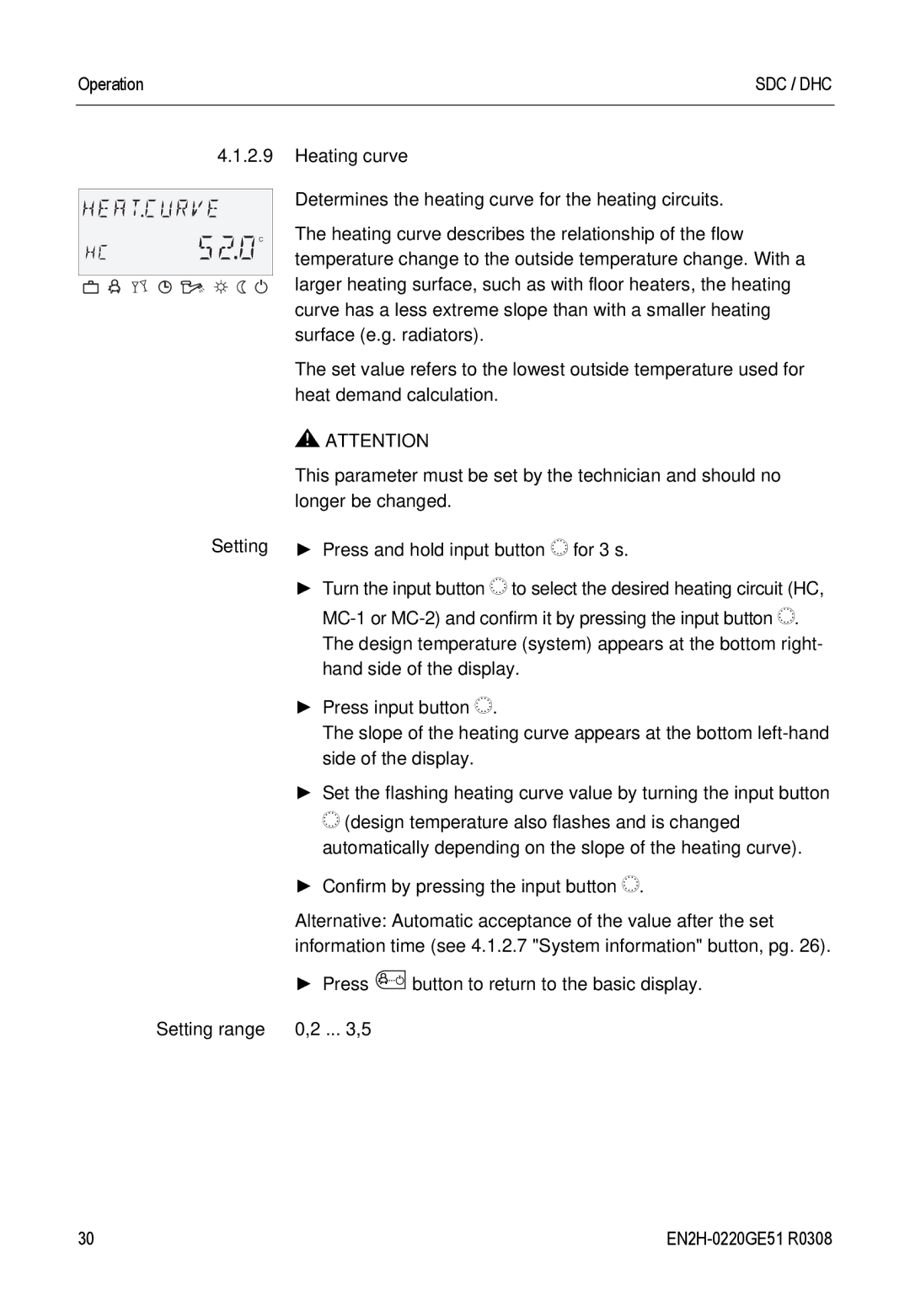SDC specifications
Honeywell SDC, or Honeywell's Security Digital Controller, represents a significant advancement in the security management sector, integrating state-of-the-art technology to meet the modern demands of facility Security and operations. This innovative platform is designed to deliver enhanced security monitoring and control to various industries, including commercial buildings, airports, and critical infrastructures.One of the main features of the Honeywell SDC is its ability to provide centralized control over access control systems. This allows security personnel to manage entry points efficiently, granting or revoking access permissions in real-time, which is crucial for maintaining security in dynamic environments. The SDC supports a wide range of credential types, including smart cards, biometrics, and mobile credentials, making it highly adaptable to the needs of diverse organizations.
The Honeywell SDC utilizes advanced technologies such as IP-based communications, enabling seamless integration with IT infrastructure. This facilitates remote management and monitoring capabilities through a user-friendly interface, allowing security teams to operate from various locations. Moreover, the system incorporates robust encryption protocols to safeguard data transmission, ensuring that sensitive information is kept secure from unauthorized access.
Another noteworthy characteristic of the Honeywell SDC is its scalability. Whether managing a small facility or a vast enterprise, organizations can easily expand their security systems without overhauling existing setups. This flexibility is further enhanced by the system's ability to integrate with other Honeywell security products, such as video surveillance systems and alarm solutions, creating a comprehensive security ecosystem.
Additionally, the SDC is built to support advanced analytics and reporting features. This enables organizations to gather insights into security events and access patterns, which aids in identifying vulnerabilities and improving response strategies. The system also supports alarm management, allowing for the quick and efficient handling of incidents.
In summary, Honeywell SDC stands out as a leading solution in the realm of security management. With its centralized control, integration capabilities, strong security features, and advanced reporting tools, it provides organizations with a powerful platform to safeguard their assets and streamline security operations, meeting the challenges of today's complex security landscape.