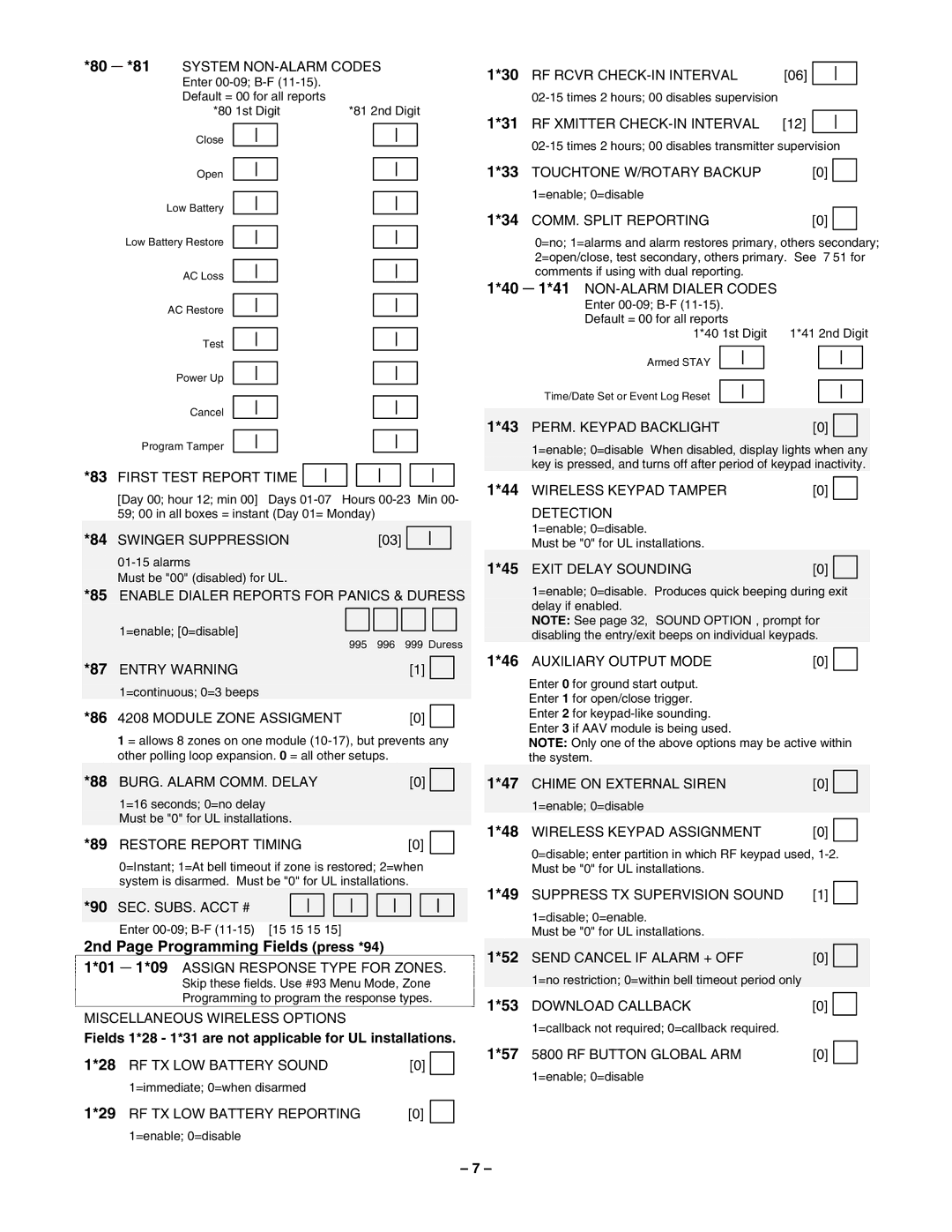*80 |
| *81 | SYSTEM | |
| ||||
|
|
| Enter |
|
|
|
| Default = 00 for all reports |
|
|
|
| *80 1st Digit | *81 2nd Digit |
1*30 | RF RCVR | [06] | |
|
|
| |
|
|
|
|
1*31 | RF XMITTER | [12] |
Close | |
|
|
Open | |
|
|
Low Battery | |
|
|
Low Battery Restore | |
|
|
AC Loss | |
|
|
AC Restore | |
|
|
Test | |
|
|
Power Up | |
|
|
Cancel | |
|
|
Program Tamper |
*83 FIRST TEST REPORT TIME
|
| ||||||||||||
1*33 | TOUCHTONE W/ROTARY BACKUP | [0] |
|
|
|
|
| |||||
|
|
|
|
| ||||||||
| 1=enable; 0=disable |
|
|
|
|
|
|
|
|
| ||
1*34 | COMM. SPLIT REPORTING |
|
| [0] |
|
|
|
|
| |||
|
|
|
|
|
|
| ||||||
|
| 0=no; 1=alarms and alarm restores primary, others secondary; | ||||||||||
|
| 2=open/close, test secondary, others primary. See 751 for | ||||||||||
|
| comments if using with dual reporting. |
|
|
|
|
|
|
| |||
1*40 |
| 1*41 |
|
|
|
|
|
|
| |||
|
|
|
|
|
|
|
| |||||
|
| Enter |
|
|
|
|
|
|
|
|
| |
|
| Default = 00 for all reports |
|
|
|
|
|
|
|
|
| |
|
| 1*40 1st Digit | 1*41 2nd Digit | |||||||||
|
|
|
|
|
|
|
|
|
|
|
| |
|
| Armed STAY |
|
|
|
|
|
| ||||
|
|
|
|
|
|
|
|
|
| |||
|
| Time/Date Set or Event Log Reset |
|
|
|
|
|
| ||||
|
|
|
|
|
|
|
|
|
| |||
1*43 | PERM. KEYPAD BACKLIGHT |
|
| [0] |
|
|
|
|
| |||
|
|
|
|
|
|
| ||||||
|
|
|
|
|
|
|
|
|
|
|
|
|
| 1=enable; 0=disable When disabled, display lights when any |
| ||||||||||
| key is pressed, and turns off after period of keypad inactivity. |
| ||||||||||
1*44 | WIRELESS KEYPAD TAMPER |
|
| [0] |
|
|
|
|
| |||
|
|
|
|
|
|
| ||||||
[Day 00; hour 12; min 00] Days
*84 SWINGER SUPPRESSION | [03] |
Must be "00" (disabled) for UL.
*85 ENABLE DIALER REPORTS FOR PANICS & DURESS
1=enable; [0=disable]
995 996 999 Duress
*87 | ENTRY WARNING | [1] |
|
|
|
|
|
|
|
| 1=continuous; 0=3 beeps |
|
|
|
*86 | 4208 MODULE ZONE ASSIGMENT | [0] |
|
|
|
|
1 = allows 8 zones on one module
*88 | BURG. ALARM COMM. DELAY |
|
|
|
| [0] |
|
|
| ||||||||
|
|
|
|
|
|
| |||||||||||
| 1=16 seconds; 0=no delay |
|
|
|
|
|
|
|
|
|
|
|
|
|
| ||
| Must be "0" for UL installations. |
|
|
|
|
|
|
|
|
|
| ||||||
*89 | RESTORE REPORT TIMING |
|
|
|
| [0] |
|
|
| ||||||||
|
|
|
|
|
|
| |||||||||||
| 0=Instant; 1=At bell timeout if zone is restored; 2=when | ||||||||||||||||
| system is disarmed. Must be "0" for UL installations. | ||||||||||||||||
|
|
|
|
|
|
|
|
|
|
|
|
|
|
|
|
| |
*90 | SEC. SUBS. ACCT # |
|
|
|
|
|
|
|
|
| |||||||
|
|
|
|
|
|
|
|
|
|
|
|
|
|
|
|
|
|
| Enter | [15 15 15 15] |
|
|
|
|
|
|
|
|
|
| |||||
2nd Page Programming Fields (press *94) |
|
|
|
|
|
|
| ||||||||||
1*01 |
|
| 1*09 ASSIGN RESPONSE TYPE FOR ZONES. | ||||||||||||||
|
| ||||||||||||||||
|
|
| Skip these fields. Use #93 Menu Mode, Zone | ||||||||||||||
|
|
| Programming to program the response types. | ||||||||||||||
MISCELLANEOUS WIRELESS OPTIONS
Fields 1*28 - 1*31 are not applicable for UL installations.
1*28 | RF TX LOW BATTERY SOUND | [0] |
| 1=immediate; 0=when disarmed |
|
1*29 | RF TX LOW BATTERY REPORTING | [0] |
| 1=enable; 0=disable |
|
| DETECTION |
|
|
|
| 1=enable; 0=disable. |
|
|
|
| Must be "0" for UL installations. |
|
|
|
1*45 | EXIT DELAY SOUNDING | [0] |
|
|
|
| |||
| 1=enable; 0=disable. Produces quick beeping during exit | |||
| delay if enabled. |
|
|
|
| NOTE: See page 32, “SOUND OPTION”, prompt for | |||
| disabling the entry/exit beeps on individual keypads. | |||
1*46 | AUXILIARY OUTPUT MODE | [0] |
|
|
|
| |||
Enter 0 for ground start output. Enter 1 for open/close trigger. Enter 2 for
NOTE: Only one of the above options may be active within the system.
1*47 | CHIME ON EXTERNAL SIREN | [0] |
|
|
|
| |||
| 1=enable; 0=disable |
|
|
|
1*48 | WIRELESS KEYPAD ASSIGNMENT | [0] |
|
|
|
| |||
| 0=disable; enter partition in which RF keypad used, | |||
| Must be "0" for UL installations. |
|
|
|
1*49 | SUPPRESS TX SUPERVISION SOUND | [1] |
|
|
|
| |||
| 1=disable; 0=enable. |
|
|
|
| Must be "0" for UL installations. |
|
|
|
1*52 | SEND CANCEL IF ALARM + OFF | [0] |
|
|
|
| |||
| 1=no restriction; 0=within bell timeout period only |
|
|
|
1*53 | DOWNLOAD CALLBACK | [0] |
|
|
|
| |||
| 1=callback not required; 0=callback required. |
|
|
|
1*57 | 5800 RF BUTTON GLOBAL ARM | [0] |
|
|
|
| |||
| 1=enable; 0=disable |
|
|
|
– 7 –