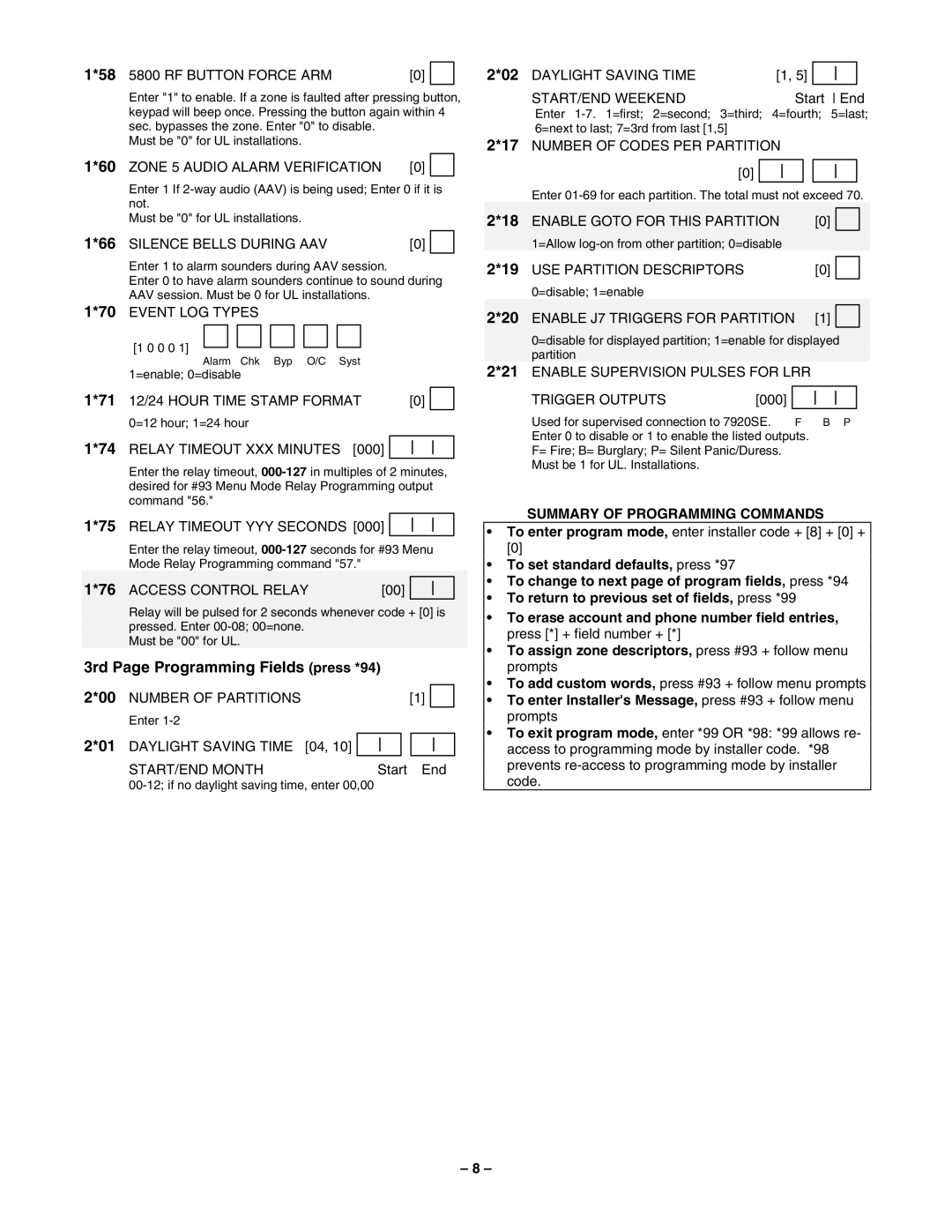1*58 5800 RF BUTTON FORCE ARM | [0] |
Enter "1" to enable. If a zone is faulted after pressing button, keypad will beep once. Pressing the button again within 4 sec. bypasses the zone. Enter "0" to disable.
Must be "0" for UL installations.
1*60 ZONE 5 AUDIO ALARM VERIFICATION [0]
Enter 1 If
Must be "0" for UL installations.
1*66 SILENCE BELLS DURING AAV | [0] |
Enter 1 to alarm sounders during AAV session.
Enter 0 to have alarm sounders continue to sound during AAV session. Must be 0 for UL installations.
1*70 EVENT LOG TYPES
[1 0 0 0 1]
Alarm Chk Byp O/C Syst
1=enable; 0=disable
1*71 | 12/24 HOUR TIME STAMP FORMAT | [0] |
|
| 0=12 hour; 1=24 hour |
|
|
|
|
|
|
1*74 | RELAY TIMEOUT XXX MINUTES [000] | ||
| Enter the relay timeout, | ||
| desired for #93 Menu Mode Relay Programming output | ||
| command "56." |
|
|
|
|
|
|
1*75 | RELAY TIMEOUT YYY SECONDS [000] | ||
Enter the relay timeout,
1*76 ACCESS CONTROL RELAY | [00] |
Relay will be pulsed for 2 seconds whenever code + [0] is pressed. Enter
Must be "00" for UL.
3rd Page Programming Fields (press *94)
2*00 | NUMBER OF PARTITIONS |
|
| [1] |
| ||
| Enter |
|
|
|
|
| |
|
|
|
|
|
|
| |
2*01 | DAYLIGHT SAVING TIME [04, 10] |
|
|
| |||
| START/END MONTH | Start |
| End | |||
|
|
|
|
|
| ||
2*02 | DAYLIGHT SAVING TIME | [1, 5] |
|
| ||||
| START/END WEEKEND |
|
| Start End | ||||
| Enter | |||||||
| 6=next to last; 7=3rd from last [1,5] |
|
|
|
|
|
|
|
2*17 | NUMBER OF CODES PER PARTITION |
|
|
| ||||
|
|
|
|
|
|
|
|
|
| [0] |
|
|
|
|
| ||
| Enter | |||||||
2*18 | ENABLE GOTO FOR THIS PARTITION | [0] |
|
| ||||
|
| |||||||
|
|
|
|
|
|
|
|
|
| 1=Allow |
|
|
| ||||
2*19 | USE PARTITION DESCRIPTORS |
|
|
|
| [0] |
|
|
|
|
|
|
|
| |||
| 0=disable; 1=enable |
|
|
|
|
|
|
|
2*20 | ENABLE J7 TRIGGERS FOR PARTITION | [1] |
|
| ||||
|
| |||||||
| 0=disable for displayed partition; 1=enable for displayed | |||||||
| partition |
|
|
|
|
|
|
|
2*21 | ENABLE SUPERVISION PULSES FOR LRR |
|
|
| ||||
|
|
|
|
|
|
|
| |
| TRIGGER OUTPUTS | [000] |
|
|
| |||
| Used for supervised connection to 7920SE. F | B | P | |||||
| Enter 0 to disable or 1 to enable the listed outputs. |
|
|
| ||||
| F= Fire; B= Burglary; P= Silent Panic/Duress. |
|
|
| ||||
| Must be 1 for UL. Installations. |
|
|
|
|
|
|
|
SUMMARY OF PROGRAMMING COMMANDS
•To enter program mode, enter installer code + [8] + [0] + [0]
•To set standard defaults, press *97
•To change to next page of program fields, press *94
•To return to previous set of fields, press *99
•To erase account and phone number field entries, press [*] + field number + [*]
•To assign zone descriptors, press #93 + follow menu prompts
•To add custom words, press #93 + follow menu prompts
•To enter Installer's Message, press #93 + follow menu prompts
•To exit program mode, enter *99 OR *98: *99 allows re- access to programming mode by installer code. *98 prevents
– 8 –