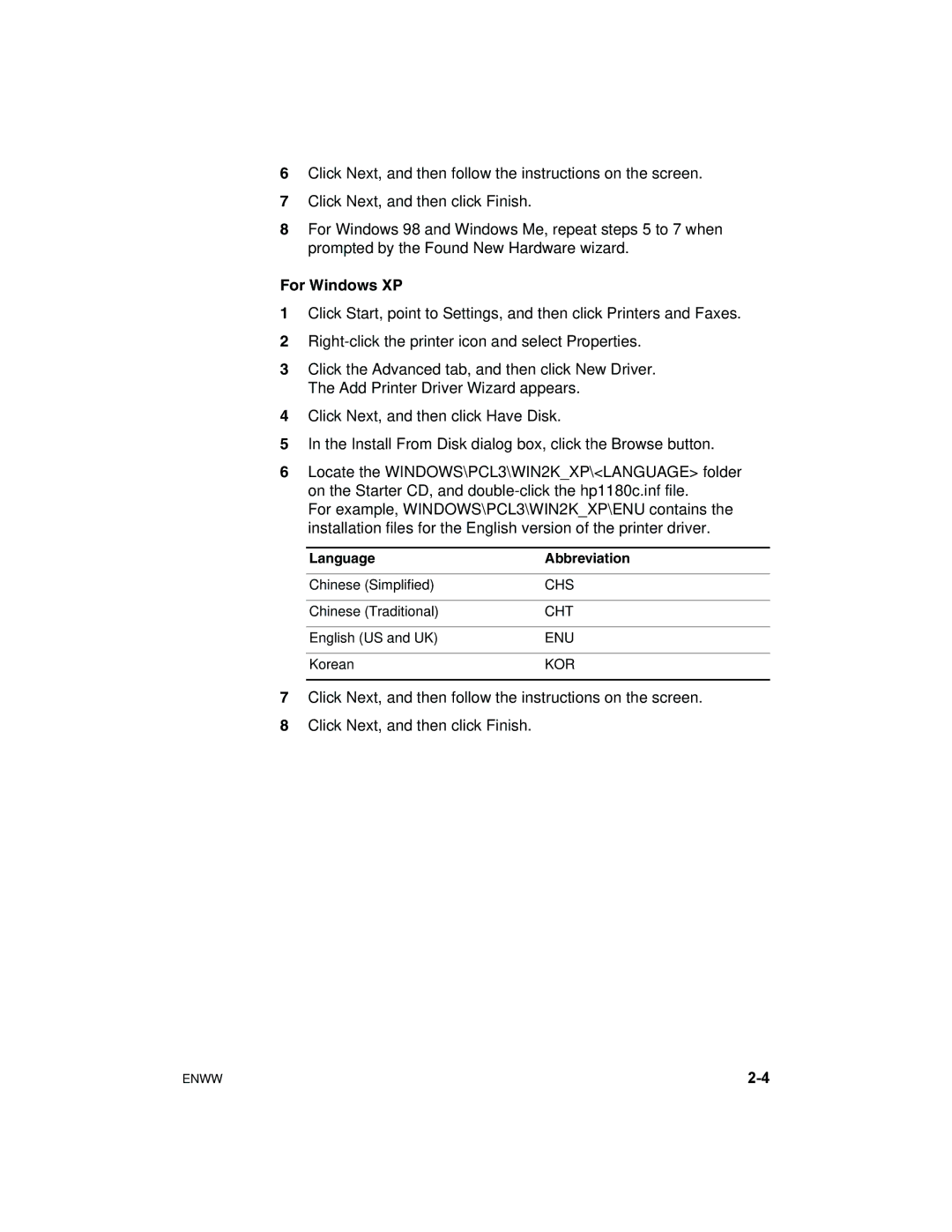6Click Next, and then follow the instructions on the screen.
7Click Next, and then click Finish.
8For Windows 98 and Windows Me, repeat steps 5 to 7 when prompted by the Found New Hardware wizard.
For Windows XP
1Click Start, point to Settings, and then click Printers and Faxes.
2
3Click the Advanced tab, and then click New Driver. The Add Printer Driver Wizard appears.
4Click Next, and then click Have Disk.
5In the Install From Disk dialog box, click the Browse button.
6Locate the WINDOWS\PCL3\WIN2K_XP\<LANGUAGE> folder on the Starter CD, and
For example, WINDOWS\PCL3\WIN2K_XP\ENU contains the installation files for the English version of the printer driver.
Language | Abbreviation |
|
|
Chinese (Simplified) | CHS |
|
|
Chinese (Traditional) | CHT |
|
|
English (US and UK) | ENU |
|
|
Korean | KOR |
|
|
7Click Next, and then follow the instructions on the screen.
8Click Next, and then click Finish.
ENWW |