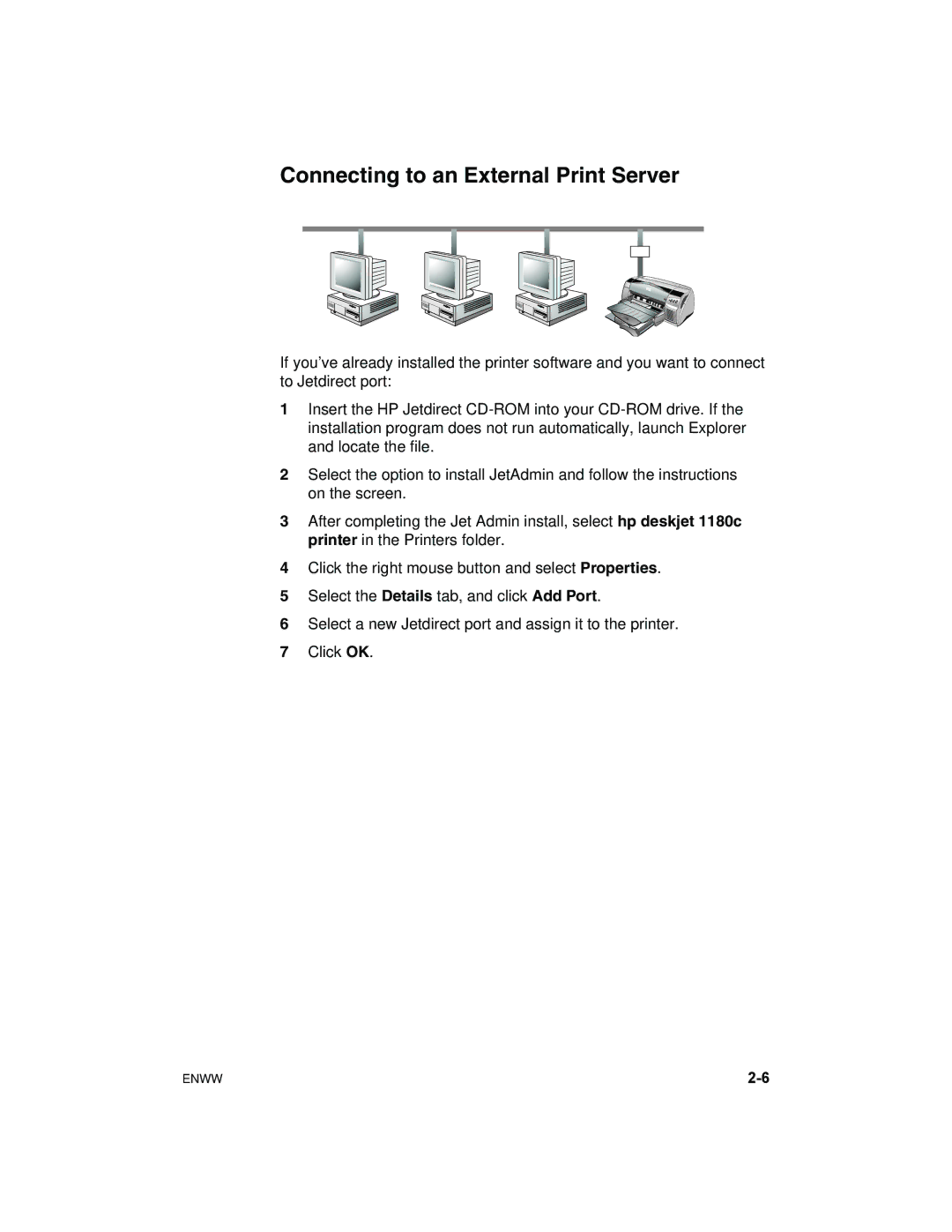Connecting to an External Print Server
If you’ve already installed the printer software and you want to connect to Jetdirect port:
1Insert the HP Jetdirect
2Select the option to install JetAdmin and follow the instructions on the screen.
3After completing the Jet Admin install, select hp deskjet 1180c printer in the Printers folder.
4Click the right mouse button and select Properties.
5Select the Details tab, and click Add Port.
6Select a new Jetdirect port and assign it to the printer.
7Click OK.
ENWW |