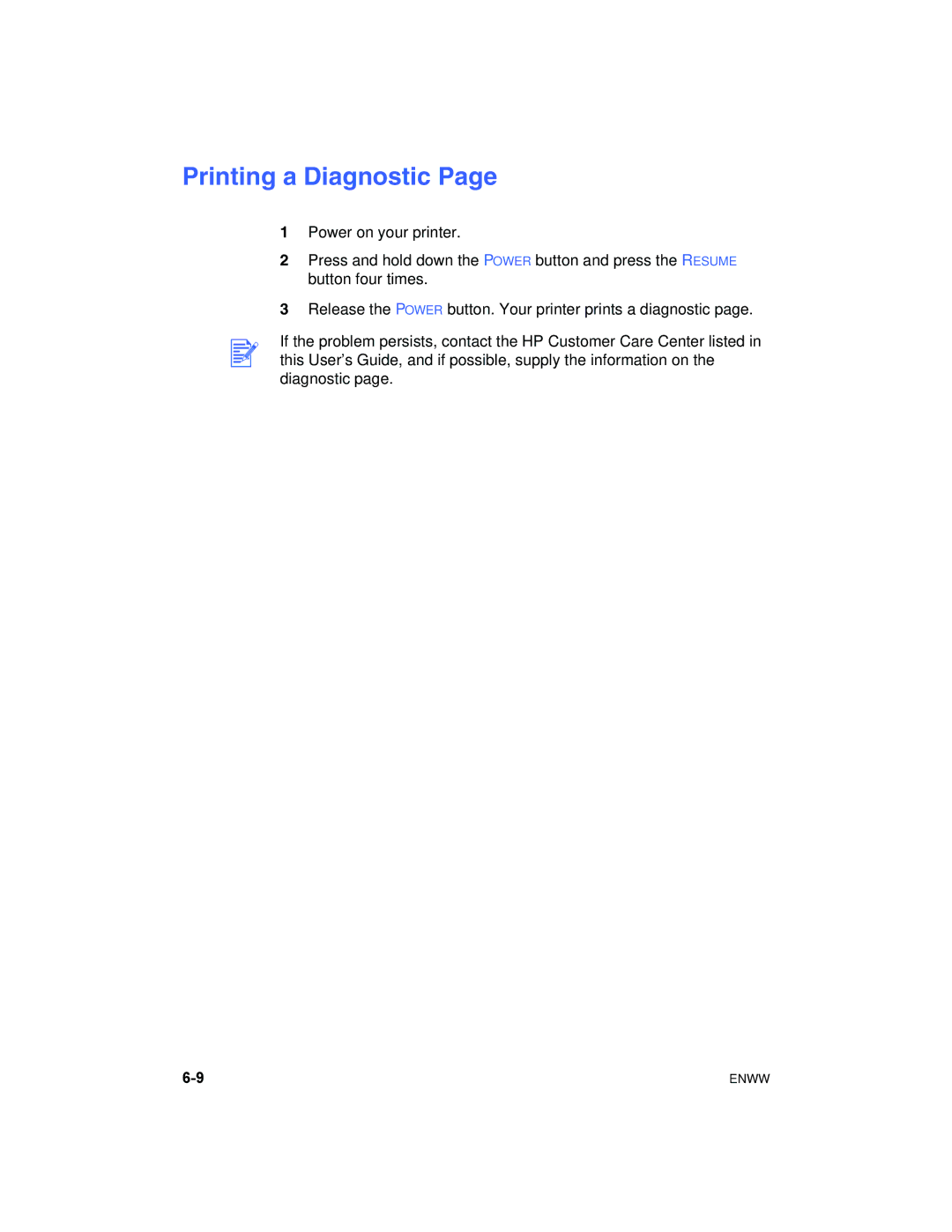Printing a Diagnostic Page
1Power on your printer.
2Press and hold down the POWER button and press the RESUME button four times.
3Release the POWER button. Your printer prints a diagnostic page.
If the problem persists, contact the HP Customer Care Center listed in this User’s Guide, and if possible, supply the information on the diagnostic page.
ENWW |