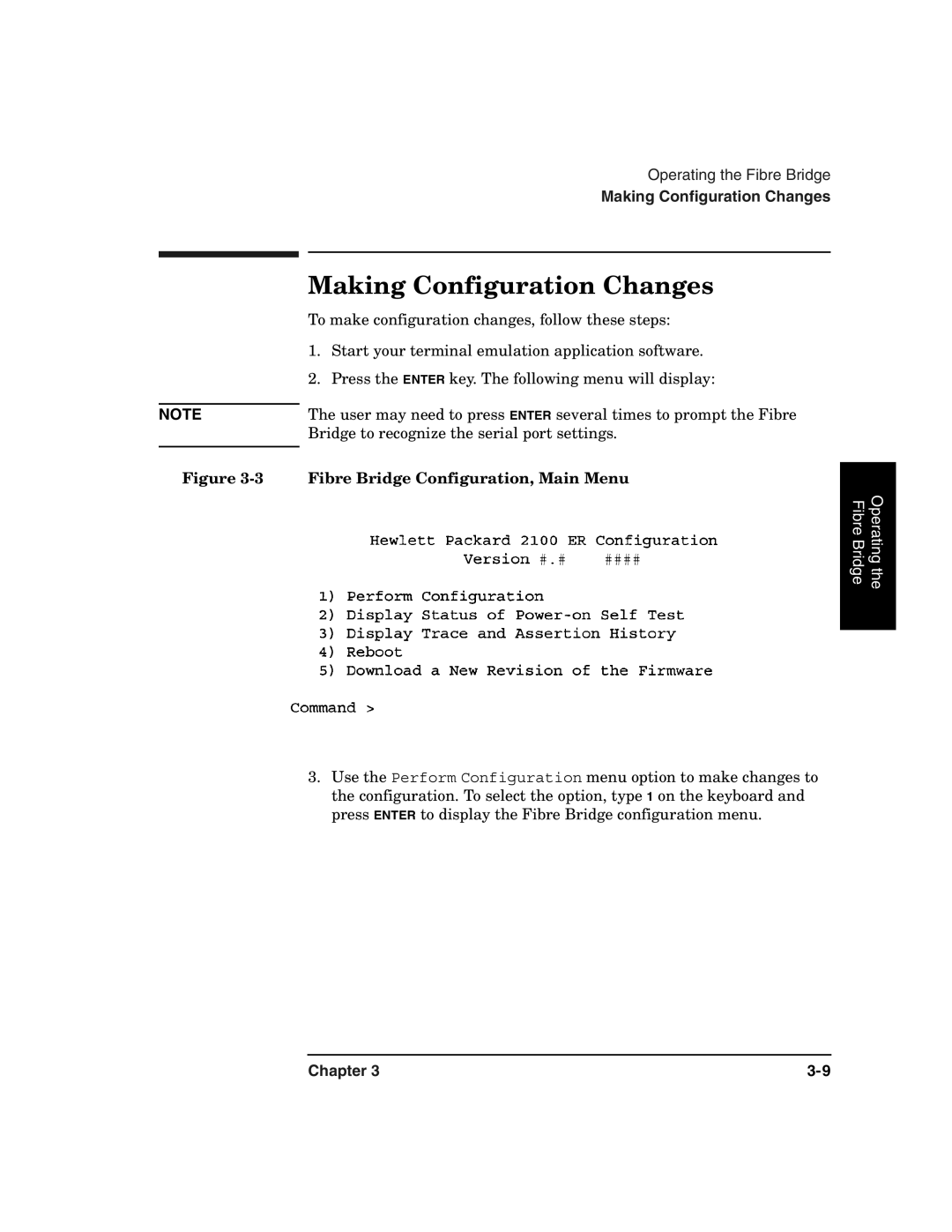NOTE
Figure
Operating the Fibre Bridge
Making Configuration Changes
Making Configuration Changes
To make configuration changes, follow these steps:
1.Start your terminal emulation application software.
2.Press the ENTER key. The following menu will display:
The user may need to press ENTER several times to prompt the Fibre Bridge to recognize the serial port settings.
Fibre Bridge Configuration, Main Menu
Operating the
Fibre Bridge
3.Use the Perform Configuration menu option to make changes to the configuration. To select the option, type 1 on the keyboard and press ENTER to display the Fibre Bridge configuration menu.
Chapter 3 |