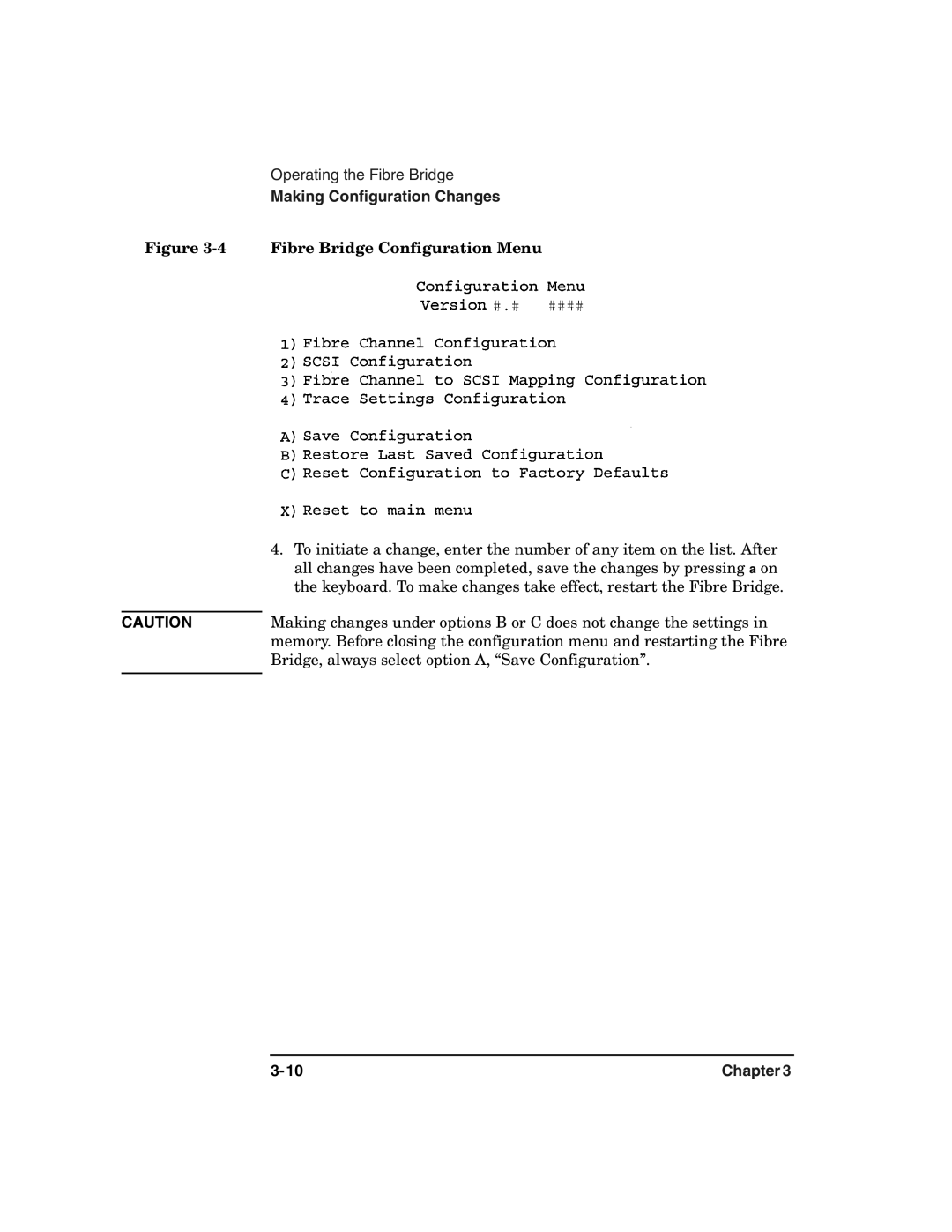Operating the Fibre Bridge
Making Configuration Changes
Figure 3-4 Fibre Bridge Configuration Menu
| 4. To initiate a change, enter the number of any item on the list. After |
| all changes have been completed, save the changes by pressing a on |
| the keyboard. To make changes take effect, restart the Fibre Bridge. |
|
|
CAUTION | Making changes under options B or C does not change the settings in |
| memory. Before closing the configuration menu and restarting the Fibre |
| Bridge, always select option A, “Save Configuration”. |
|
|
Chapter 3 |