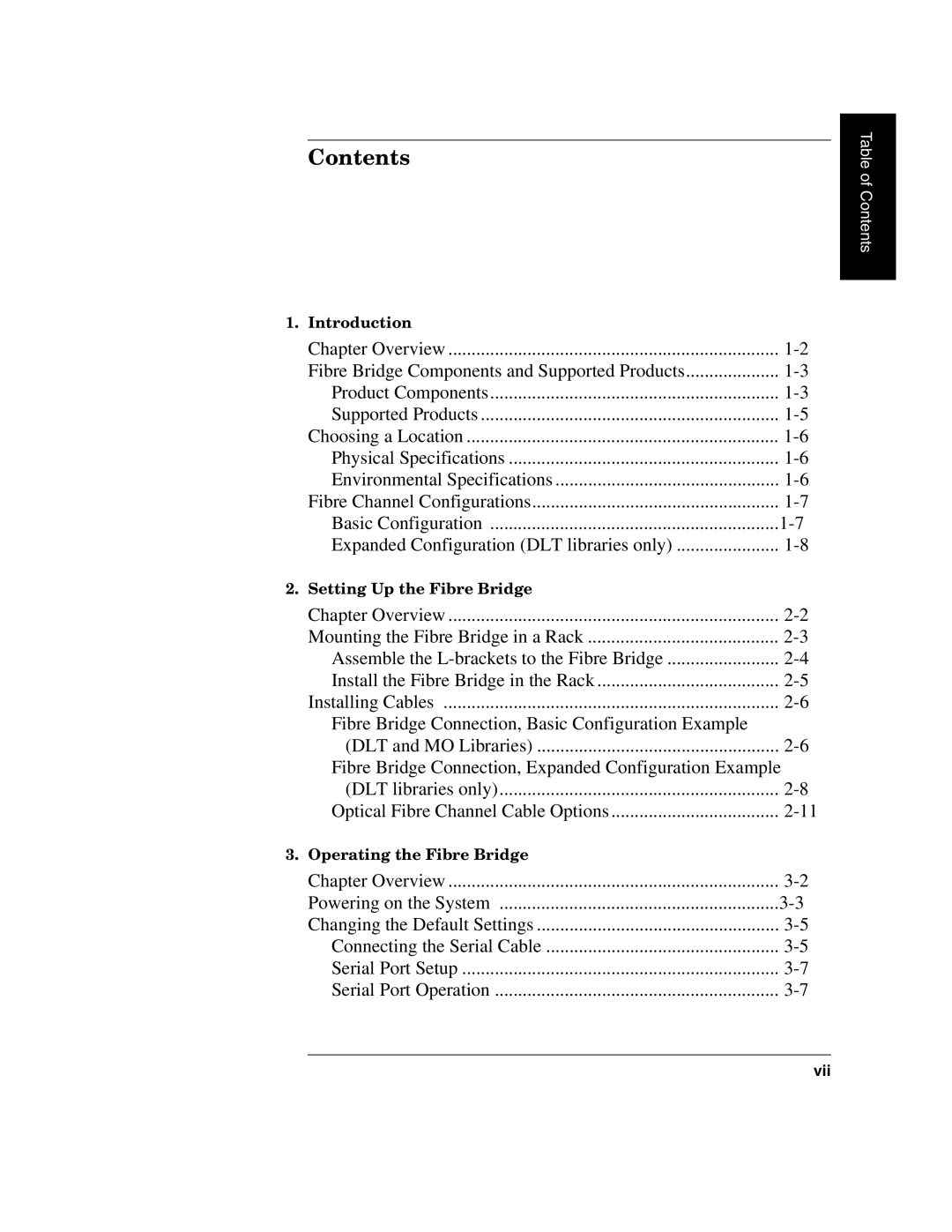Contents
1. Introduction |
|
Chapter Overview | |
Fibre Bridge Components and Supported Products | |
Product Components | |
Supported Products | |
Choosing a Location | |
Physical Specifications | |
Environmental Specifications | |
Fibre Channel Configurations | |
Basic Configuration | |
Expanded Configuration (DLT libraries only) | |
2. Setting Up the Fibre Bridge |
|
Chapter Overview | |
Mounting the Fibre Bridge in a Rack | |
Assemble the | |
Install the Fibre Bridge in the Rack | |
Installing Cables | |
Fibre Bridge Connection, Basic Configuration Example |
|
(DLT and MO Libraries) | |
Fibre Bridge Connection, Expanded Configuration Example | |
(DLT libraries only) | |
Optical Fibre Channel Cable Options | |
3. Operating the Fibre Bridge |
|
Chapter Overview | |
Powering on the System | |
Changing the Default Settings | |
Connecting the Serial Cable | |
Serial Port Setup | |
Serial Port Operation | |
Table of Contents
vii