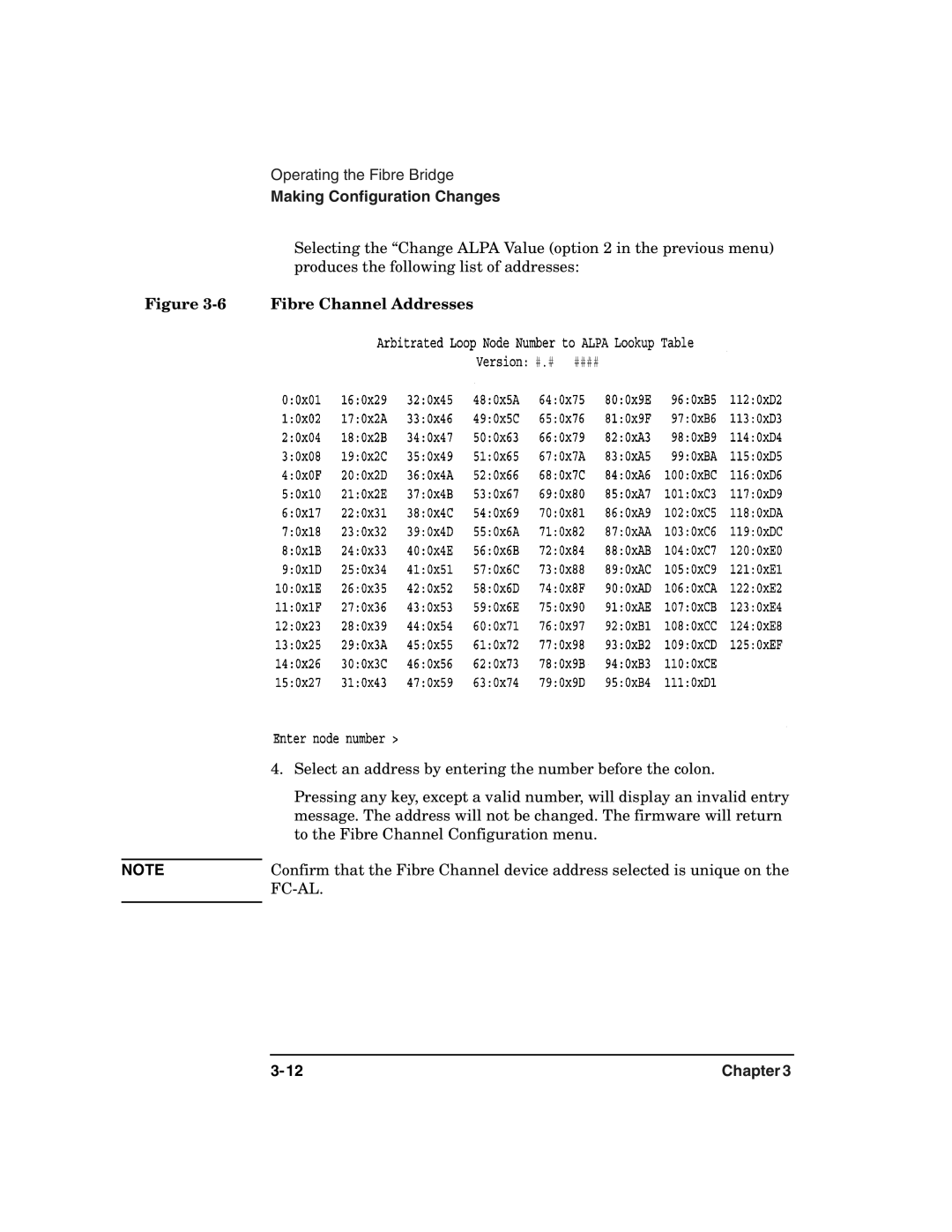Operating the Fibre Bridge
Making Configuration Changes
Selecting the “Change ALPA Value (option 2 in the previous menu) produces the following list of addresses:
Figure 3-6 Fibre Channel Addresses
| 4. Select an address by entering the number before the colon. |
| Pressing any key, except a valid number, will display an invalid entry |
| message. The address will not be changed. The firmware will return |
| to the Fibre Channel Configuration menu. |
|
|
NOTE | Confirm that the Fibre Channel device address selected is unique on the |
| |
|
|
Chapter 3 |