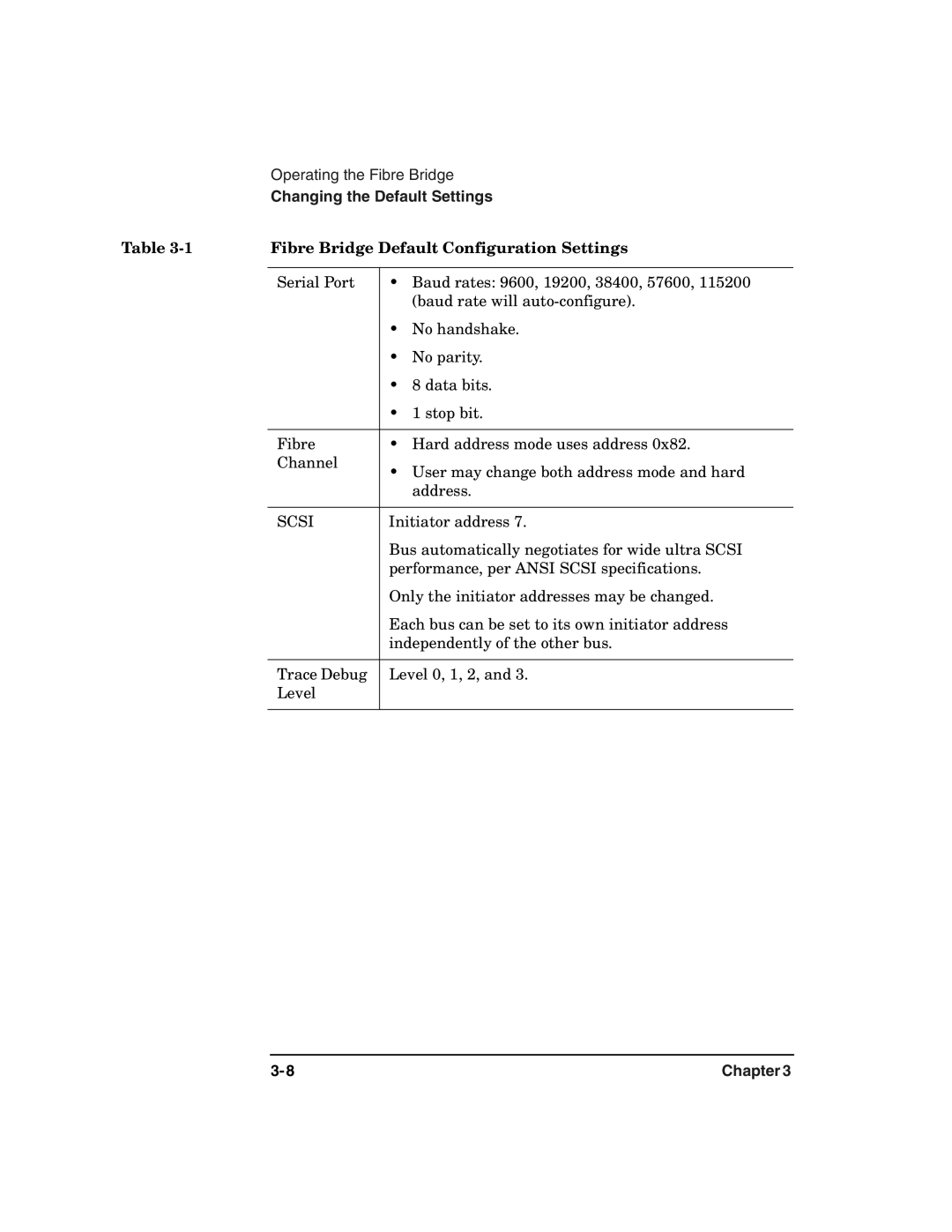Operating the Fibre Bridge
Changing the Default Settings
Table | Fibre Bridge Default Configuration Settings | ||
|
|
|
|
| Serial Port | • | Baud rates: 9600, 19200, 38400, 57600, 115200 |
|
|
| (baud rate will |
|
| • | No handshake. |
|
| • | No parity. |
|
| • | 8 data bits. |
|
| • | 1 stop bit. |
|
|
|
|
| Fibre | • | Hard address mode uses address 0x82. |
| Channel | • User may change both address mode and hard | |
|
| ||
|
|
| address. |
|
|
| |
| SCSI | Initiator address 7. | |
|
| Bus automatically negotiates for wide ultra SCSI | |
|
| performance, per ANSI SCSI specifications. | |
|
| Only the initiator addresses may be changed. | |
|
| Each bus can be set to its own initiator address | |
|
| independently of the other bus. | |
|
|
| |
| Trace Debug | Level 0, 1, 2, and 3. | |
| Level |
|
|
|
|
|
|
Chapter 3 |