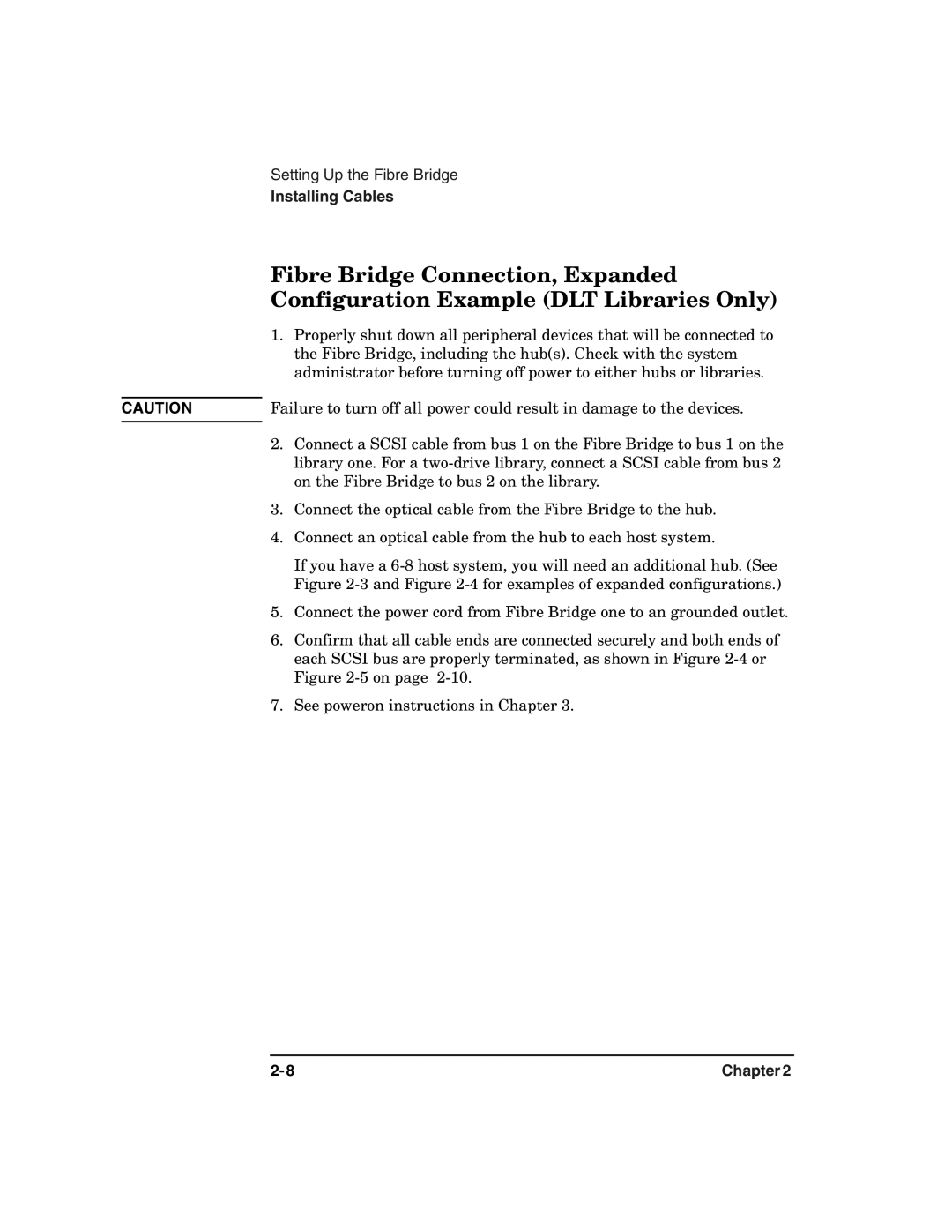Setting Up the Fibre Bridge
Installing Cables
Fibre Bridge Connection, Expanded Configuration Example (DLT Libraries Only)
| 1. | Properly shut down all peripheral devices that will be connected to |
|
| the Fibre Bridge, including the hub(s). Check with the system |
|
| administrator before turning off power to either hubs or libraries. |
|
| |
CAUTION | Failure to turn off all power could result in damage to the devices. | |
| 2. | Connect a SCSI cable from bus 1 on the Fibre Bridge to bus 1 on the |
| ||
|
| library one. For a |
|
| on the Fibre Bridge to bus 2 on the library. |
| 3. | Connect the optical cable from the Fibre Bridge to the hub. |
| 4. | Connect an optical cable from the hub to each host system. |
|
| If you have a |
|
| Figure |
| 5. | Connect the power cord from Fibre Bridge one to an grounded outlet. |
| 6. | Confirm that all cable ends are connected securely and both ends of |
|
| each SCSI bus are properly terminated, as shown in Figure |
|
| Figure |
| 7. | See poweron instructions in Chapter 3. |
Chapter 2 |