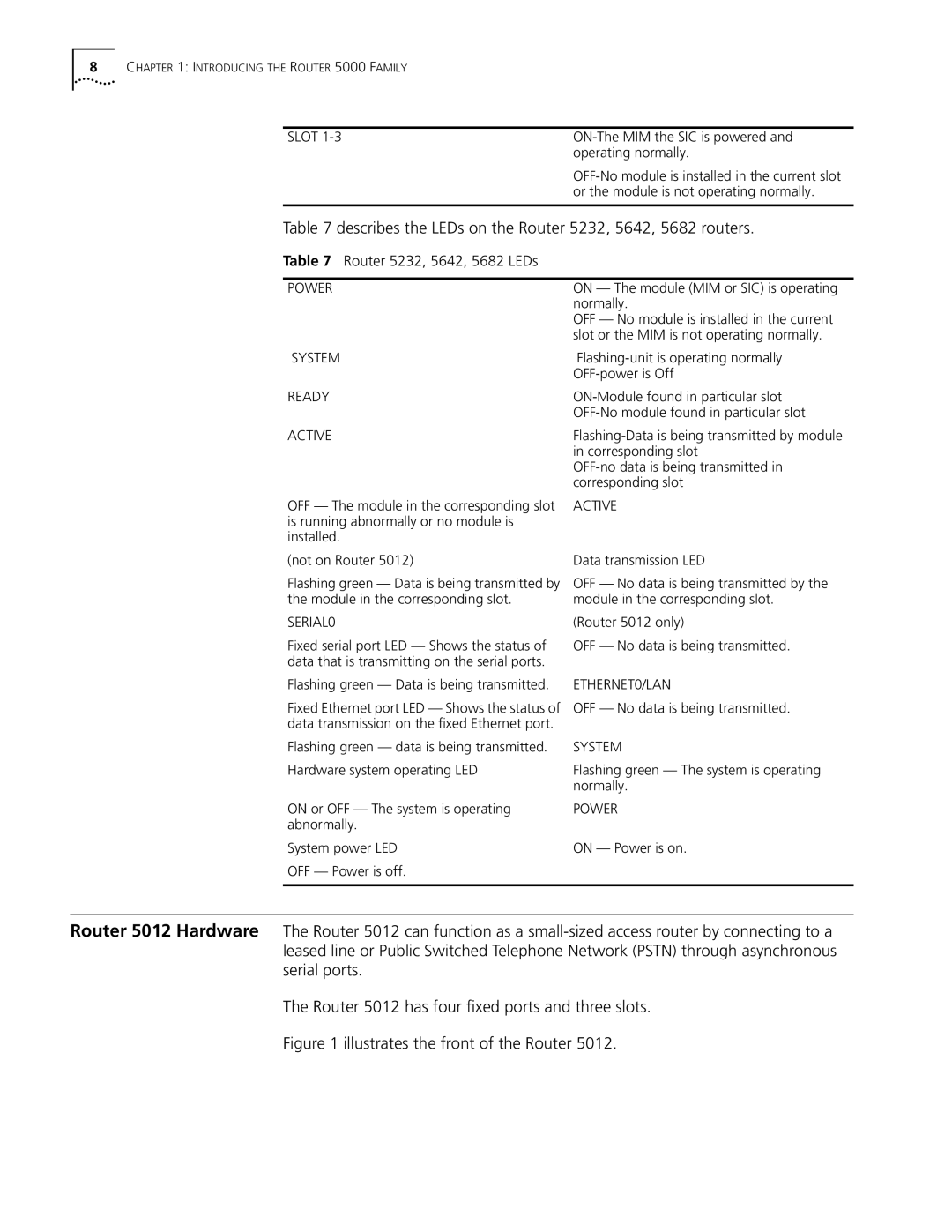8CHAPTER 1: INTRODUCING THE ROUTER 5000 FAMILY
SLOT | |
| operating normally. |
| |
| or the module is not operating normally. |
|
|
Table 7 describes the LEDs on the Router 5232, 5642, 5682 routers.
Table 7 Router 5232, 5642, 5682 LEDs
POWER | ON — The module (MIM or SIC) is operating |
| normally. |
| OFF — No module is installed in the current |
| slot or the MIM is not operating normally. |
SYSTEM
READY
ACTIVE
OFF — The module in the corresponding slot is running abnormally or no module is installed.
ACTIVE
(not on Router 5012)
Flashing green — Data is being transmitted by the module in the corresponding slot.
SERIAL0
Fixed serial port LED — Shows the status of data that is transmitting on the serial ports.
Data transmission LED
OFF — No data is being transmitted by the module in the corresponding slot.
(Router 5012 only)
OFF — No data is being transmitted.
Flashing green — Data is being transmitted. | ETHERNET0/LAN |
Fixed Ethernet port LED — Shows the status of | OFF — No data is being transmitted. |
data transmission on the fixed Ethernet port. |
|
Flashing green — data is being transmitted.
Hardware system operating LED
ON or OFF — The system is operating abnormally.
System power LED
OFF — Power is off.
SYSTEM
Flashing green — The system is operating normally.
POWER
ON — Power is on.
Router 5012 Hardware The Router 5012 can function as a
The Router 5012 has four fixed ports and three slots.