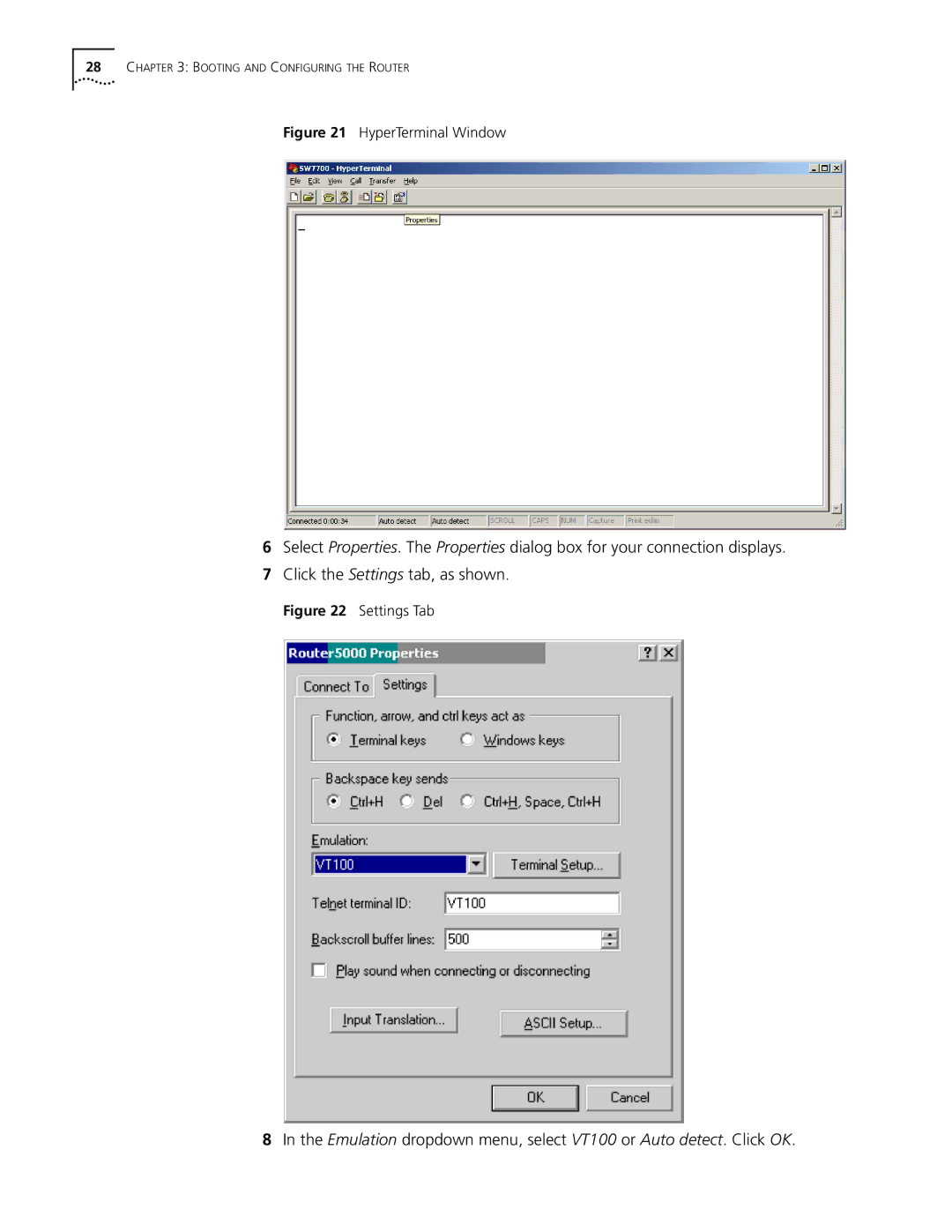28CHAPTER 3: BOOTING AND CONFIGURING THE ROUTER
Figure 21 HyperTerminal Window
6Select Properties. The Properties dialog box for your connection displays.
7Click the Settings tab, as shown.
Figure 22 Settings Tab
8In the Emulation dropdown menu, select VT100 or Auto detect. Click OK.