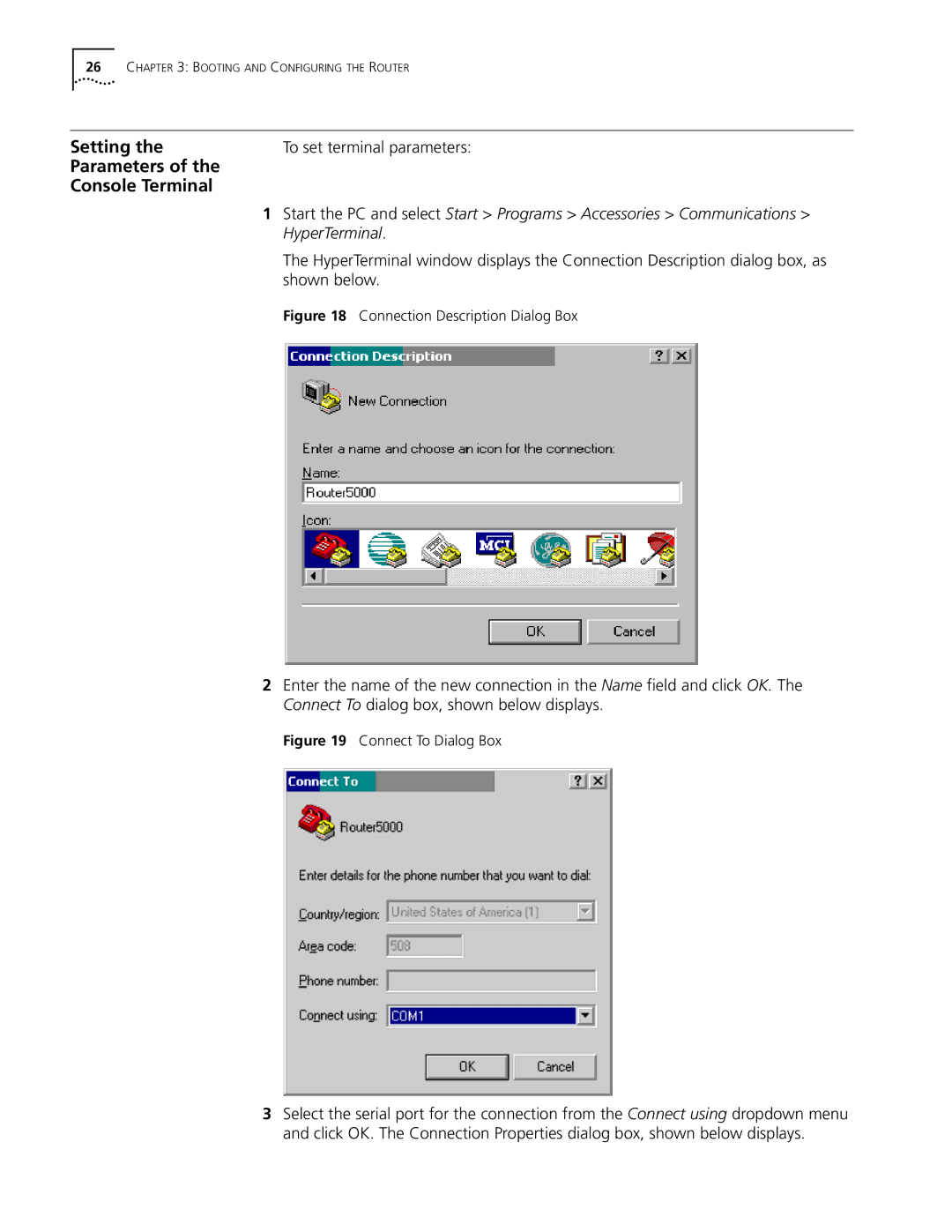26CHAPTER 3: BOOTING AND CONFIGURING THE ROUTER
Setting the | To set terminal parameters: |
Parameters of the |
|
Console Terminal |
|
| 1 Start the PC and select Start > Programs > Accessories > Communications > |
| HyperTerminal. |
| The HyperTerminal window displays the Connection Description dialog box, as |
| shown below. |
| Figure 18 Connection Description Dialog Box |
2Enter the name of the new connection in the Name field and click OK. The Connect To dialog box, shown below displays.