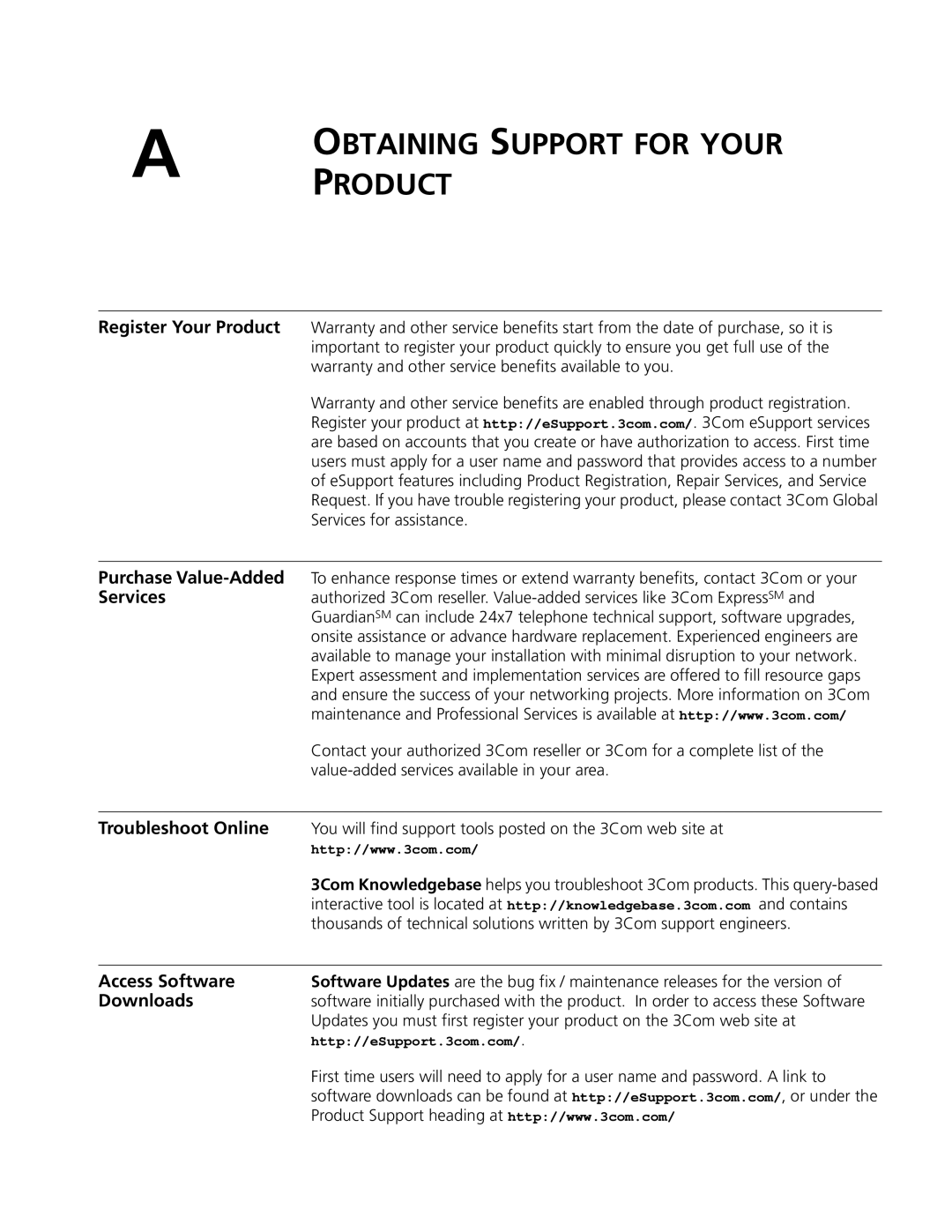A | OBTAINING SUPPORT FOR YOUR |
PRODUCT |
Register Your Product | Warranty and other service benefits start from the date of purchase, so it is |
| important to register your product quickly to ensure you get full use of the |
| warranty and other service benefits available to you. |
| Warranty and other service benefits are enabled through product registration. |
| Register your product at http://eSupport.3com.com/. 3Com eSupport services |
| are based on accounts that you create or have authorization to access. First time |
| users must apply for a user name and password that provides access to a number |
| of eSupport features including Product Registration, Repair Services, and Service |
| Request. If you have trouble registering your product, please contact 3Com Global |
| Services for assistance. |
|
|
Purchase | To enhance response times or extend warranty benefits, contact 3Com or your |
Services | authorized 3Com reseller. |
| GuardianSM can include 24x7 telephone technical support, software upgrades, |
| onsite assistance or advance hardware replacement. Experienced engineers are |
| available to manage your installation with minimal disruption to your network. |
| Expert assessment and implementation services are offered to fill resource gaps |
| and ensure the success of your networking projects. More information on 3Com |
| maintenance and Professional Services is available at http://www.3com.com/ |
| Contact your authorized 3Com reseller or 3Com for a complete list of the |
| |
|
|
Troubleshoot Online | You will find support tools posted on the 3Com web site at |
| http://www.3com.com/ |
| 3Com Knowledgebase helps you troubleshoot 3Com products. This |
| interactive tool is located at http://knowledgebase.3com.com and contains |
| thousands of technical solutions written by 3Com support engineers. |
|
|
Access Software | Software Updates are the bug fix / maintenance releases for the version of |
Downloads | software initially purchased with the product. In order to access these Software |
| Updates you must first register your product on the 3Com web site at |
| http://eSupport.3com.com/. |
| First time users will need to apply for a user name and password. A link to |
| software downloads can be found at http://eSupport.3com.com/, or under the |
| Product Support heading at http://www.3com.com/ |