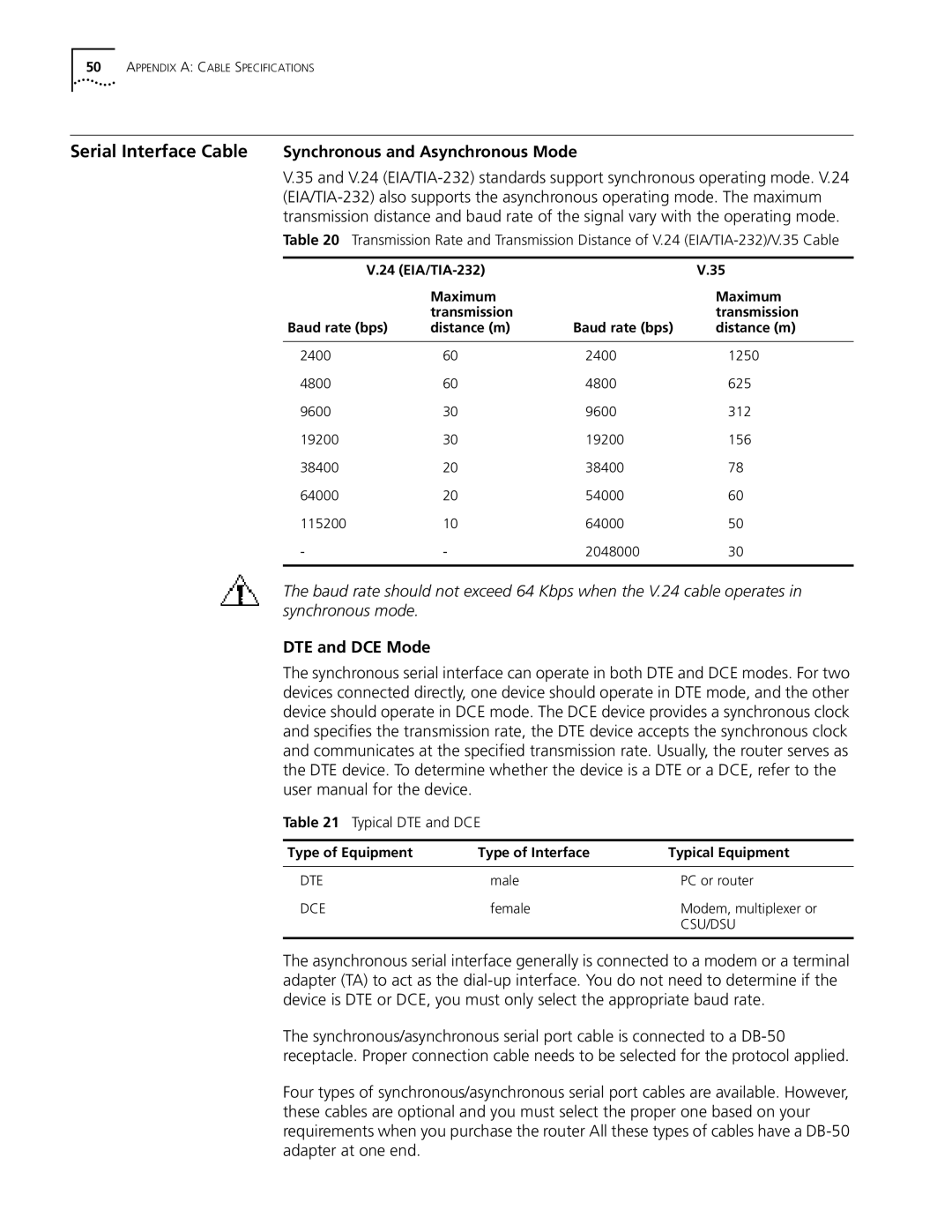50APPENDIX A: CABLE SPECIFICATIONS
Serial Interface Cable Synchronous and Asynchronous Mode
V.35 and V.24
Table 20 Transmission Rate and Transmission Distance of V.24
V.24 |
| V.35 | |
| Maximum |
| Maximum |
| transmission |
| transmission |
Baud rate (bps) | distance (m) | Baud rate (bps) | distance (m) |
|
|
|
|
2400 | 60 | 2400 | 1250 |
4800 | 60 | 4800 | 625 |
9600 | 30 | 9600 | 312 |
19200 | 30 | 19200 | 156 |
38400 | 20 | 38400 | 78 |
64000 | 20 | 54000 | 60 |
115200 | 10 | 64000 | 50 |
- | - | 2048000 | 30 |
|
|
|
|
The baud rate should not exceed 64 Kbps when the V.24 cable operates in synchronous mode.
DTE and DCE Mode
The synchronous serial interface can operate in both DTE and DCE modes. For two devices connected directly, one device should operate in DTE mode, and the other device should operate in DCE mode. The DCE device provides a synchronous clock and specifies the transmission rate, the DTE device accepts the synchronous clock and communicates at the specified transmission rate. Usually, the router serves as the DTE device. To determine whether the device is a DTE or a DCE, refer to the user manual for the device.
Table 21 Typical DTE and DCE
Type of Equipment | Type of Interface | Typical Equipment |
|
|
|
DTE | male | PC or router |
DCE | female | Modem, multiplexer or |
|
| CSU/DSU |
|
|
|
The asynchronous serial interface generally is connected to a modem or a terminal adapter (TA) to act as the
The synchronous/asynchronous serial port cable is connected to a
Four types of synchronous/asynchronous serial port cables are available. However, these cables are optional and you must select the proper one based on your requirements when you purchase the router All these types of cables have a