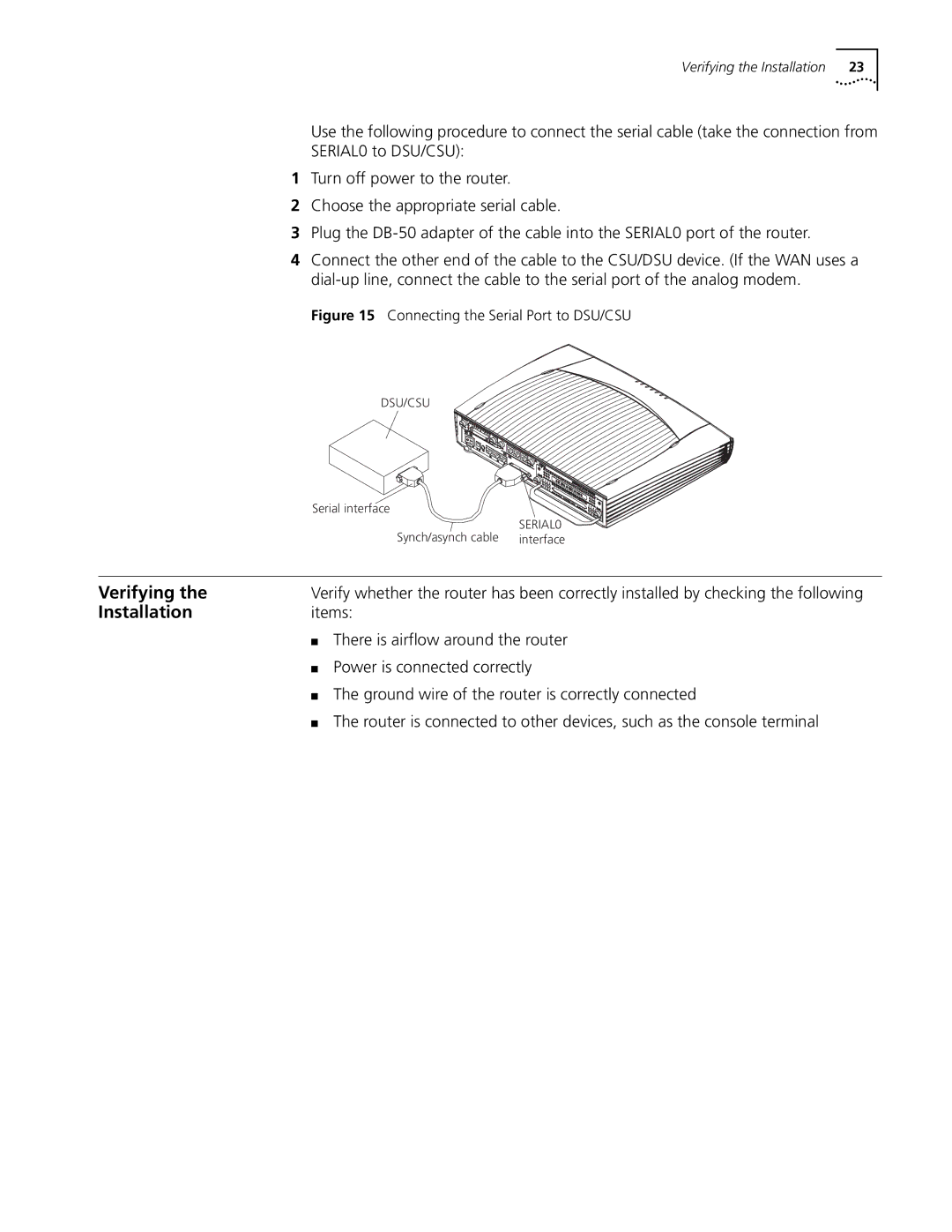Verifying the Installation | 23 |
Use the following procedure to connect the serial cable (take the connection from
SERIAL0 to DSU/CSU):
1Turn off power to the router.
2Choose the appropriate serial cable.
3Plug the
4Connect the other end of the cable to the CSU/DSU device. (If the WAN uses a
Figure 15 Connecting the Serial Port to DSU/CSU
DSU/CSU
| Serial interface |
| SERIAL0 |
| Synch/asynch cable interface |
Verifying the | Verify whether the router has been correctly installed by checking the following |
Installation | items: |
■There is airflow around the router
■Power is connected correctly
■The ground wire of the router is correctly connected
■The router is connected to other devices, such as the console terminal