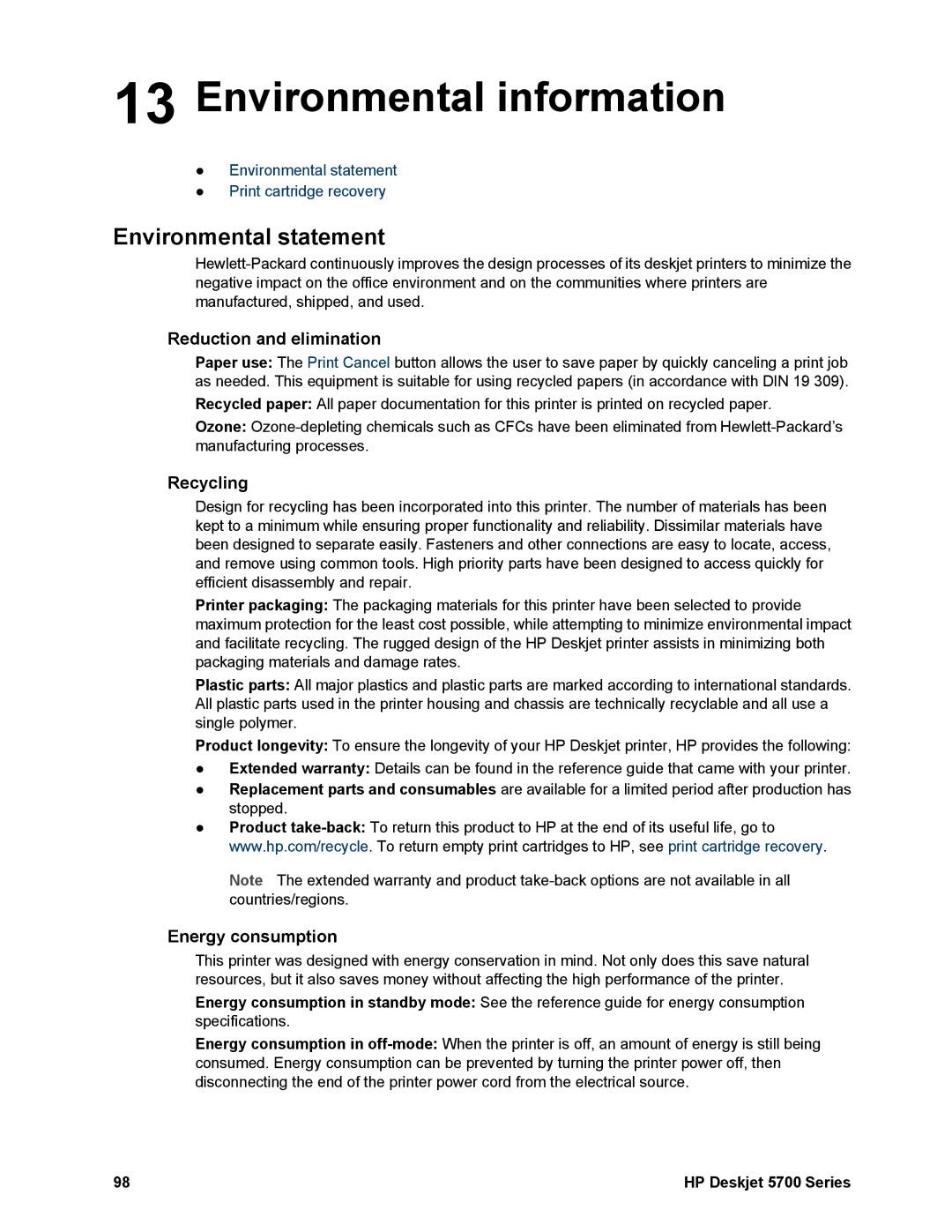13 Environmental information
●Environmental statement
●Print cartridge recovery
Environmental statement
Reduction and elimination
Paper use: The Print Cancel button allows the user to save paper by quickly canceling a print job as needed. This equipment is suitable for using recycled papers (in accordance with DIN 19 309).
Recycled paper: All paper documentation for this printer is printed on recycled paper.
Ozone:
Recycling
Design for recycling has been incorporated into this printer. The number of materials has been kept to a minimum while ensuring proper functionality and reliability. Dissimilar materials have been designed to separate easily. Fasteners and other connections are easy to locate, access, and remove using common tools. High priority parts have been designed to access quickly for efficient disassembly and repair.
Printer packaging: The packaging materials for this printer have been selected to provide maximum protection for the least cost possible, while attempting to minimize environmental impact and facilitate recycling. The rugged design of the HP Deskjet printer assists in minimizing both packaging materials and damage rates.
Plastic parts: All major plastics and plastic parts are marked according to international standards. All plastic parts used in the printer housing and chassis are technically recyclable and all use a single polymer.
Product longevity: To ensure the longevity of your HP Deskjet printer, HP provides the following:
●Extended warranty: Details can be found in the reference guide that came with your printer.
●Replacement parts and consumables are available for a limited period after production has stopped.
●Product
Note The extended warranty and product
Energy consumption
This printer was designed with energy conservation in mind. Not only does this save natural resources, but it also saves money without affecting the high performance of the printer.
Energy consumption in standby mode: See the reference guide for energy consumption specifications.
Energy consumption in
98 | HP Deskjet 5700 Series |