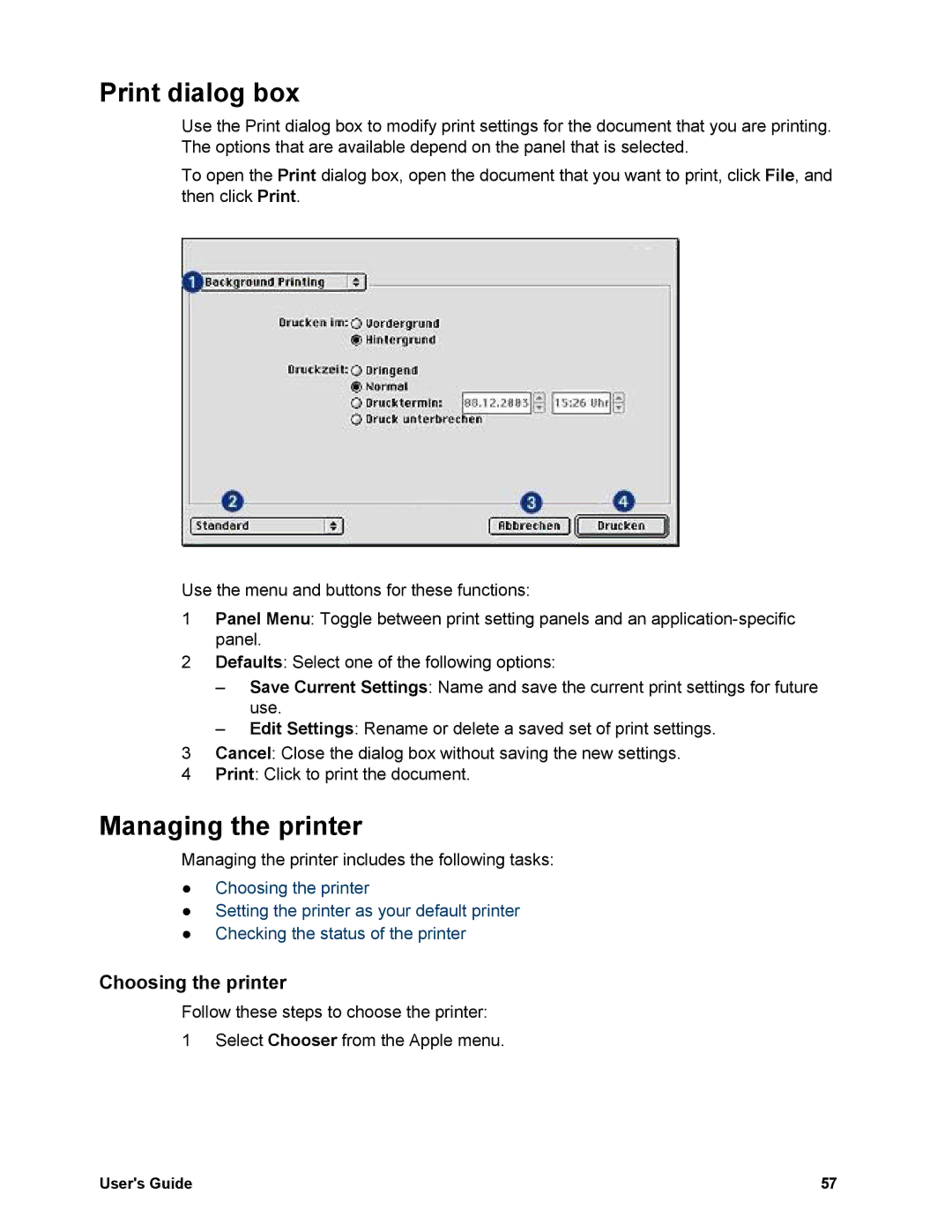Print dialog box
Use the Print dialog box to modify print settings for the document that you are printing. The options that are available depend on the panel that is selected.
To open the Print dialog box, open the document that you want to print, click File, and then click Print.
Use the menu and buttons for these functions:
1Panel Menu: Toggle between print setting panels and an
2Defaults: Select one of the following options:
–Save Current Settings: Name and save the current print settings for future use.
–Edit Settings: Rename or delete a saved set of print settings.
3Cancel: Close the dialog box without saving the new settings.
4Print: Click to print the document.
Managing the printer
Managing the printer includes the following tasks:
●Choosing the printer
●Setting the printer as your default printer
●Checking the status of the printer
Choosing the printer
Follow these steps to choose the printer:
1 Select Chooser from the Apple menu.
User's Guide | 57 |