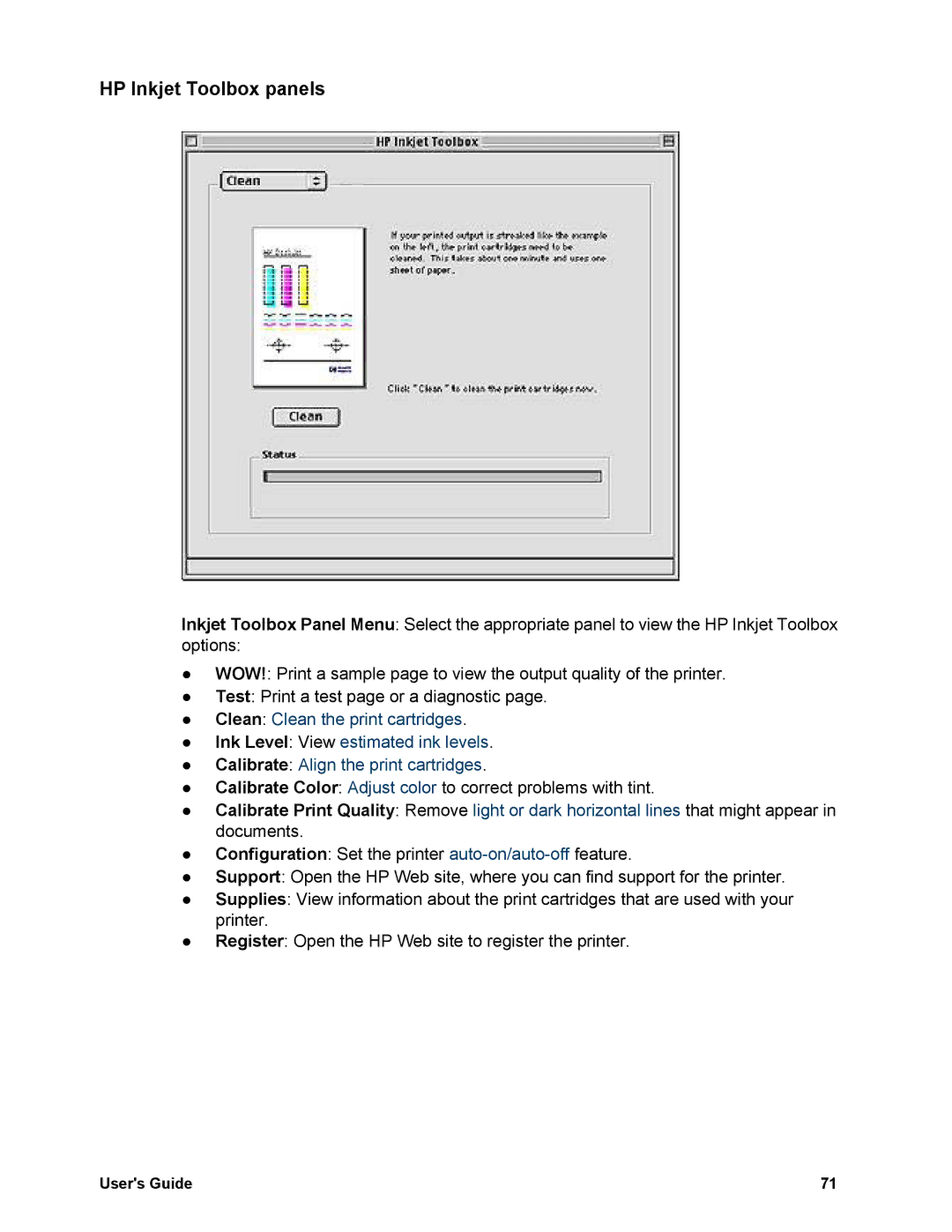HP Inkjet Toolbox panels
Inkjet Toolbox Panel Menu: Select the appropriate panel to view the HP Inkjet Toolbox options:
●WOW!: Print a sample page to view the output quality of the printer.
●Test: Print a test page or a diagnostic page.
●Clean: Clean the print cartridges.
●Ink Level: View estimated ink levels.
●Calibrate: Align the print cartridges.
●Calibrate Color: Adjust color to correct problems with tint.
●Calibrate Print Quality: Remove light or dark horizontal lines that might appear in documents.
●Configuration: Set the printer
●Support: Open the HP Web site, where you can find support for the printer.
●Supplies: View information about the print cartridges that are used with your printer.
●Register: Open the HP Web site to register the printer.
User's Guide | 71 |