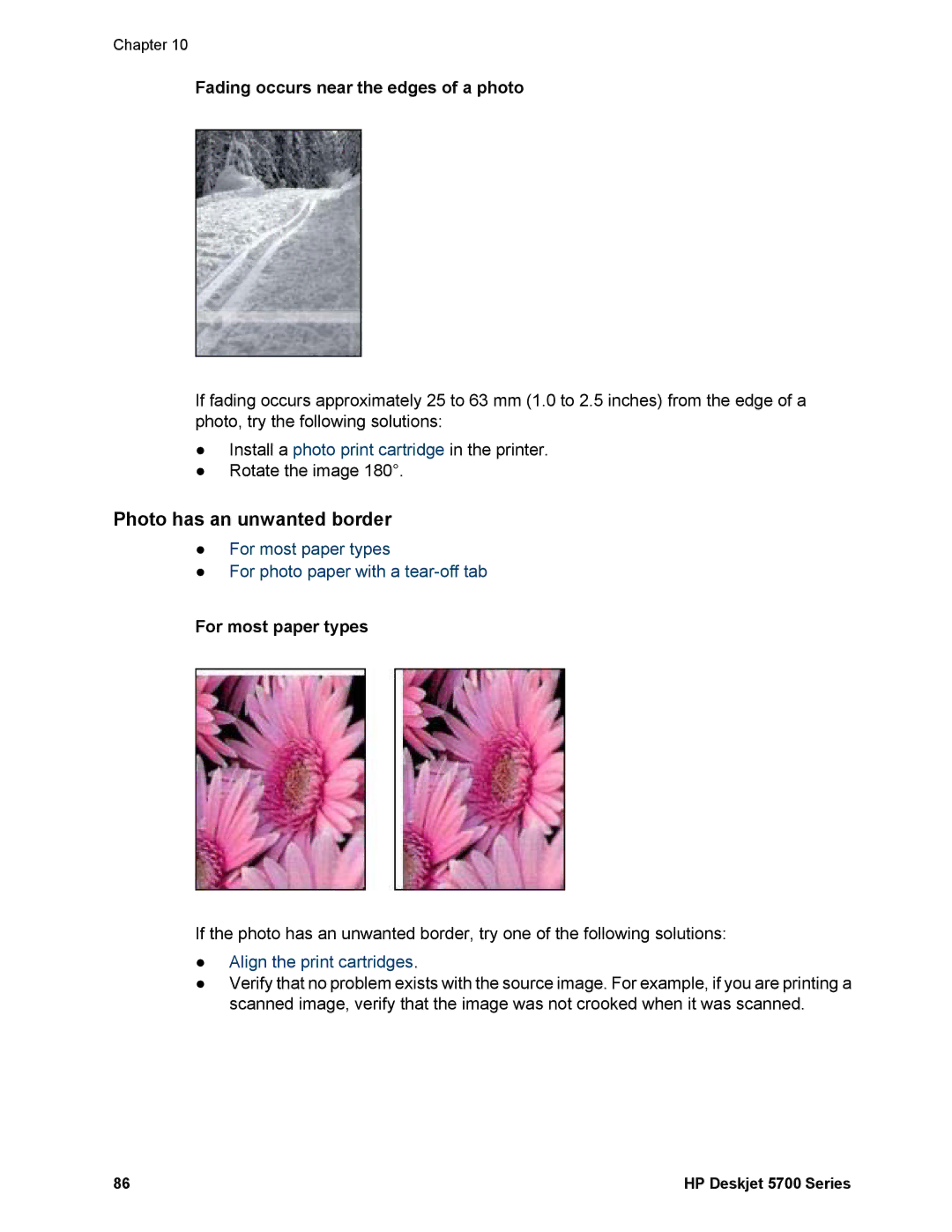Chapter 10
Fading occurs near the edges of a photo
If fading occurs approximately 25 to 63 mm (1.0 to 2.5 inches) from the edge of a photo, try the following solutions:
●Install a photo print cartridge in the printer.
●Rotate the image 180°.
Photo has an unwanted border
●For most paper types
●For photo paper with a
For most paper types
If the photo has an unwanted border, try one of the following solutions:
●Align the print cartridges.
●Verify that no problem exists with the source image. For example, if you are printing a scanned image, verify that the image was not crooked when it was scanned.
86 | HP Deskjet 5700 Series |