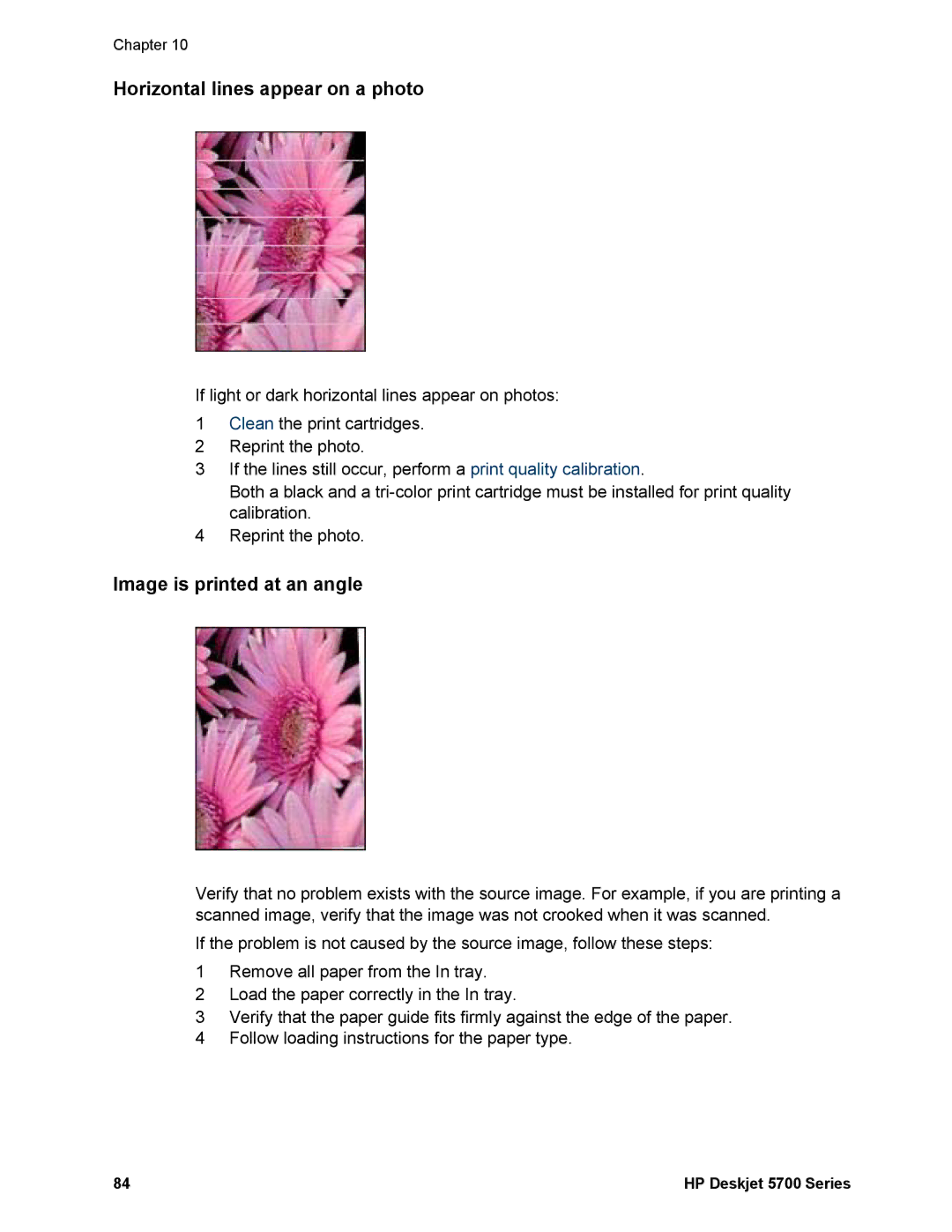Chapter 10
Horizontal lines appear on a photo
If light or dark horizontal lines appear on photos:
1Clean the print cartridges.
2Reprint the photo.
3If the lines still occur, perform a print quality calibration.
Both a black and a
4Reprint the photo.
Image is printed at an angle
Verify that no problem exists with the source image. For example, if you are printing a scanned image, verify that the image was not crooked when it was scanned.
If the problem is not caused by the source image, follow these steps:
1Remove all paper from the In tray.
2Load the paper correctly in the In tray.
3Verify that the paper guide fits firmly against the edge of the paper.
4Follow loading instructions for the paper type.
84 | HP Deskjet 5700 Series |