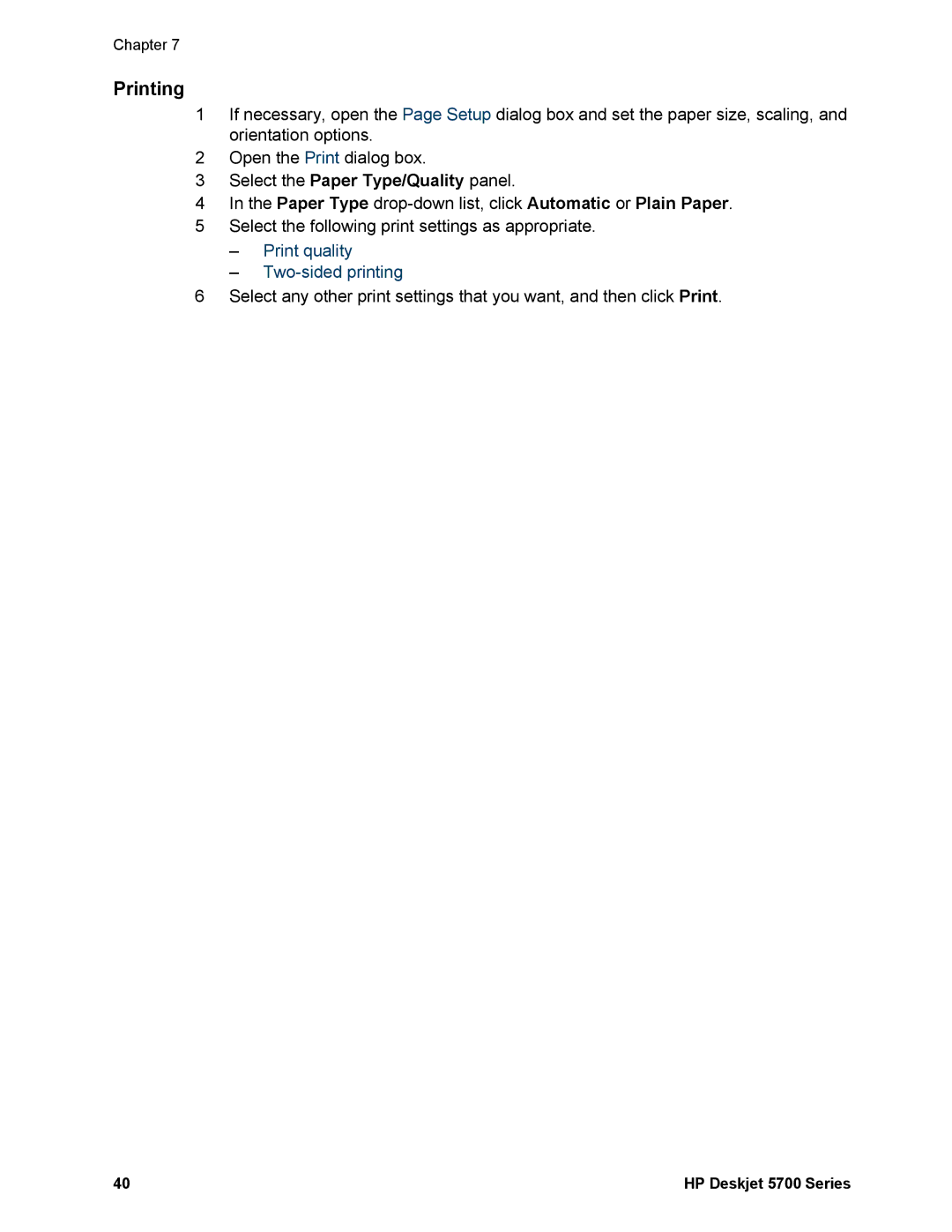Chapter 7
Printing
1If necessary, open the Page Setup dialog box and set the paper size, scaling, and orientation options.
2Open the Print dialog box.
3Select the Paper Type/Quality panel.
4In the Paper Type
5Select the following print settings as appropriate.
–Print quality
–Two-sided printing
6Select any other print settings that you want, and then click Print.
40 | HP Deskjet 5700 Series |