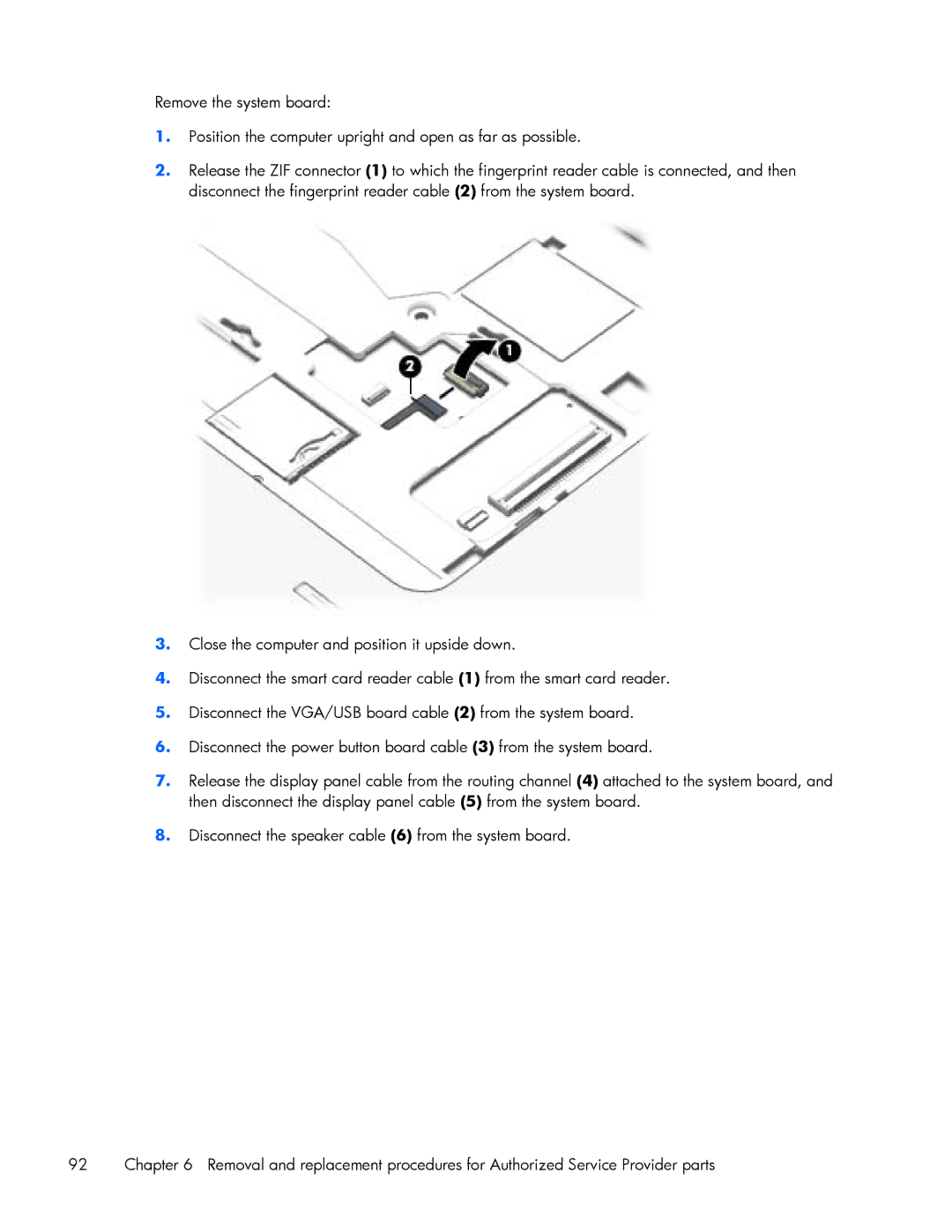Remove the system board:
1.Position the computer upright and open as far as possible.
2.Release the ZIF connector (1) to which the fingerprint reader cable is connected, and then disconnect the fingerprint reader cable (2) from the system board.
3.Close the computer and position it upside down.
4.Disconnect the smart card reader cable (1) from the smart card reader.
5.Disconnect the VGA/USB board cable (2) from the system board.
6.Disconnect the power button board cable (3) from the system board.
7.Release the display panel cable from the routing channel (4) attached to the system board, and then disconnect the display panel cable (5) from the system board.
8.Disconnect the speaker cable (6) from the system board.
92 | Chapter 6 Removal and replacement procedures for Authorized Service Provider parts |