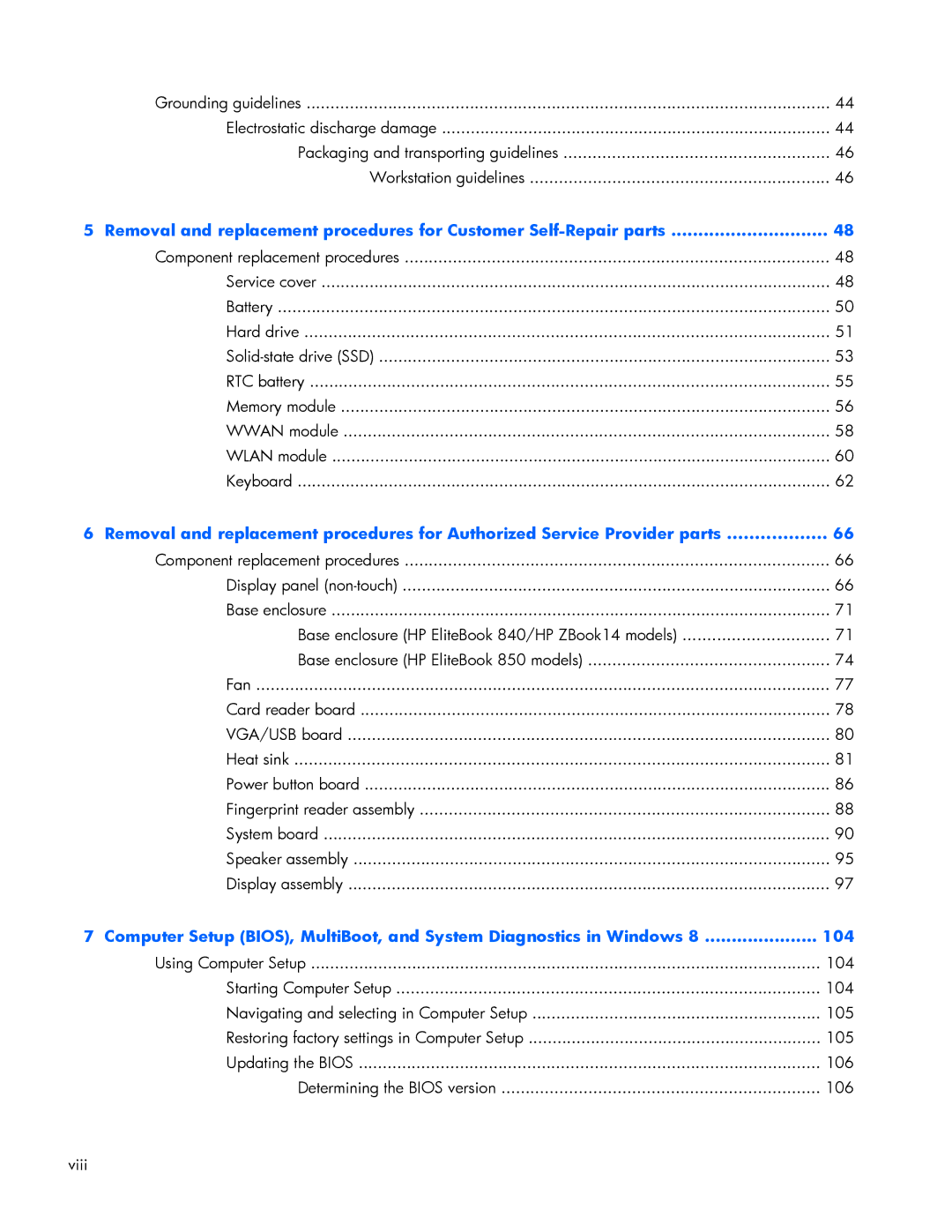| Grounding guidelines | 44 |
| Electrostatic discharge damage | 44 |
| Packaging and transporting guidelines | 46 |
| Workstation guidelines | 46 |
5 | Removal and replacement procedures for Customer | 48 |
| Component replacement procedures | 48 |
| Service cover | 48 |
| Battery | 50 |
| Hard drive | 51 |
| 53 | |
| RTC battery | 55 |
| Memory module | 56 |
| WWAN module | 58 |
| WLAN module | 60 |
| Keyboard | 62 |
6 | Removal and replacement procedures for Authorized Service Provider parts | 66 |
| Component replacement procedures | 66 |
| Display panel | 66 |
| Base enclosure | 71 |
| Base enclosure (HP EliteBook 840/HP ZBook14 models) | 71 |
| Base enclosure (HP EliteBook 850 models) | 74 |
| Fan | 77 |
| Card reader board | 78 |
| VGA/USB board | 80 |
| Heat sink | 81 |
| Power button board | 86 |
| Fingerprint reader assembly | 88 |
| System board | 90 |
| Speaker assembly | 95 |
| Display assembly | 97 |
7 | Computer Setup (BIOS), MultiBoot, and System Diagnostics in Windows 8 | 104 |
| Using Computer Setup | 104 |
| Starting Computer Setup | 104 |
| Navigating and selecting in Computer Setup | 105 |
| Restoring factory settings in Computer Setup | 105 |
| Updating the BIOS | 106 |
| Determining the BIOS version | 106 |
viii |
|
|
Page 8
Image 8