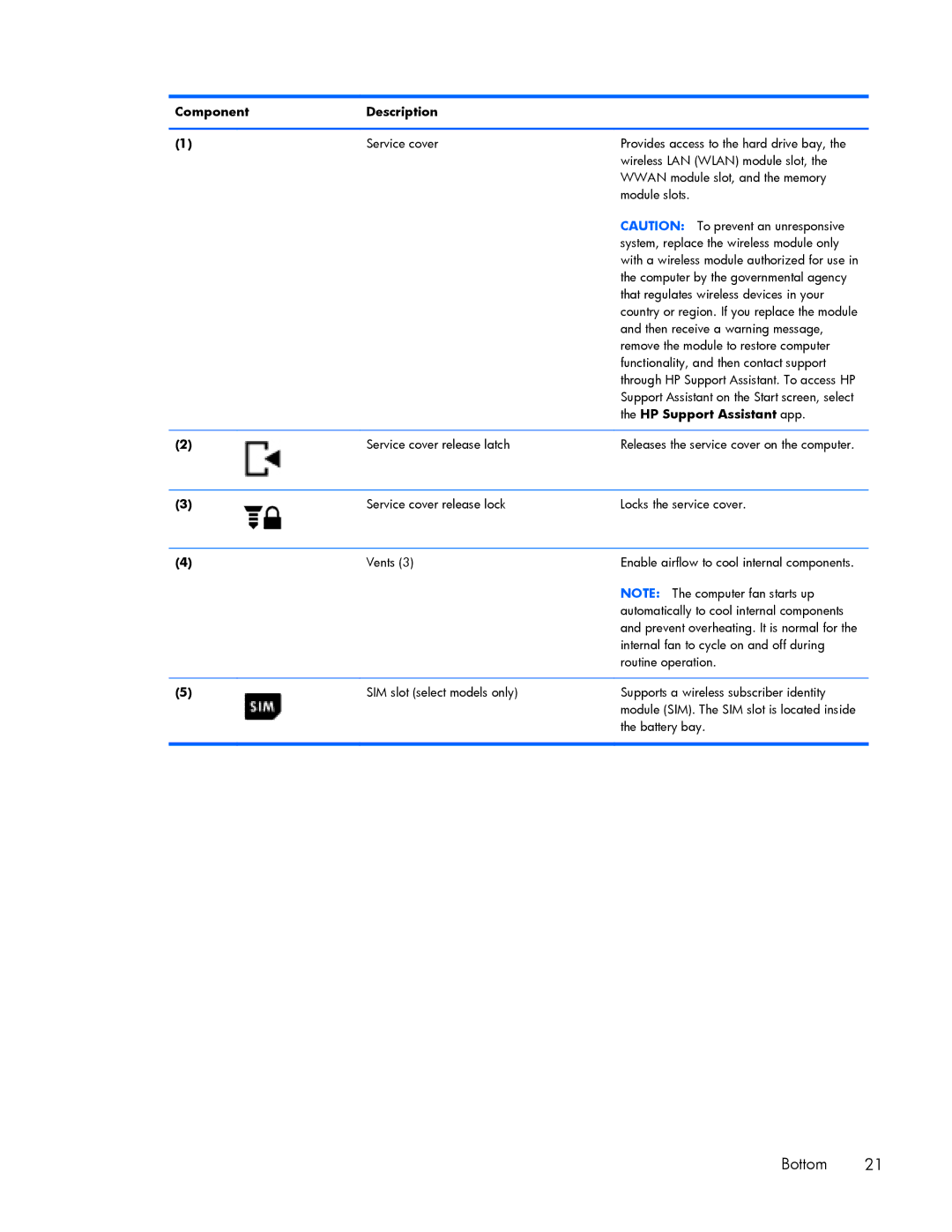Component | Description |
|
|
|
|
(1) | Service cover | Provides access to the hard drive bay, the |
|
| wireless LAN (WLAN) module slot, the |
|
| WWAN module slot, and the memory |
|
| module slots. |
|
| CAUTION: To prevent an unresponsive |
|
| system, replace the wireless module only |
|
| with a wireless module authorized for use in |
|
| the computer by the governmental agency |
|
| that regulates wireless devices in your |
|
| country or region. If you replace the module |
|
| and then receive a warning message, |
|
| remove the module to restore computer |
|
| functionality, and then contact support |
|
| through HP Support Assistant. To access HP |
|
| Support Assistant on the Start screen, select |
|
| the HP Support Assistant app. |
|
|
|
(2) | Service cover release latch | Releases the service cover on the computer. |
|
|
|
(3) | Service cover release lock | Locks the service cover. |
|
|
|
(4) | Vents (3) | Enable airflow to cool internal components. |
|
| NOTE: The computer fan starts up |
|
| automatically to cool internal components |
|
| and prevent overheating. It is normal for the |
internal fan to cycle on and off during routine operation.
(5) | SIM slot (select models only) |
Supports a wireless subscriber identity module (SIM). The SIM slot is located inside the battery bay.
Bottom 21