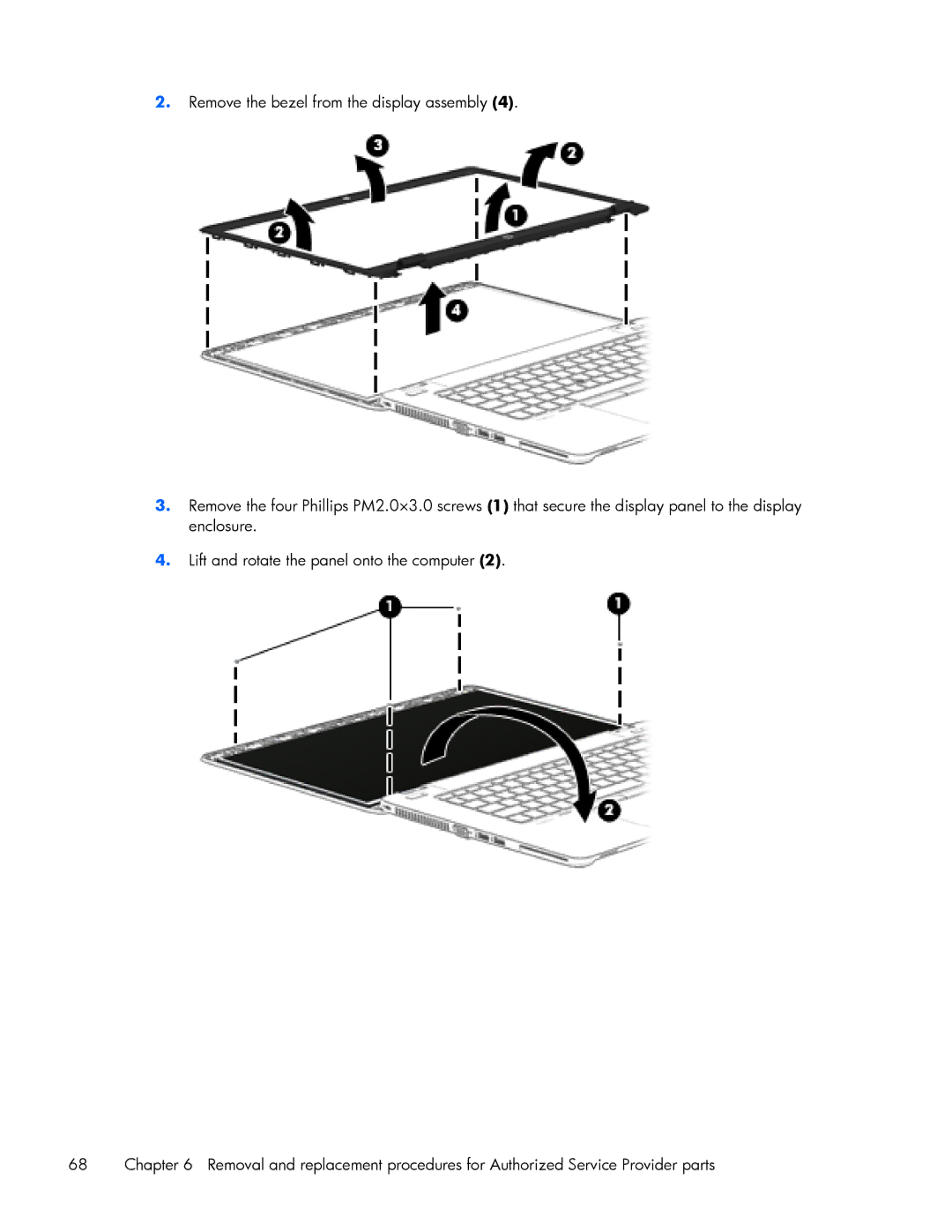2.Remove the bezel from the display assembly (4).
3.Remove the four Phillips PM2.0×3.0 screws (1) that secure the display panel to the display enclosure.
4.Lift and rotate the panel onto the computer (2).
68 | Chapter 6 Removal and replacement procedures for Authorized Service Provider parts |