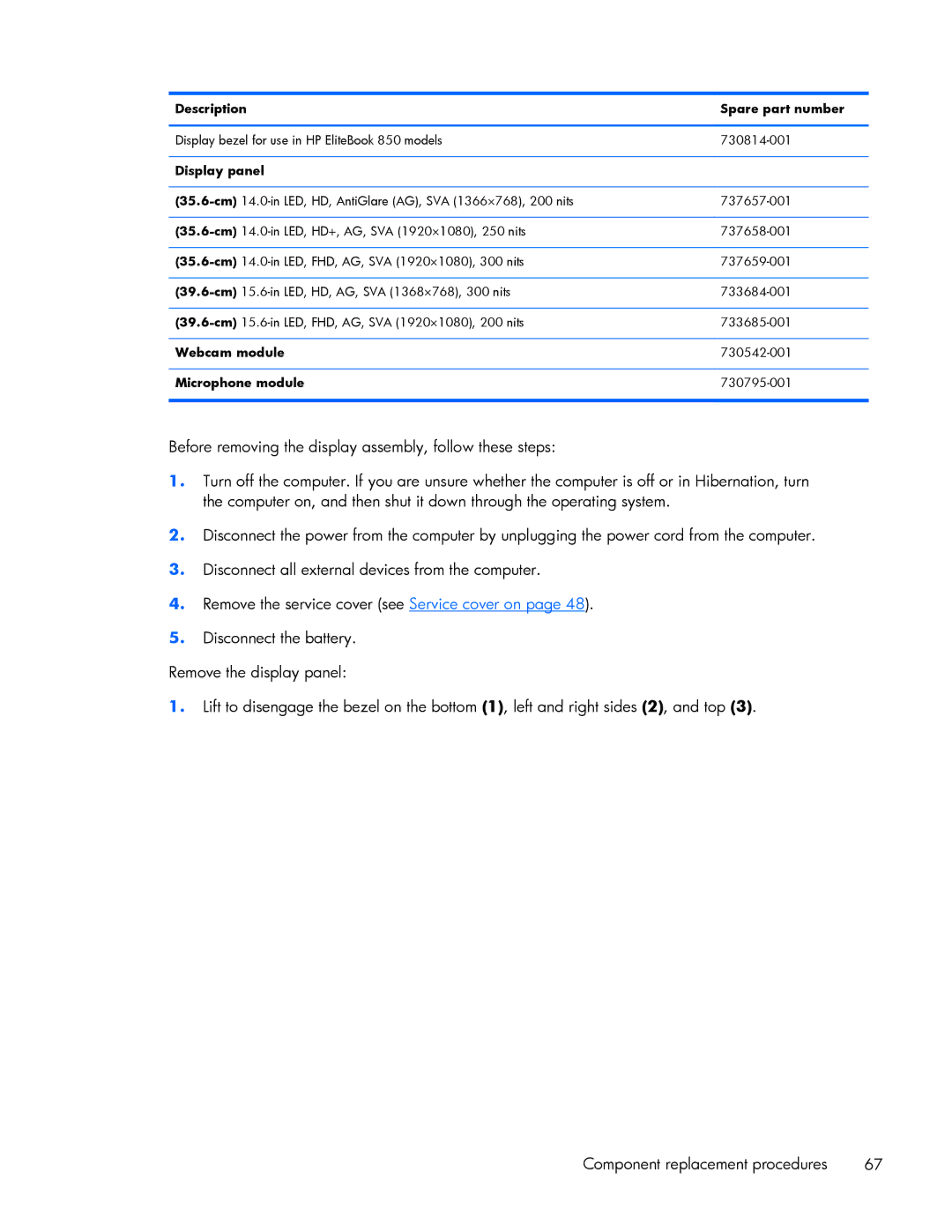Description | Spare part number |
|
|
Display bezel for use in HP EliteBook 850 models | |
|
|
Display panel |
|
|
|
|
|
|
|
|
|
|
|
|
|
Webcam module | |
|
|
Microphone module | |
|
|
Before removing the display assembly, follow these steps:
1.Turn off the computer. If you are unsure whether the computer is off or in Hibernation, turn the computer on, and then shut it down through the operating system.
2.Disconnect the power from the computer by unplugging the power cord from the computer.
3.Disconnect all external devices from the computer.
4.Remove the service cover (see Service cover on page 48).
5.Disconnect the battery.
Remove the display panel:
1.Lift to disengage the bezel on the bottom (1), left and right sides (2), and top (3).
Component replacement procedures | 67 |