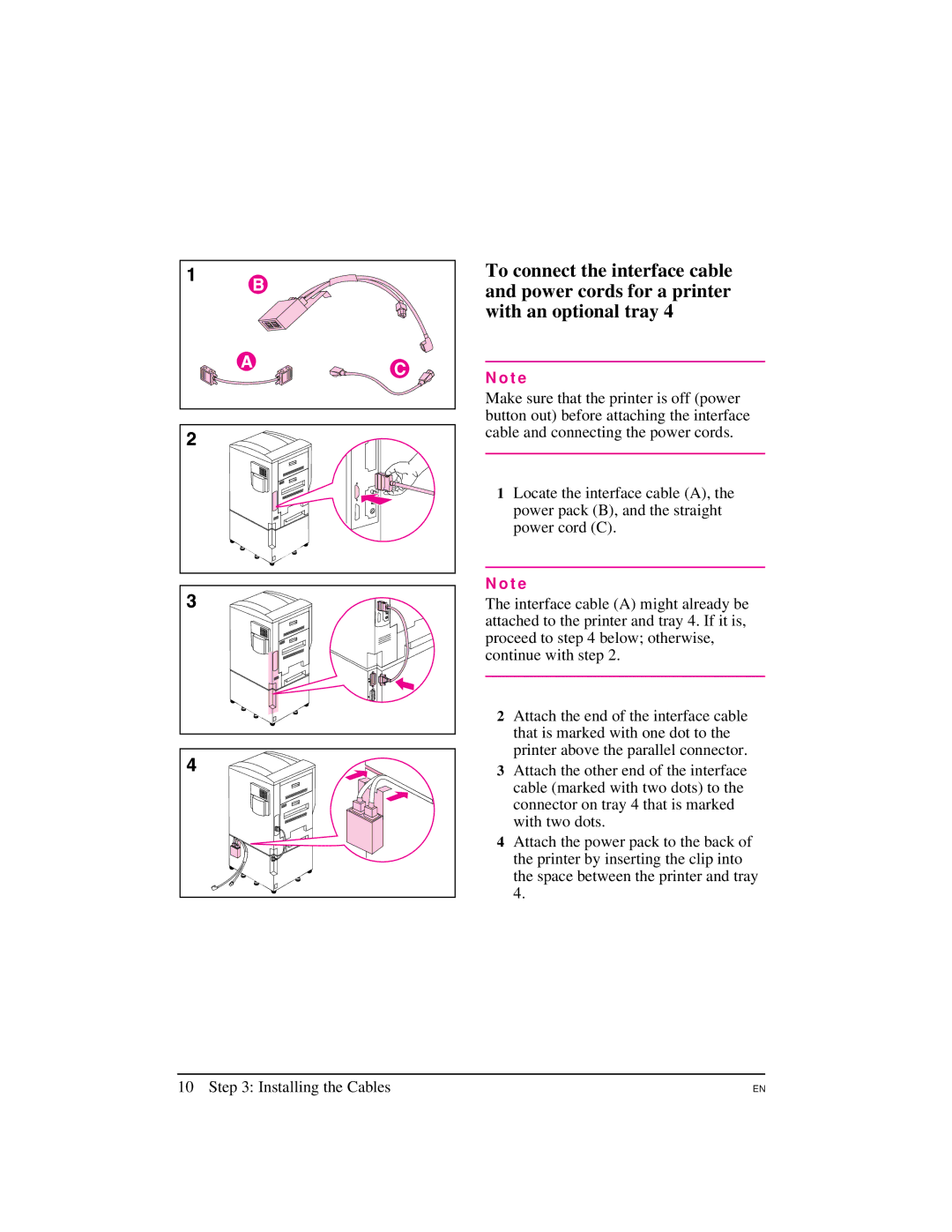To connect the interface cable and power cords for a printer with an optional tray 4
N o t e
Make sure that the printer is off (power button out) before attaching the interface cable and connecting the power cords.
1Locate the interface cable (A), the power pack (B), and the straight power cord (C).
N o t e
The interface cable (A) might already be attached to the printer and tray 4. If it is, proceed to step 4 below; otherwise, continue with step 2.
2Attach the end of the interface cable that is marked with one dot to the printer above the parallel connector.
3Attach the other end of the interface cable (marked with two dots) to the connector on tray 4 that is marked with two dots.
4Attach the power pack to the back of the printer by inserting the clip into the space between the printer and tray 4.
10 Step 3: Installing the Cables
EN