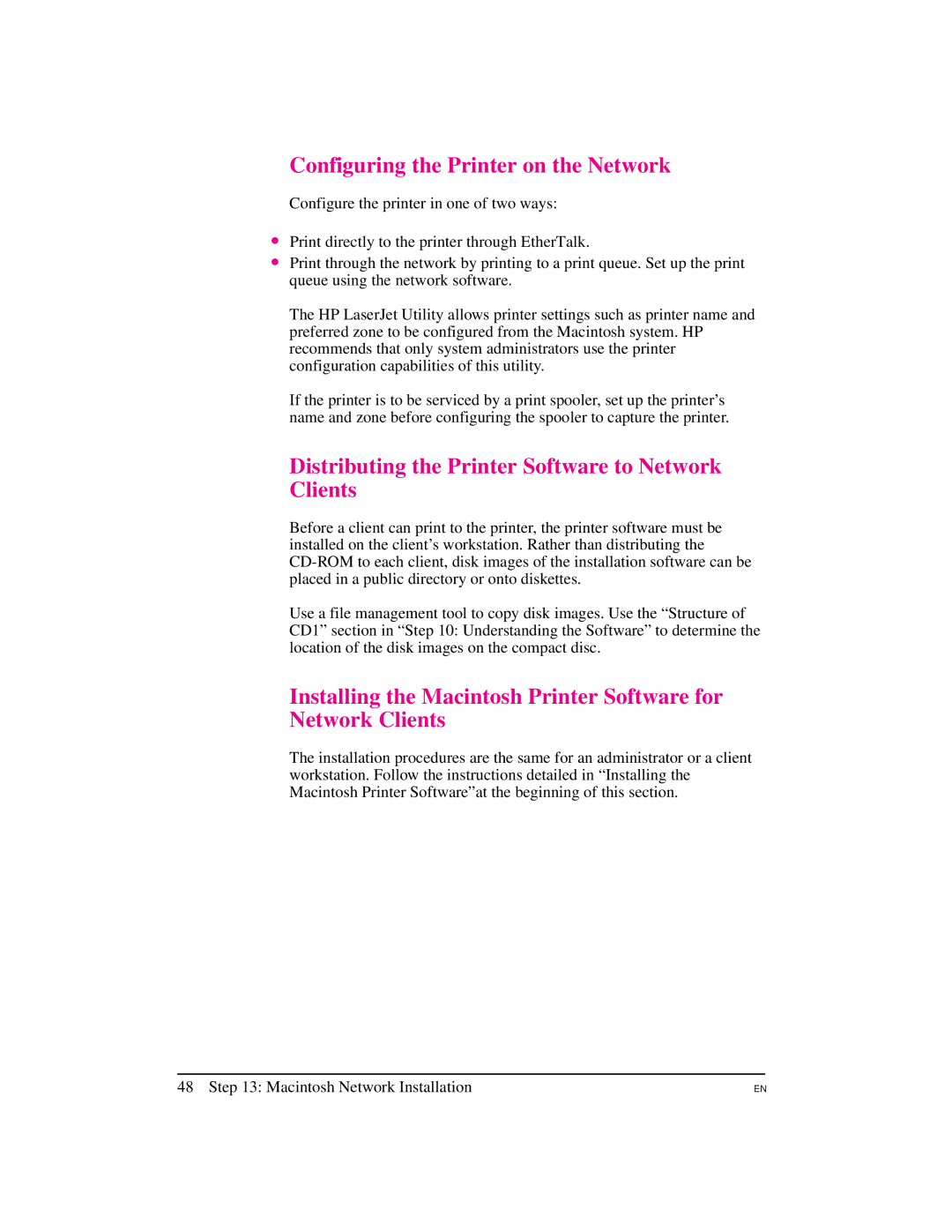Configuring the Printer on the Network
Configure the printer in one of two ways:
∙ Print directly to the printer through EtherTalk.
∙ Print through the network by printing to a print queue. Set up the print queue using the network software.
The HP LaserJet Utility allows printer settings such as printer name and preferred zone to be configured from the Macintosh system. HP recommends that only system administrators use the printer configuration capabilities of this utility.
If the printer is to be serviced by a print spooler, set up the printer’s name and zone before configuring the spooler to capture the printer.
Distributing the Printer Software to Network Clients
Before a client can print to the printer, the printer software must be installed on the client’s workstation. Rather than distributing the CD-ROM to each client, disk images of the installation software can be placed in a public directory or onto diskettes.
Use a file management tool to copy disk images. Use the “Structure of CD1” section in “Step 10: Understanding the Software” to determine the location of the disk images on the compact disc.
Installing the Macintosh Printer Software for Network Clients
The installation procedures are the same for an administrator or a client workstation. Follow the instructions detailed in “Installing the Macintosh Printer Software”at the beginning of this section.
48 Step 13: Macintosh Network Installation
EN