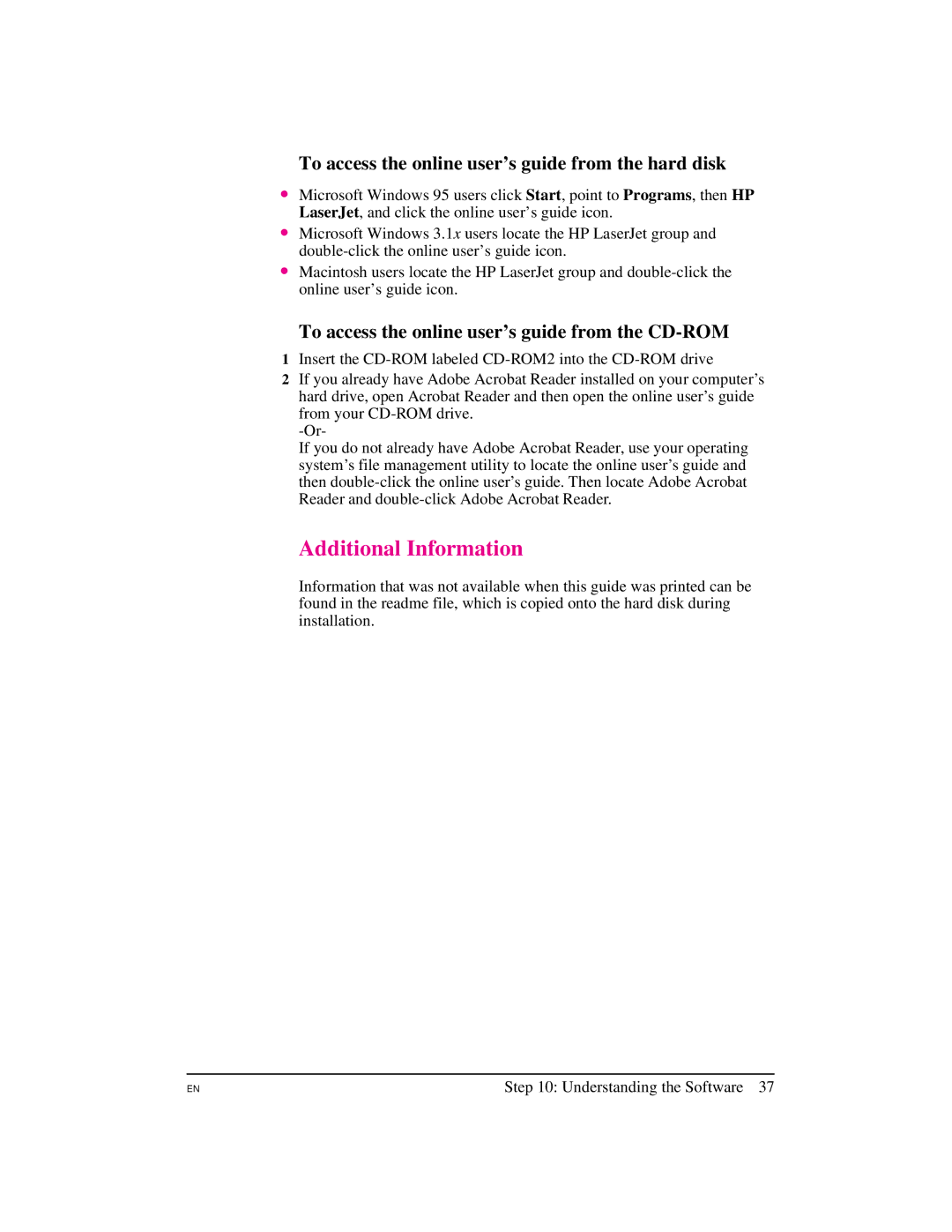To access the online user’s guide from the hard disk
∙Microsoft Windows 95 users click Start, point to Programs, then HP LaserJet, and click the online user’s guide icon.
∙Microsoft Windows 3.1x users locate the HP LaserJet group and
∙Macintosh users locate the HP LaserJet group and
To access the online user’s guide from the CD-ROM
1Insert the
2If you already have Adobe Acrobat Reader installed on your computer’s hard drive, open Acrobat Reader and then open the online user’s guide from your
If you do not already have Adobe Acrobat Reader, use your operating system’s file management utility to locate the online user’s guide and then
Additional Information
Information that was not available when this guide was printed can be found in the readme file, which is copied onto the hard disk during installation.
EN
Step 10: Understanding the Software 37