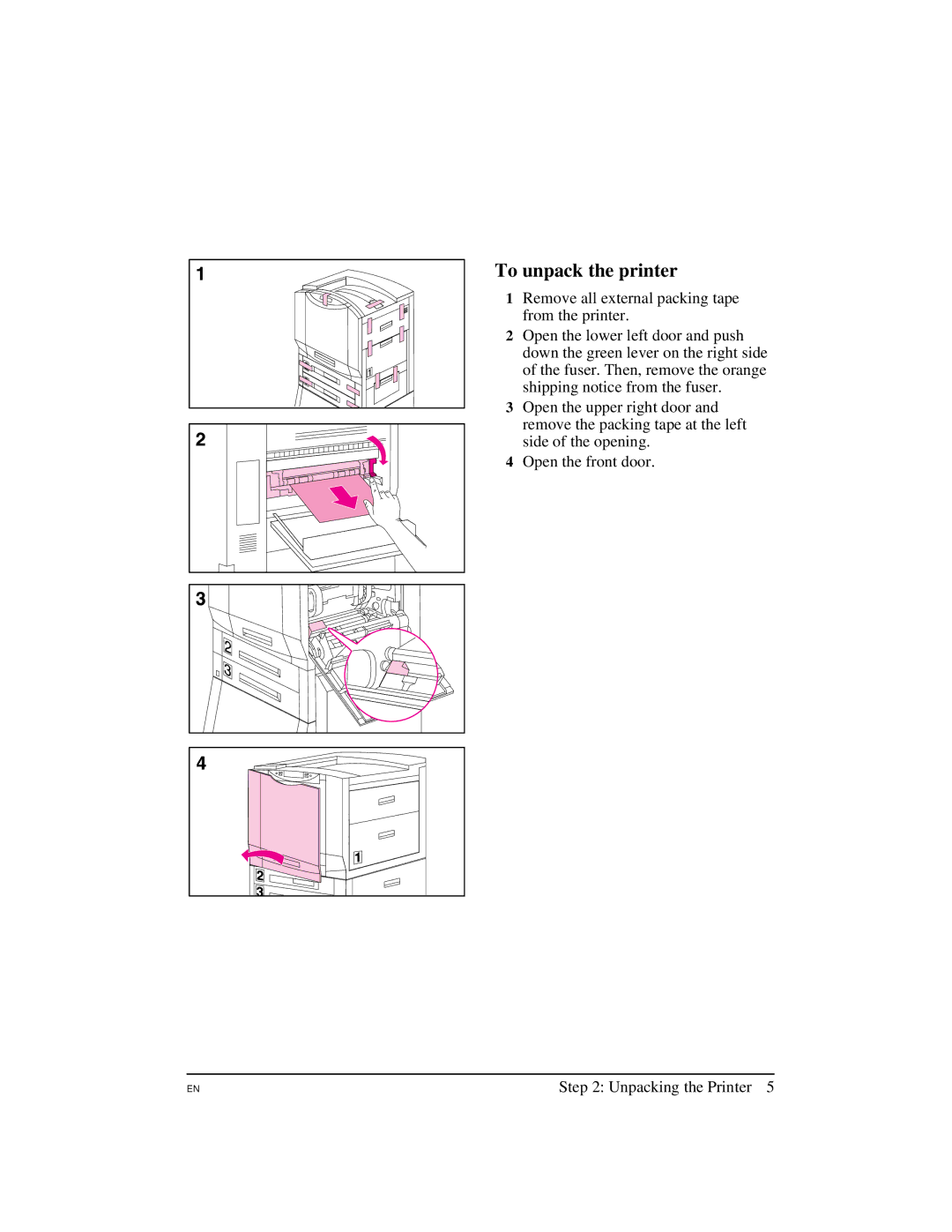To unpack the printer
1Remove all external packing tape from the printer.
2Open the lower left door and push down the green lever on the right side of the fuser. Then, remove the orange shipping notice from the fuser.
3Open the upper right door and remove the packing tape at the left side of the opening.
4Open the front door.
EN
Step 2: Unpacking the Printer 5