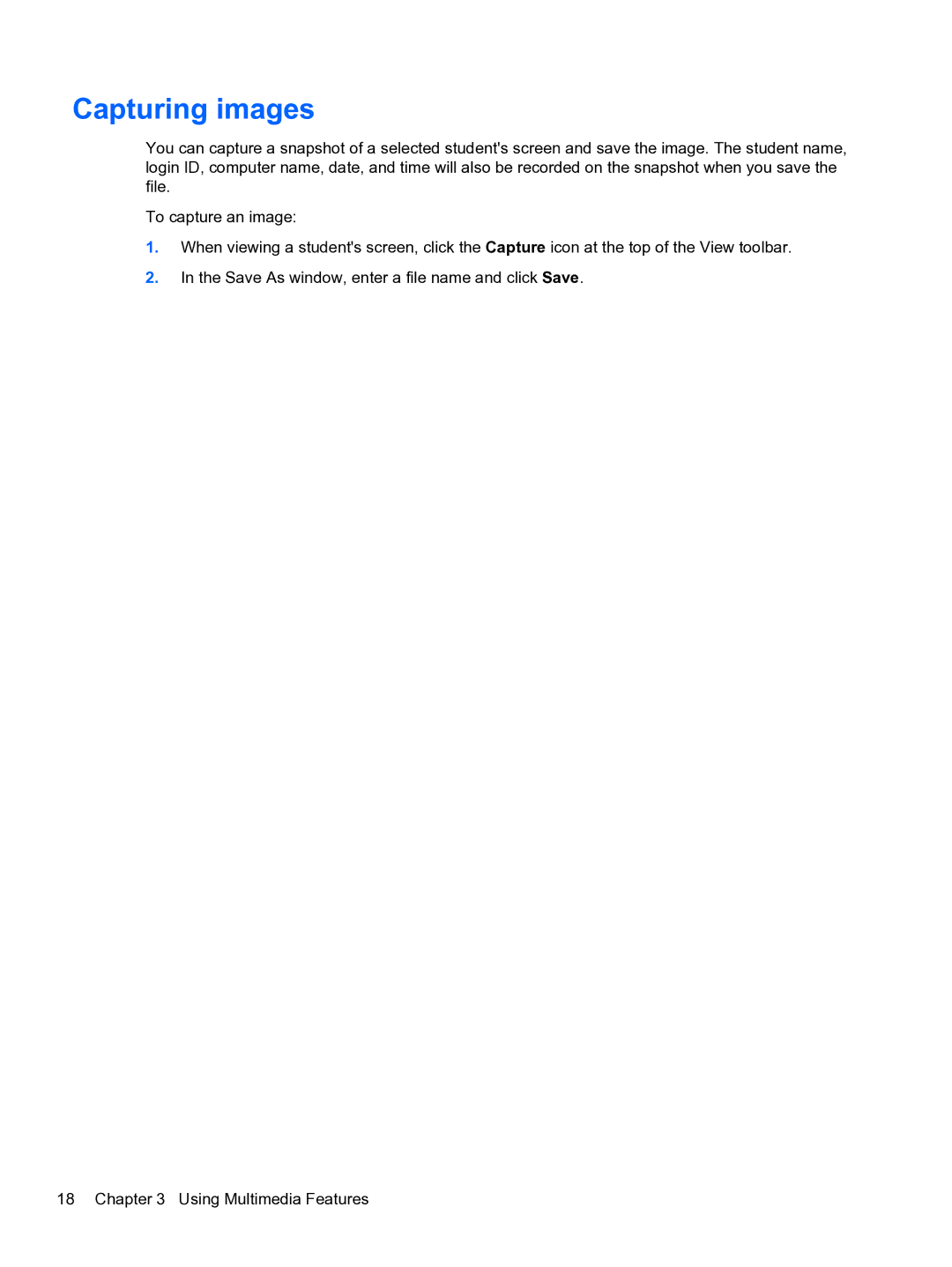Capturing images
You can capture a snapshot of a selected student's screen and save the image. The student name, login ID, computer name, date, and time will also be recorded on the snapshot when you save the file.
To capture an image:
1.When viewing a student's screen, click the Capture icon at the top of the View toolbar.
2.In the Save As window, enter a file name and click Save.
18 Chapter 3 Using Multimedia Features