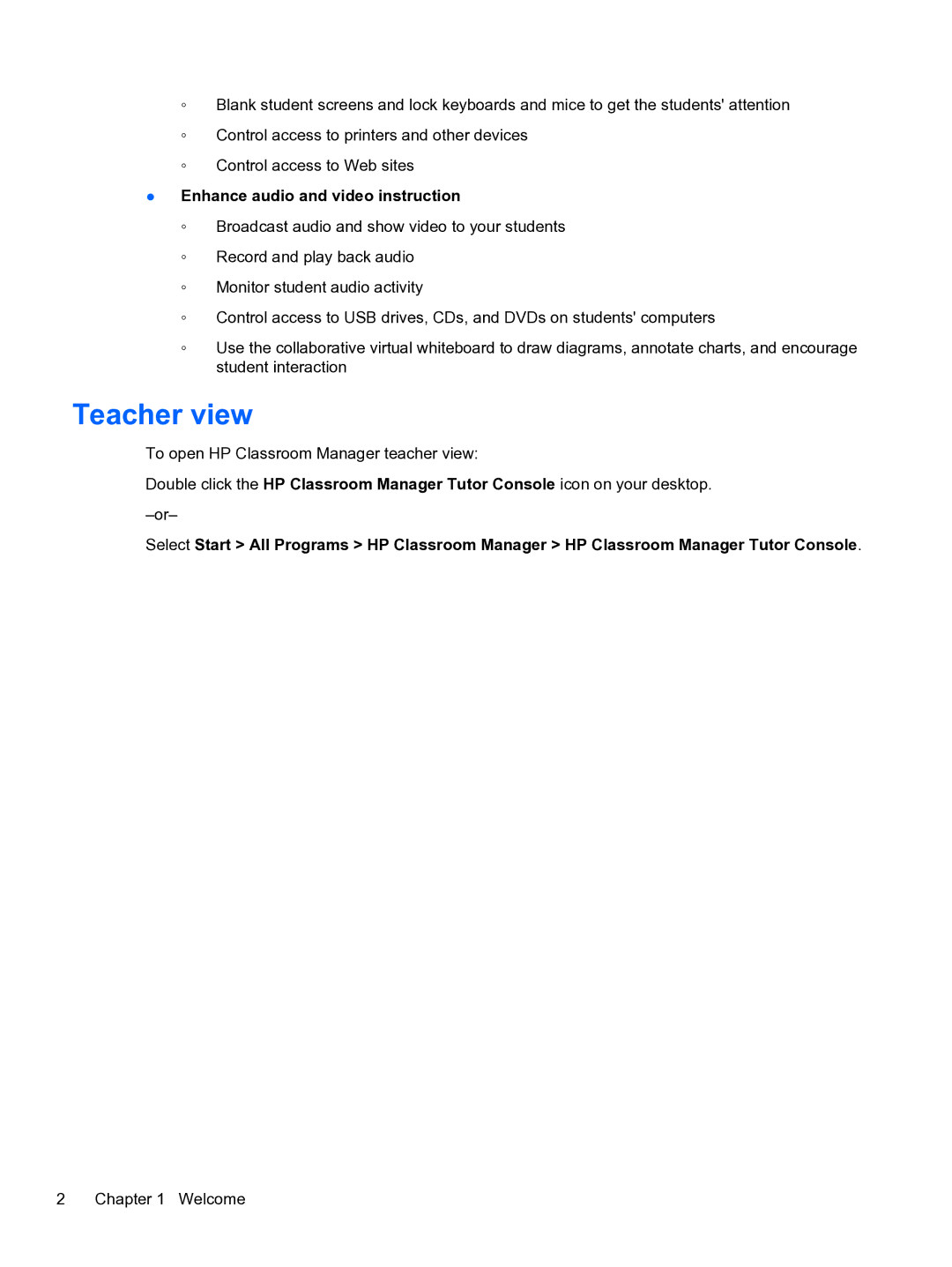◦Blank student screens and lock keyboards and mice to get the students' attention
◦Control access to printers and other devices
◦Control access to Web sites
●Enhance audio and video instruction
◦Broadcast audio and show video to your students
◦Record and play back audio
◦Monitor student audio activity
◦Control access to USB drives, CDs, and DVDs on students' computers
◦Use the collaborative virtual whiteboard to draw diagrams, annotate charts, and encourage student interaction
Teacher view
To open HP Classroom Manager teacher view:
Double click the HP Classroom Manager Tutor Console icon on your desktop.
Select Start > All Programs > HP Classroom Manager > HP Classroom Manager Tutor Console.
2 Chapter 1 Welcome