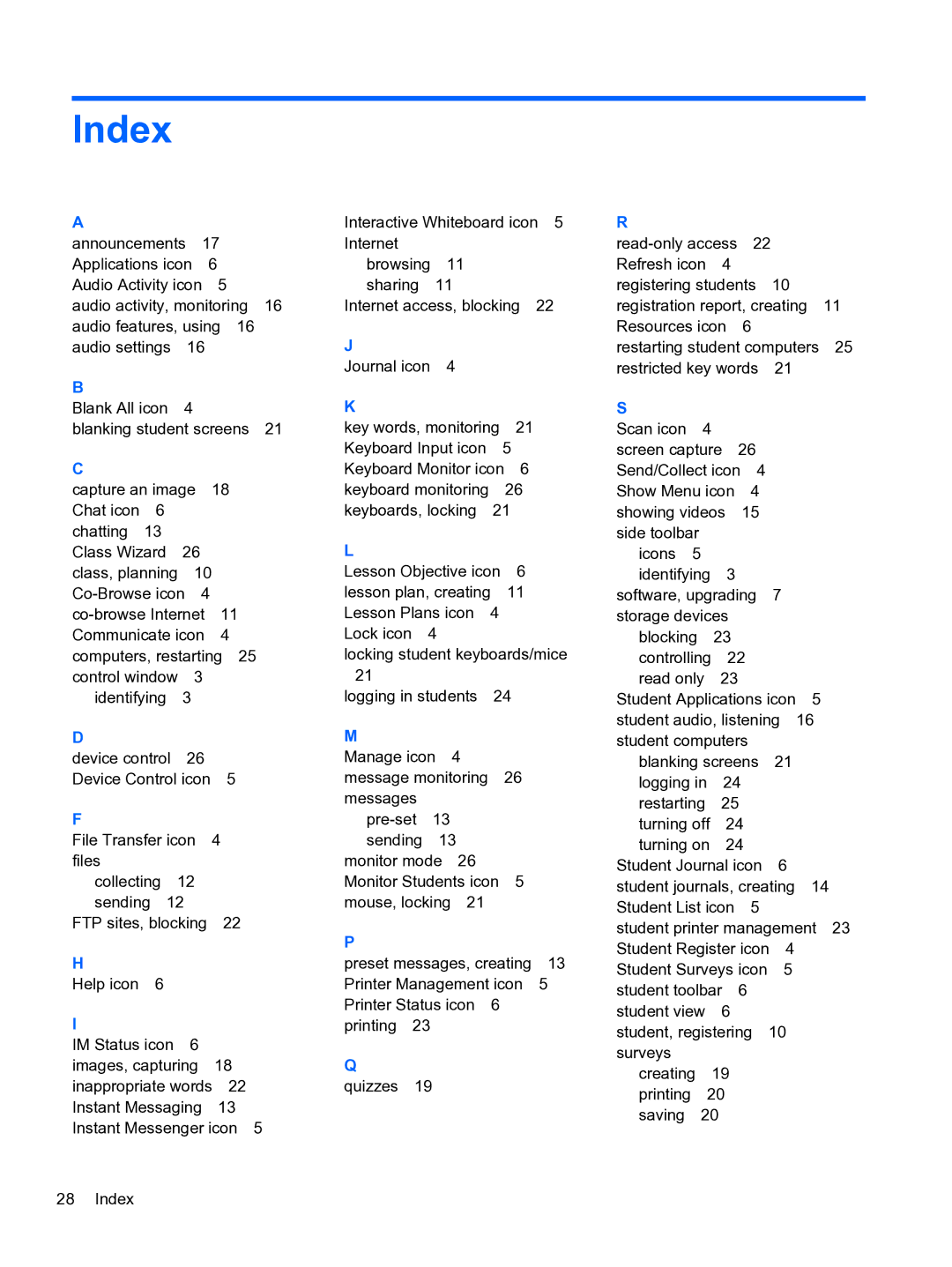Index
A |
|
|
|
|
|
|
|
announcements | 17 |
|
| ||||
Applications icon | 6 |
|
| ||||
Audio Activity icon | 5 |
| |||||
audio activity, monitoring | 16 | ||||||
audio features, using | 16 | ||||||
audio settings | 16 |
|
|
| |||
B |
|
|
|
|
|
|
|
Blank All icon | 4 |
|
|
|
| ||
blanking student screens | 21 | ||||||
C |
|
|
|
|
|
|
|
capture an image |
| 18 |
| ||||
Chat icon | 6 |
|
|
|
|
|
|
chatting | 13 |
|
|
|
|
|
|
Class Wizard |
| 26 |
|
|
|
| |
class, planning | 10 |
|
|
| |||
4 |
|
|
| ||||
11 |
| ||||||
Communicate icon | 4 |
| |||||
computers, restarting | 25 | ||||||
control window | 3 |
|
|
| |||
identifying |
| 3 |
|
|
|
| |
D |
|
|
|
|
|
|
|
device control | 26 |
|
|
| |||
Device Control icon |
| 5 |
| ||||
F |
|
|
|
|
|
|
|
File Transfer icon |
| 4 |
|
| |||
files |
|
|
|
|
|
|
|
collecting | 12 |
|
|
|
| ||
sending | 12 |
|
|
|
| ||
FTP sites, blocking |
| 22 |
| ||||
H |
|
|
|
|
|
|
|
Help icon | 6 |
|
|
|
|
|
|
I |
|
|
|
|
|
|
|
IM Status icon | 6 |
|
|
|
| ||
images, capturing |
| 18 |
| ||||
inappropriate words | 22 |
| |||||
Instant Messaging | 13 |
| |||||
Instant Messenger icon | 5 | ||||||
Interactive Whiteboard icon 5
Internet |
|
|
|
|
browsing | 11 |
|
|
|
sharing | 11 |
|
|
|
Internet access, blocking | 22 | |||
J |
|
|
|
|
Journal icon | 4 |
|
|
|
K |
|
|
|
|
key words, monitoring | 21 | |||
Keyboard Input icon |
| 5 |
| |
Keyboard Monitor icon | 6 | |||
keyboard monitoring |
| 26 | ||
keyboards, locking | 21 |
| ||
L |
|
|
|
|
Lesson Objective icon | 6 | |||
lesson plan, creating | 11 | |||
Lesson Plans icon | 4 |
|
| |
Lock icon 4 |
|
|
| |
locking student keyboards/mice
21 |
|
|
|
|
|
logging in students | 24 |
| |||
M |
|
|
|
|
|
Manage icon | 4 |
|
| ||
message monitoring | 26 |
| |||
messages |
|
|
|
| |
13 |
|
|
| ||
sending | 13 |
|
| ||
monitor mode | 26 |
|
| ||
Monitor Students icon 5 |
| ||||
mouse, locking | 21 |
|
| ||
P |
|
|
|
|
|
preset messages, creating | 13 | ||||
Printer Management icon | 5 | ||||
Printer Status icon | 6 |
| |||
printing | 23 |
|
|
|
|
Q |
|
|
|
|
|
quizzes | 19 |
|
|
|
|
R |
|
|
|
|
|
|
|
22 |
|
|
| ||||
Refresh icon | 4 |
|
|
|
|
| |
registering students |
| 10 |
|
| |||
registration report, creating | 11 | ||||||
Resources icon | 6 |
|
|
|
| ||
restarting student computers | 25 | ||||||
restricted key words | 21 |
|
| ||||
S |
|
|
|
|
|
|
|
Scan icon | 4 |
|
|
|
|
|
|
screen capture | 26 |
|
|
|
| ||
Send/Collect icon | 4 |
|
|
| |||
Show Menu icon | 4 |
|
|
| |||
showing videos | 15 |
|
|
| |||
side toolbar |
|
|
|
|
|
| |
icons | 5 |
|
|
|
|
|
|
identifying | 3 |
|
|
|
|
| |
software, upgrading |
| 7 |
|
| |||
storage devices |
|
|
|
|
| ||
blocking | 23 |
|
|
|
|
| |
controlling | 22 |
|
|
|
| ||
read only | 23 |
|
|
|
| ||
Student Applications icon | 5 |
| |||||
student audio, listening | 16 |
| |||||
student computers |
|
|
|
| |||
blanking screens | 21 |
|
| ||||
logging in | 24 |
|
|
|
| ||
restarting | 25 |
|
|
|
| ||
turning off | 24 |
|
|
|
| ||
turning on | 24 |
|
|
|
| ||
Student Journal icon | 6 |
|
| ||||
student journals, creating | 14 | ||||||
Student List icon | 5 |
|
|
| |||
student printer management | 23 | ||||||
Student Register icon | 4 |
|
| ||||
Student Surveys icon | 5 |
|
| ||||
student toolbar | 6 |
|
|
|
| ||
student view | 6 |
|
|
|
|
| |
student, registering | 10 |
|
| ||||
surveys |
|
|
|
|
|
|
|
creating | 19 |
|
|
|
|
| |
printing | 20 |
|
|
|
|
| |
saving | 20 |
|
|
|
|
| |
28 Index