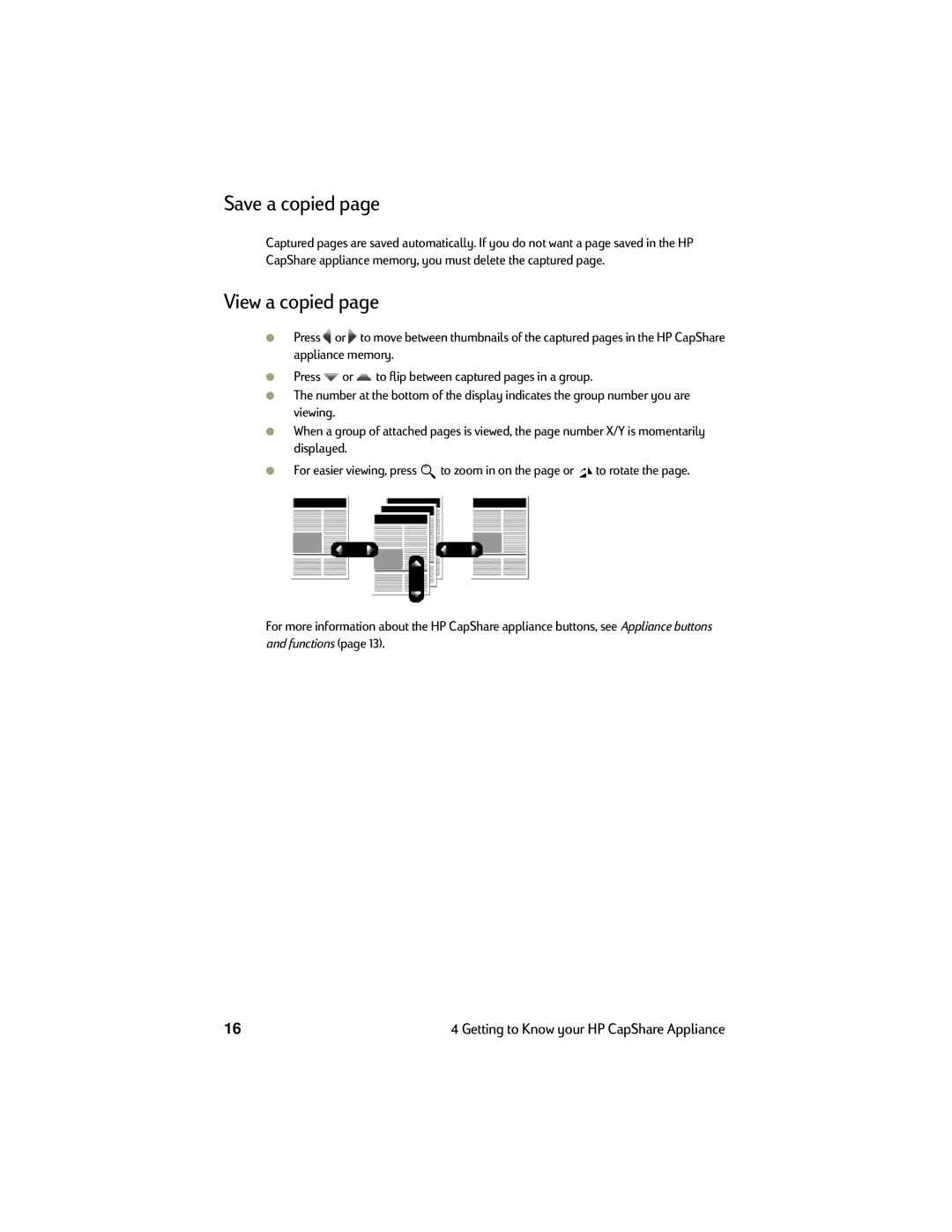Save a copied page
Captured pages are saved automatically. If you do not want a page saved in the HP CapShare appliance memory, you must delete the captured page.
View a copied page
●Press ![]() or
or ![]() to move between thumbnails of the captured pages in the HP CapShare appliance memory.
to move between thumbnails of the captured pages in the HP CapShare appliance memory.
●Press ![]() or
or ![]() to flip between captured pages in a group.
to flip between captured pages in a group.
●The number at the bottom of the display indicates the group number you are viewing.
●When a group of attached pages is viewed, the page number X/Y is momentarily displayed.
●For easier viewing, press ![]() to zoom in on the page or
to zoom in on the page or ![]() to rotate the page.
to rotate the page.
For more information about the HP CapShare appliance buttons, see Appliance buttons and functions (page 13).
16 | 4 Getting to Know your HP CapShare Appliance |