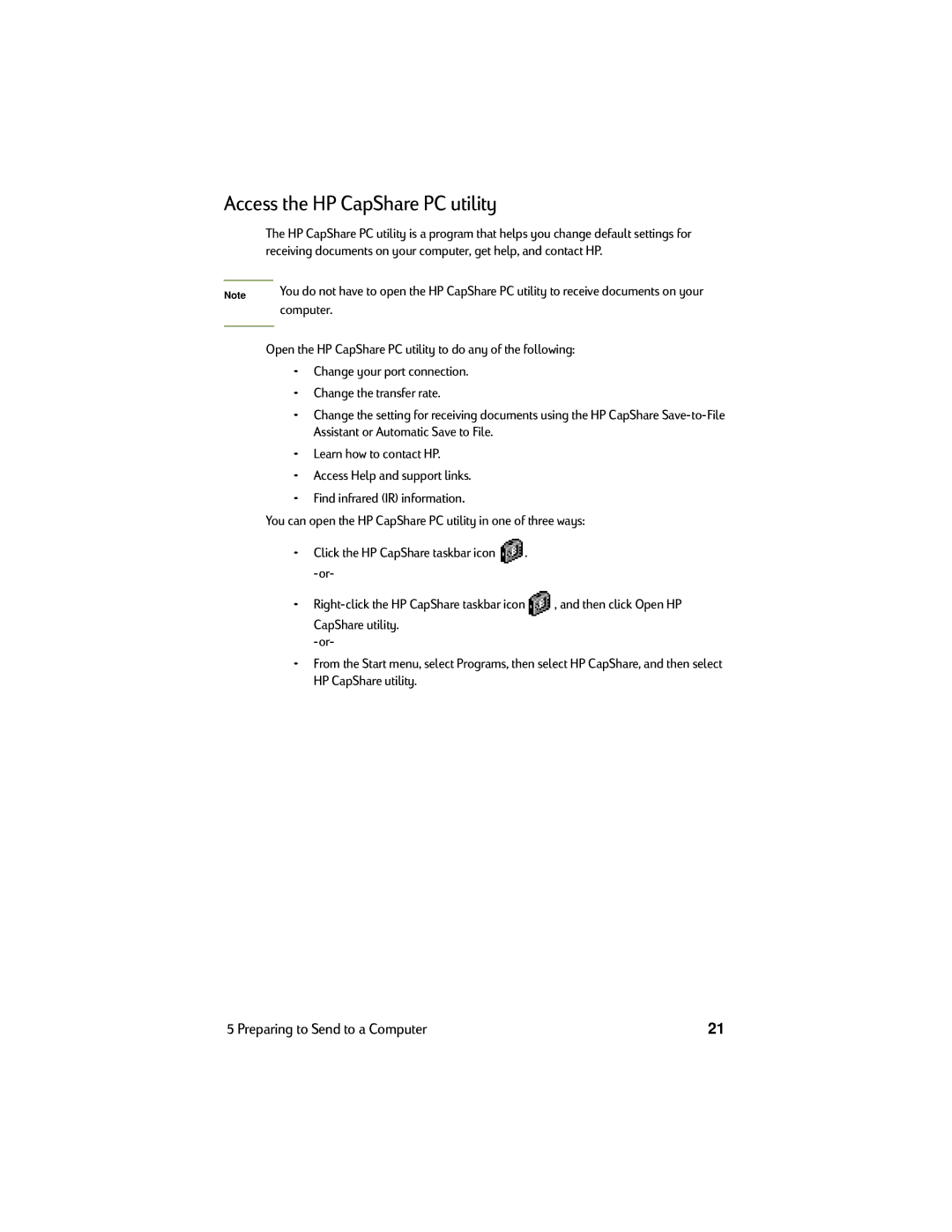Access the HP CapShare PC utility
The HP CapShare PC utility is a program that helps you change default settings for receiving documents on your computer, get help, and contact HP.
Note | You do not have to open the HP CapShare PC utility to receive documents on your |
| computer. |
|
|
Open the HP CapShare PC utility to do any of the following:
•Change your port connection.
•Change the transfer rate.
•Change the setting for receiving documents using the HP CapShare
•Learn how to contact HP.
•Access Help and support links.
•Find infrared (IR) information.
You can open the HP CapShare PC utility in one of three ways:
•Click the HP CapShare taskbar icon ![]() .
.
•![]() , and then click Open HP CapShare utility.
, and then click Open HP CapShare utility.
•From the Start menu, select Programs, then select HP CapShare, and then select HP CapShare utility.
5 Preparing to Send to a Computer | 21 |