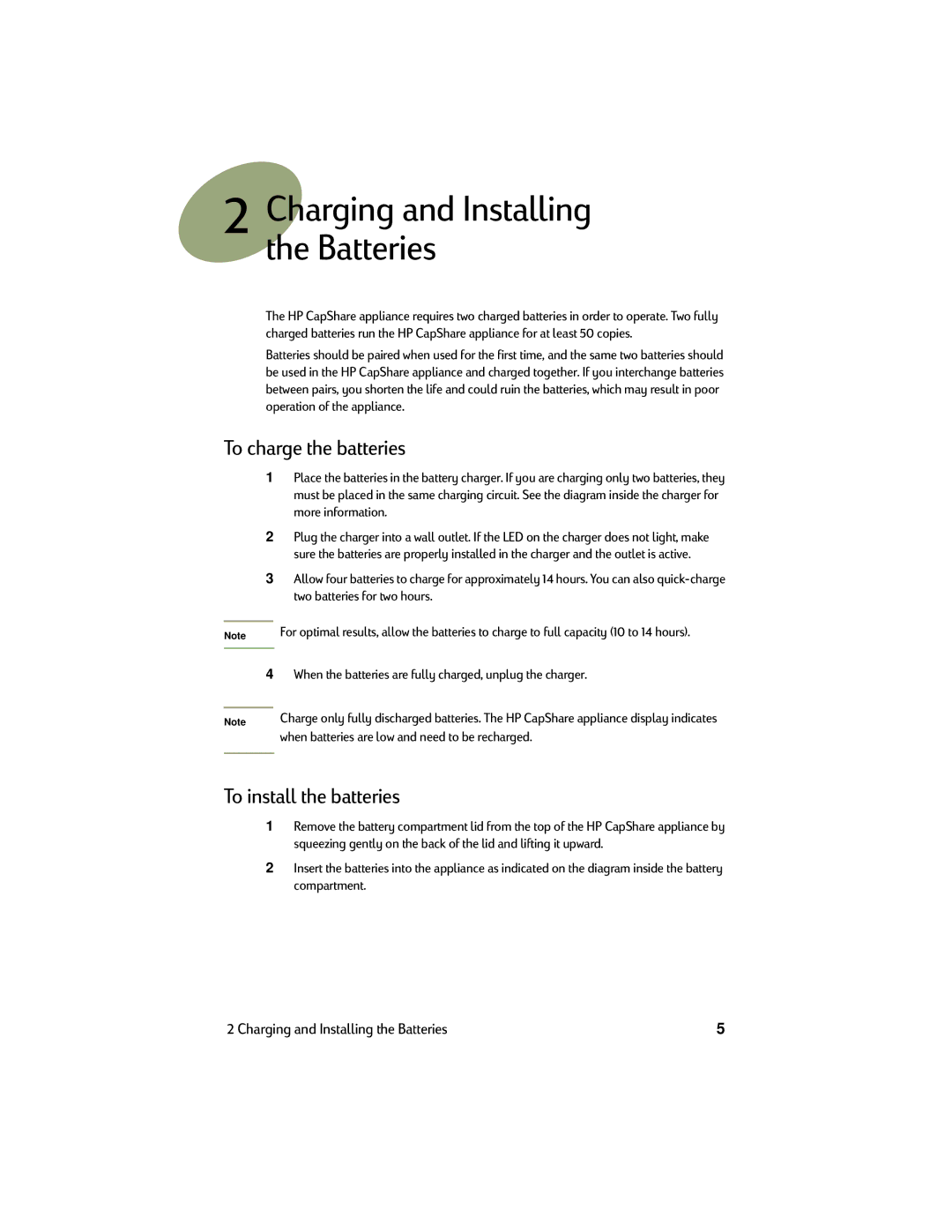2Charging and Installing
the Batteries
The HP CapShare appliance requires two charged batteries in order to operate. Two fully charged batteries run the HP CapShare appliance for at least 50 copies.
Batteries should be paired when used for the first time, and the same two batteries should be used in the HP CapShare appliance and charged together. If you interchange batteries between pairs, you shorten the life and could ruin the batteries, which may result in poor operation of the appliance.
To charge the batteries
1Place the batteries in the battery charger. If you are charging only two batteries, they must be placed in the same charging circuit. See the diagram inside the charger for more information.
2Plug the charger into a wall outlet. If the LED on the charger does not light, make sure the batteries are properly installed in the charger and the outlet is active.
3Allow four batteries to charge for approximately 14 hours. You can also
Note | For optimal results, allow the batteries to charge to full capacity (10 to 14 hours). |
|
|
4When the batteries are fully charged, unplug the charger.
Note | Charge only fully discharged batteries. The HP CapShare appliance display indicates |
| when batteries are low and need to be recharged. |
|
|
To install the batteries
1Remove the battery compartment lid from the top of the HP CapShare appliance by squeezing gently on the back of the lid and lifting it upward.
2Insert the batteries into the appliance as indicated on the diagram inside the battery compartment.
2 Charging and Installing the Batteries | 5 |