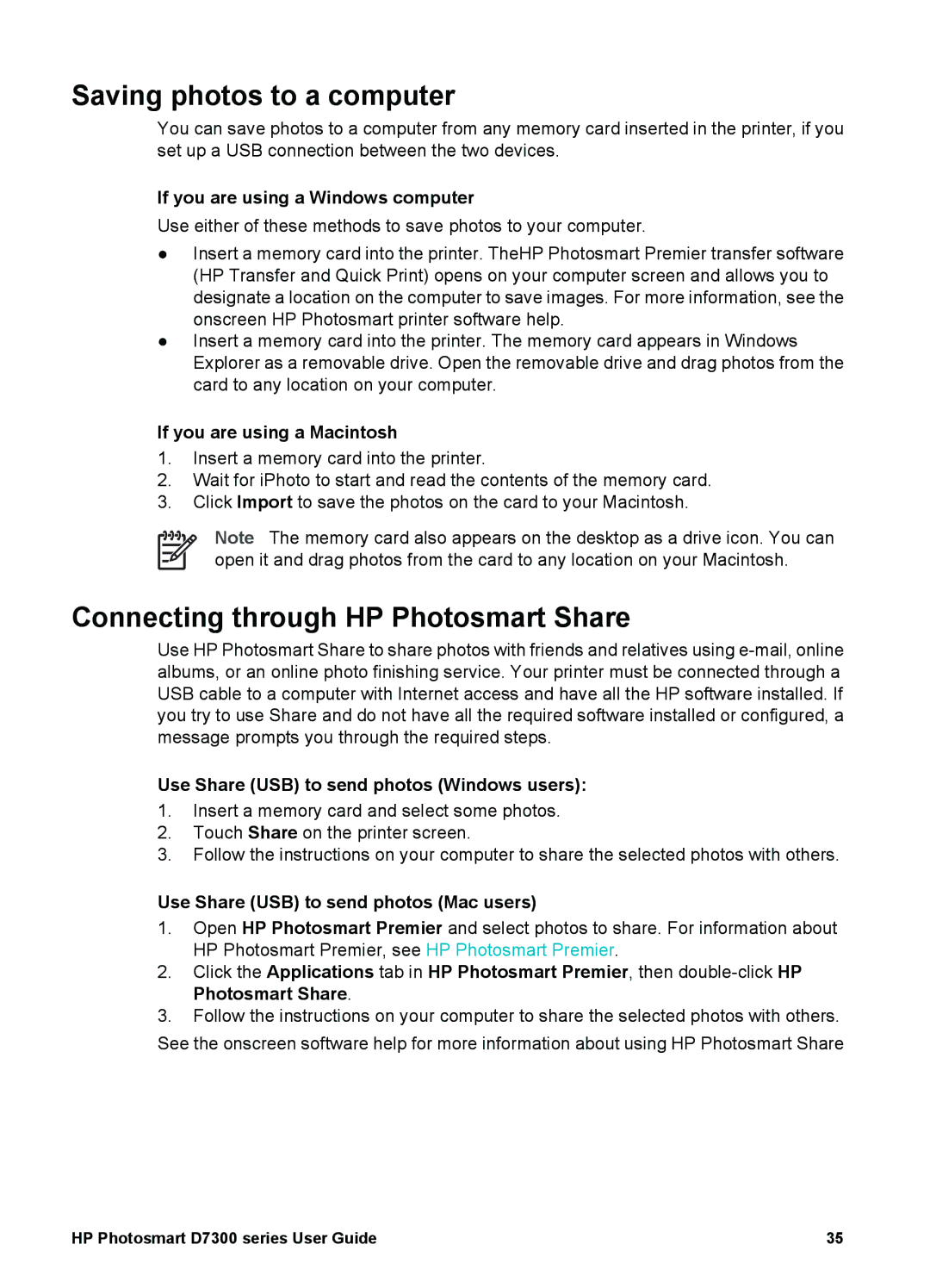Saving photos to a computer
You can save photos to a computer from any memory card inserted in the printer, if you set up a USB connection between the two devices.
If you are using a Windows computer
Use either of these methods to save photos to your computer.
●Insert a memory card into the printer. TheHP Photosmart Premier transfer software (HP Transfer and Quick Print) opens on your computer screen and allows you to designate a location on the computer to save images. For more information, see the onscreen HP Photosmart printer software help.
●Insert a memory card into the printer. The memory card appears in Windows Explorer as a removable drive. Open the removable drive and drag photos from the card to any location on your computer.
If you are using a Macintosh
1.Insert a memory card into the printer.
2.Wait for iPhoto to start and read the contents of the memory card.
3.Click Import to save the photos on the card to your Macintosh.
Note The memory card also appears on the desktop as a drive icon. You can open it and drag photos from the card to any location on your Macintosh.
Connecting through HP Photosmart Share
Use HP Photosmart Share to share photos with friends and relatives using
Use Share (USB) to send photos (Windows users):
1.Insert a memory card and select some photos.
2.Touch Share on the printer screen.
3.Follow the instructions on your computer to share the selected photos with others.
Use Share (USB) to send photos (Mac users)
1.Open HP Photosmart Premier and select photos to share. For information about HP Photosmart Premier, see HP Photosmart Premier.
2.Click the Applications tab in HP Photosmart Premier, then
3.Follow the instructions on your computer to share the selected photos with others.
See the onscreen software help for more information about using HP Photosmart Share
HP Photosmart D7300 series User Guide | 35 |