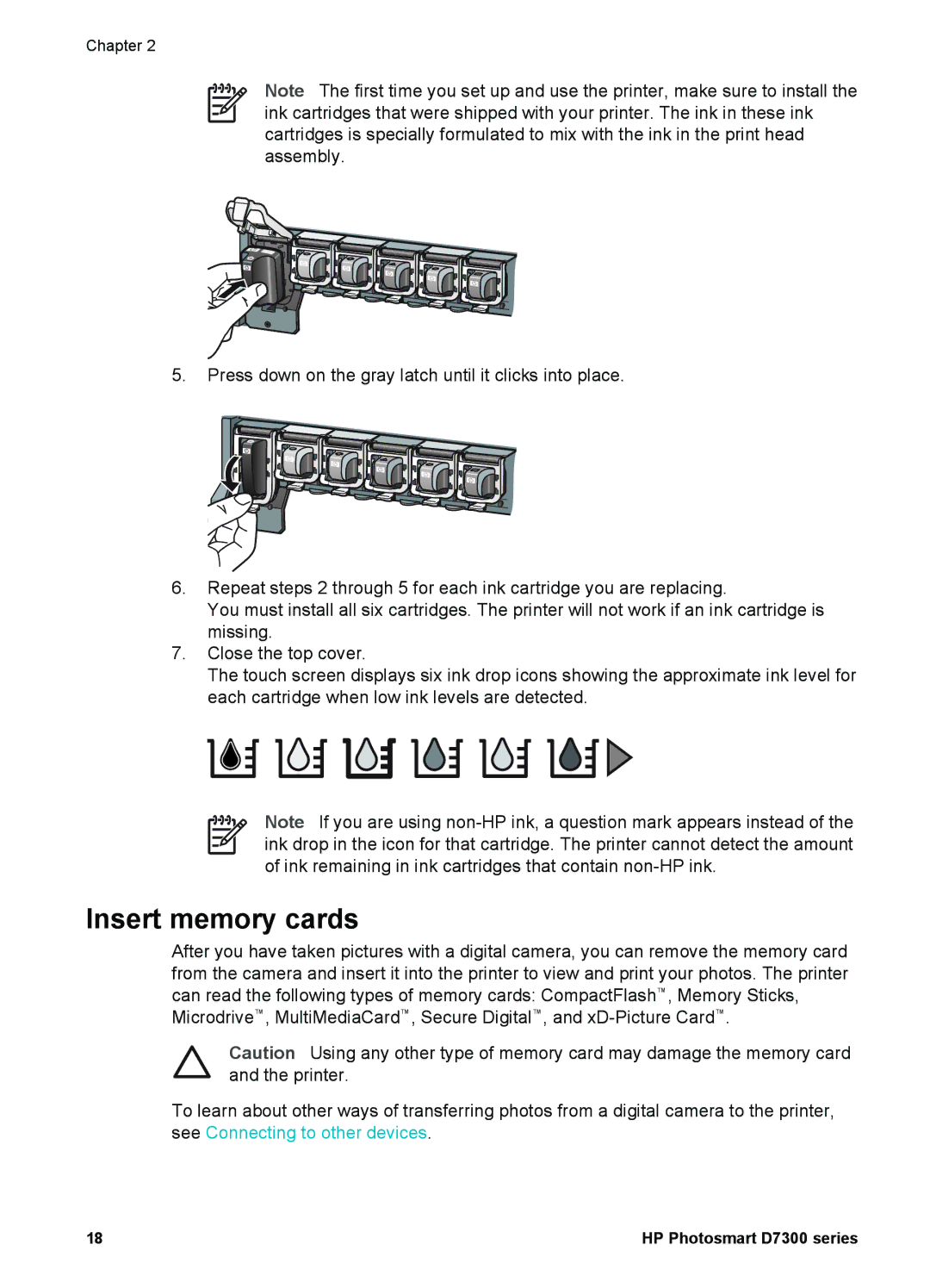Chapter 2
Note The first time you set up and use the printer, make sure to install the ink cartridges that were shipped with your printer. The ink in these ink cartridges is specially formulated to mix with the ink in the print head assembly.
5.Press down on the gray latch until it clicks into place.
6.Repeat steps 2 through 5 for each ink cartridge you are replacing.
You must install all six cartridges. The printer will not work if an ink cartridge is missing.
7.Close the top cover.
The touch screen displays six ink drop icons showing the approximate ink level for each cartridge when low ink levels are detected.
Note If you are using
Insert memory cards
After you have taken pictures with a digital camera, you can remove the memory card from the camera and insert it into the printer to view and print your photos. The printer can read the following types of memory cards: CompactFlash™, Memory Sticks, Microdrive™, MultiMediaCard™, Secure Digital™, and
Caution Using any other type of memory card may damage the memory card and the printer.
To learn about other ways of transferring photos from a digital camera to the printer, see Connecting to other devices.
18 | HP Photosmart D7300 series |