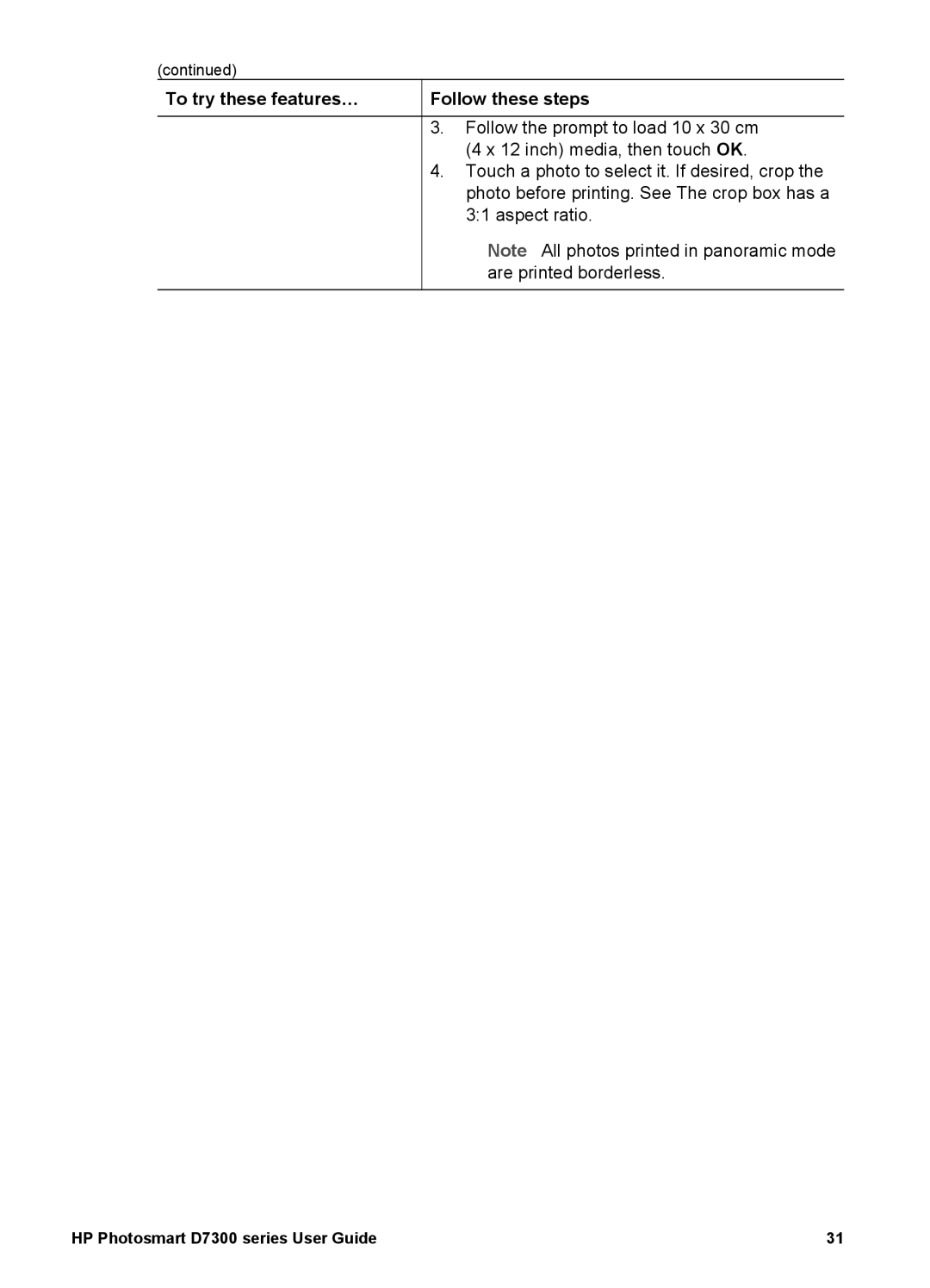(continued)
To try these features…
Follow these steps
3.Follow the prompt to load 10 x 30 cm (4 x 12 inch) media, then touch OK.
4.Touch a photo to select it. If desired, crop the photo before printing. See The crop box has a 3:1 aspect ratio.
Note All photos printed in panoramic mode are printed borderless.
HP Photosmart D7300 series User Guide | 31 |