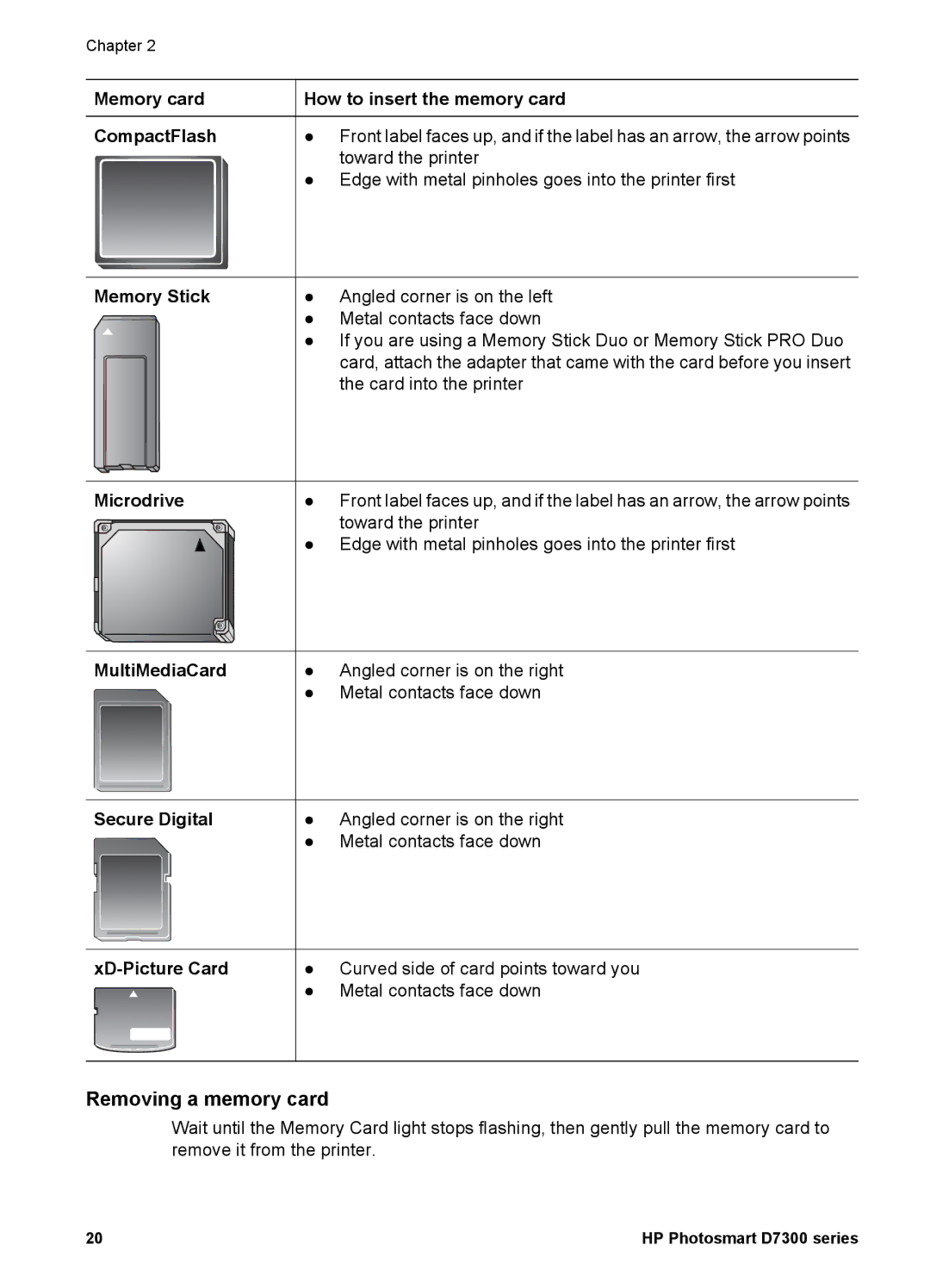Chapter 2
Memory card | How to insert the memory card |
CompactFlash | ● Front label faces up, and if the label has an arrow, the arrow points |
| toward the printer |
●Edge with metal pinholes goes into the printer first
Memory Stick | ● | Angled corner is on the left | ||
|
|
| ● Metal contacts face down | |
|
|
| ||
|
|
| ● | If you are using a Memory Stick Duo or Memory Stick PRO Duo |
|
|
|
| card, attach the adapter that came with the card before you insert |
|
|
|
| the card into the printer |
Microdrive | ● | Front label faces up, and if the label has an arrow, the arrow points |
|
| toward the printer |
| ● | Edge with metal pinholes goes into the printer first |
MultiMediaCard
●Angled corner is on the right
●Metal contacts face down
Secure Digital
●Angled corner is on the right
●Metal contacts face down
●Curved side of card points toward you
●Metal contacts face down
Removing a memory card
Wait until the Memory Card light stops flashing, then gently pull the memory card to remove it from the printer.
20 | HP Photosmart D7300 series |