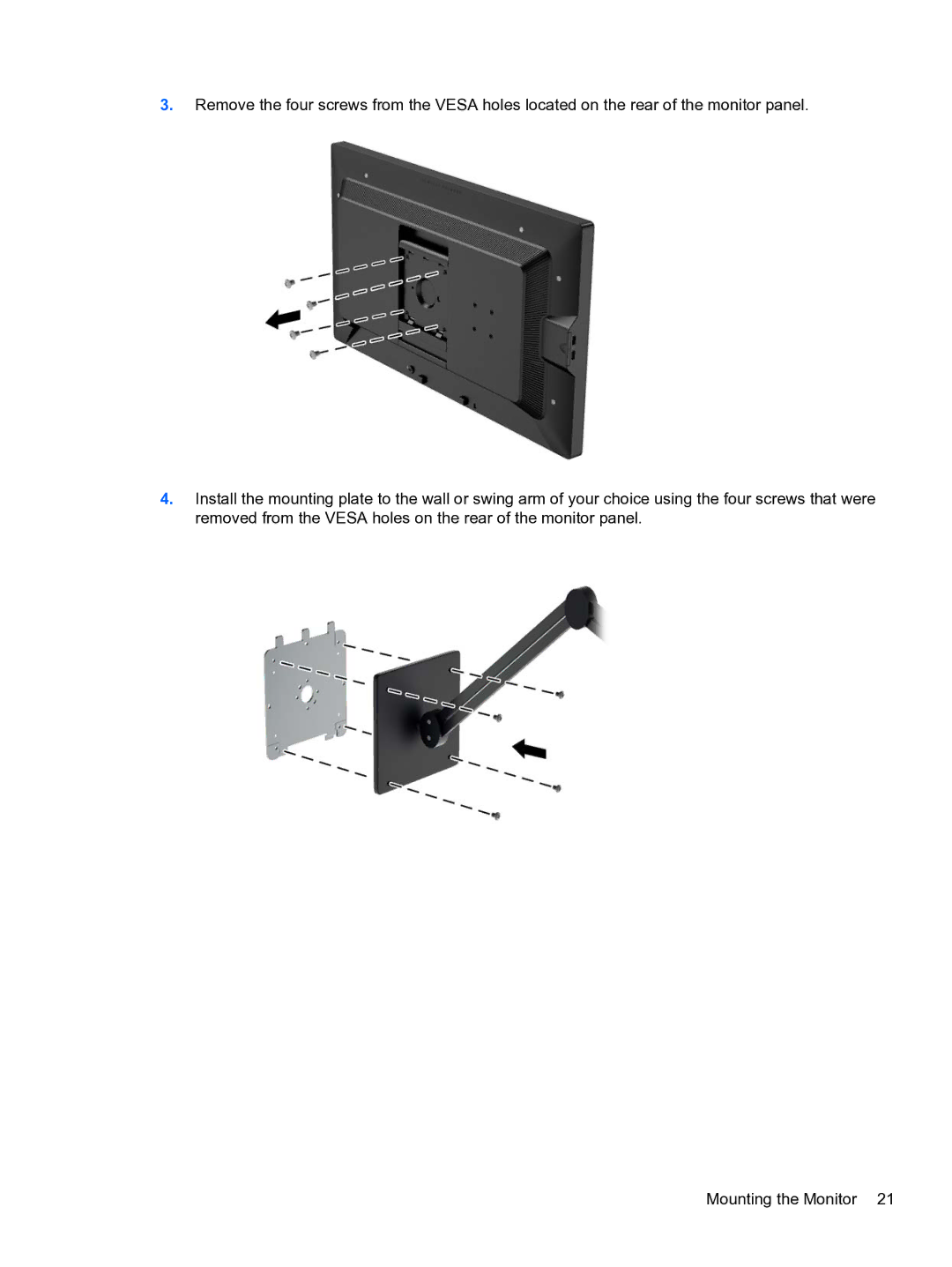3.Remove the four screws from the VESA holes located on the rear of the monitor panel.
4.Install the mounting plate to the wall or swing arm of your choice using the four screws that were removed from the VESA holes on the rear of the monitor panel.
Mounting the Monitor 21