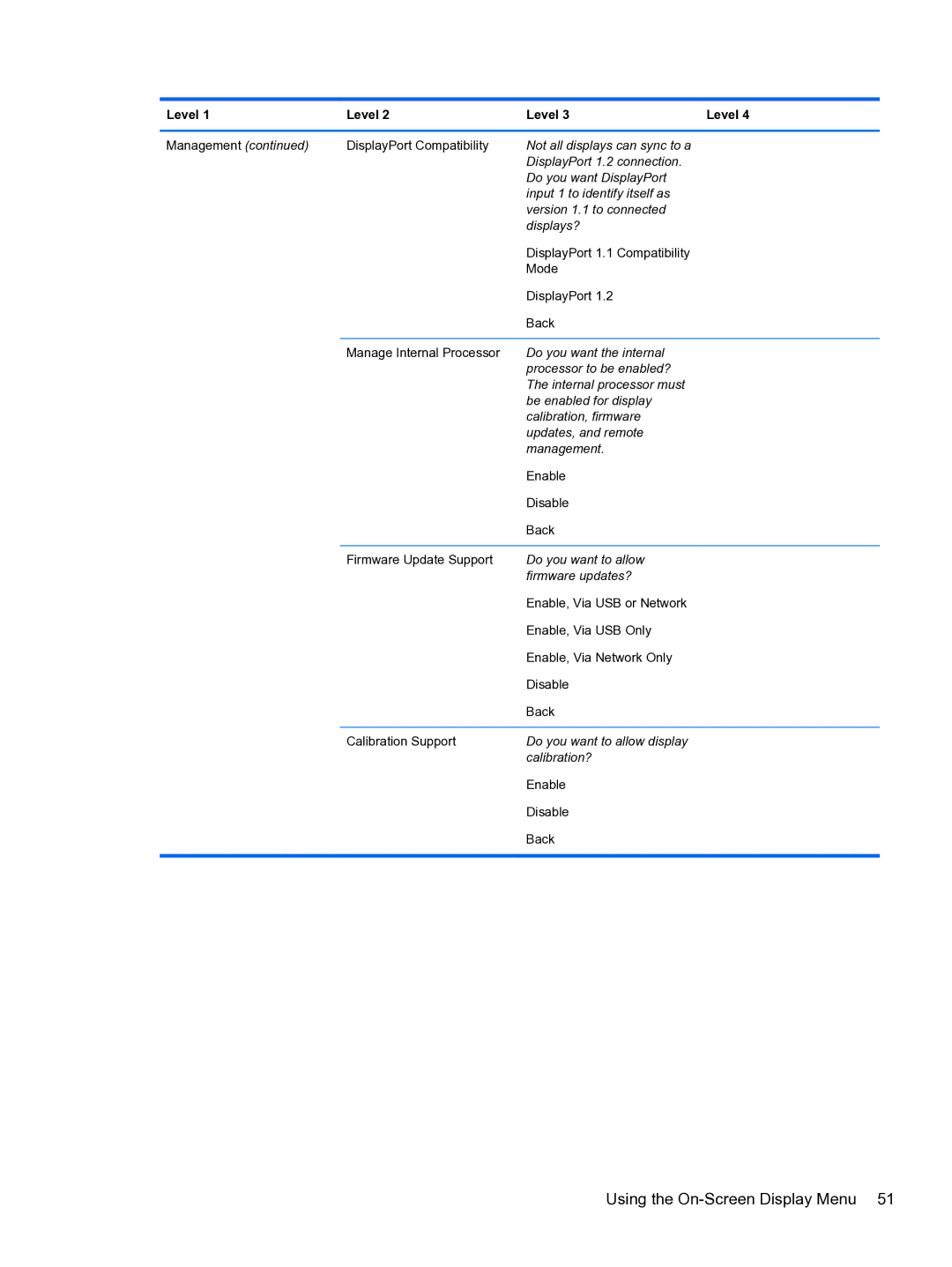Level 1 | Level 2 | Level 3 | Level 4 |
|
|
|
|
Management (continued) | DisplayPort Compatibility | Not all displays can sync to a |
|
|
| DisplayPort 1.2 connection. |
|
|
| Do you want DisplayPort |
|
|
| input 1 to identify itself as |
|
|
| version 1.1 to connected |
|
|
| displays? |
|
|
| DisplayPort 1.1 Compatibility |
|
|
| Mode |
|
|
| DisplayPort 1.2 |
|
|
| Back |
|
|
|
|
|
| Manage Internal Processor | Do you want the internal |
|
|
| processor to be enabled? |
|
|
| The internal processor must |
|
|
| be enabled for display |
|
|
| calibration, firmware |
|
|
| updates, and remote |
|
|
| management. |
|
|
| Enable |
|
|
| Disable |
|
|
| Back |
|
|
|
|
|
| Firmware Update Support | Do you want to allow |
|
|
| firmware updates? |
|
|
| Enable, Via USB or Network |
|
|
| Enable, Via USB Only |
|
|
| Enable, Via Network Only |
|
|
| Disable |
|
|
| Back |
|
|
|
|
|
| Calibration Support | Do you want to allow display |
|
|
| calibration? |
|
|
| Enable |
|
|
| Disable |
|
|
| Back |
|
|
|
|
|
Using the