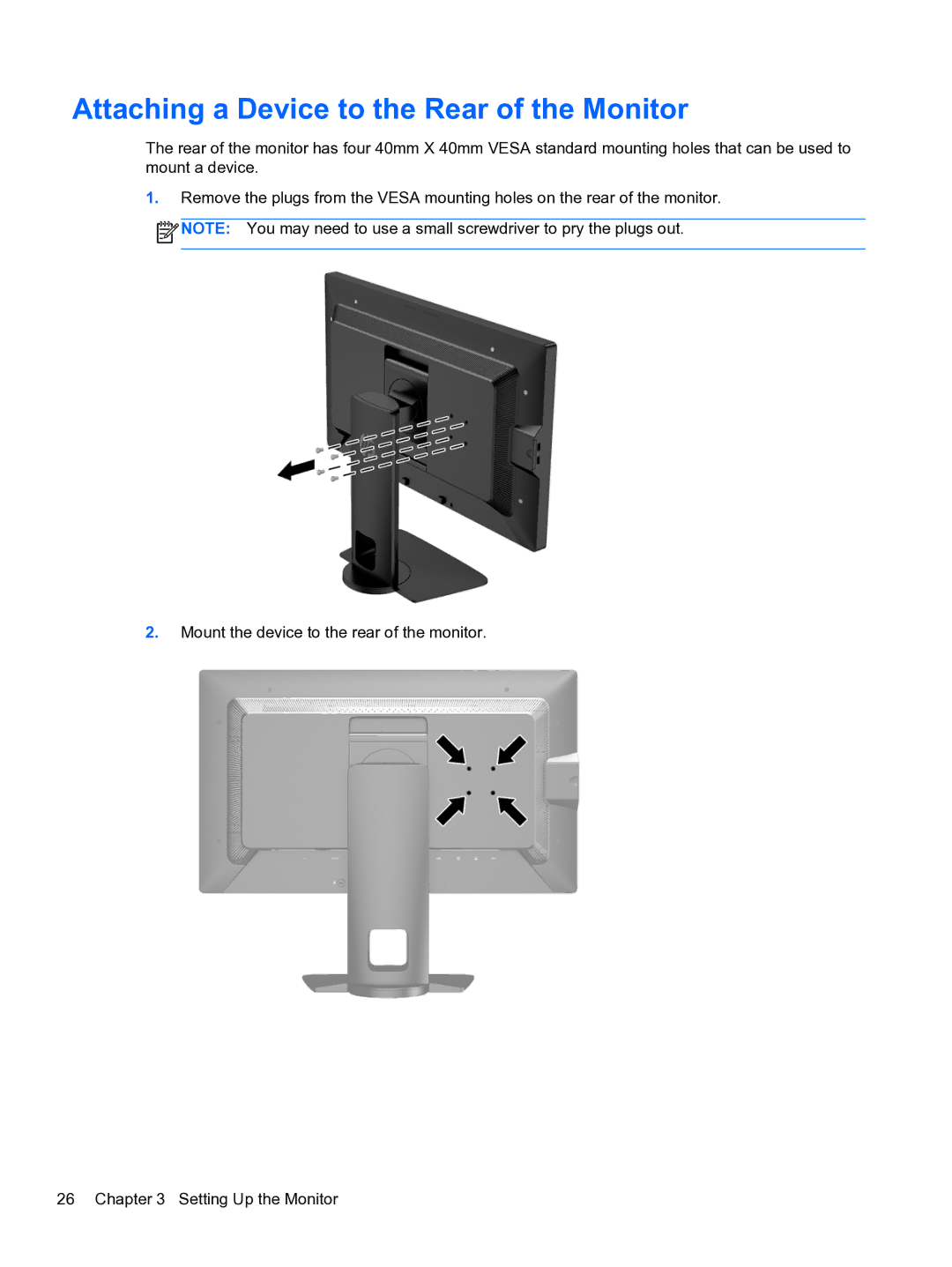Attaching a Device to the Rear of the Monitor
The rear of the monitor has four 40mm X 40mm VESA standard mounting holes that can be used to mount a device.
1.Remove the plugs from the VESA mounting holes on the rear of the monitor.
![]()
![]()
![]()
![]() NOTE: You may need to use a small screwdriver to pry the plugs out.
NOTE: You may need to use a small screwdriver to pry the plugs out.
2.Mount the device to the rear of the monitor.